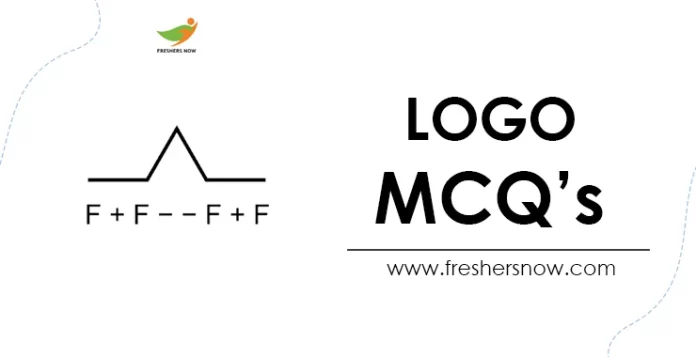
Logo Programming MCQs and Answers with Explanation: Logo Programming is a powerful and versatile programming language that is widely used in education, particularly for teaching computer science and programming concepts to children. Developed in the late 1960s, Logo is known for its ease of use and powerful graphics capabilities, making it an ideal language for creating interactive games, simulations, and other visual applications. Now, aspirants who are here to test their knowledge of Logo Programming can go through these Logo Programming Multiple Choice Questions/ Logo Programming Quiz that we established below. The Logo Programming MCQ Questions also provides a detailed explanation for each question so that you can understand the concept better,
Logo Programming MCQ Questions and Answers
Logo’s simple syntax and visual feedback make it a popular choice for introducing programming concepts to beginners, and its flexibility and power make it suitable for more advanced programming tasks. This article provides a collection of Logo Programming MCQs with answers to help you test and enhance your knowledge of this popular programming language. Whether you are a beginner or an experienced programmer, this Logo Programming MCQ Quiz will challenge you and deepen your understanding of Logo Programming.
Logo Programming Multiple Choice Questions
| Name | Logo Programming |
| Exam Type | MCQ (Multiple Choice Questions) |
| Category | Technical Quiz |
| Mode of Quiz | Online |
Top 58 Logo Programming MCQ Questions and Answers | Logo Programming Quiz
1. What is LOGO programming language?
a) A programming language developed by Apple
b) A programming language developed by Microsoft
c) A programming language developed by IBM
d) A programming language developed for educational purposes
Answer: d) A programming language developed for educational purposes.
Explanation: LOGO is a programming language that was developed in the late 1960s for educational purposes, specifically to teach students the basics of programming and computer science.
2. Who developed the LOGO programming language?
a) Bill Gates
b) Steve Jobs
c) Seymour Papert
d) Ada Lovelace
Answer: c) Seymour Papert.
Explanation: LOGO was developed by Seymour Papert, a computer scientist and educational theorist, along with other researchers at the Massachusetts Institute of Technology (MIT).
3. Which of the following is a characteristic of LOGO programming language?
a) It is a high-level language
b) It is a low-level language
c) It is a machine language
d) It is a markup language
Answer: a) It is a high-level language.
Explanation: LOGO is a high-level programming language, which means that it uses English-like syntax and is designed to be easy to read and write.
4. Which of the following is a command in LOGO that allows you to move the turtle forward a certain distance?
a) FD
b) BK
c) RT
d) LT
Answer: a) FD.
Explanation: The FD (short for “forward”) command in LOGO allows you to move the turtle forward a certain distance. For example, the command FD 100 would move the turtle forward 100 units.
5. Which of the following is a command in LOGO that allows you to turn the turtle right by a certain number of degrees?
a) FD
b) BK
c) RT
d) LT
Answer: c) RT.
Explanation: The RT (short for “right turn”) command in LOGO allows you to turn the turtle right by a certain number of degrees. For example, the command RT 90 would turn the turtle right by 90 degrees.
6. Which of the following is a command in LOGO that allows you to turn the turtle left by a certain number of degrees?
a) FD
b) BK
c) RT
d) LT
Answer: d) LT.
Explanation: The LT (short for “left turn”) command in LOGO allows you to turn the turtle left by a certain number of degrees. For example, the command LT 90 would turn the turtle left by 90 degrees.
7. Which of the following is a command in LOGO that allows you to move the turtle backward a certain distance?
a) FD
b) BK
c) RT
d) LT
Answer: b) BK.
Explanation: The BK (short for “backward”) command in LOGO allows you to move the turtle backward a certain distance. For example, the command BK 100 would move the turtle backward 100 units.
8. Which of the following is a command in LOGO that allows you to set the pen color to a specific color?
a) PC
b) PD
c) PU
d) PT
Answer: a) PC.
Explanation: The PC (short for “pen color”) command in LOGO allows you to set the pen color to a specific color. For example, the command PC “red” would set the pen color to red.
9. Which of the following is a command in LOGO that allows you to put the pen down and start drawing?
a) PC
b) PD
c) PU
d) PT
Answer: b) PD.
Explanation: The PD (short for “pen down”) command in LOGO allows you to put the pen down and start drawing
10. Which of the following is a command in LOGO that allows you to lift the pen up and stop drawing?
a) PC
b) PD
c) PU
d) PT
Answer: c) PU.
Explanation: The PU (short for “pen up”) command in LOGO allows you to lift the pen up and stop drawing.
11. Which of the following is a command in LOGO that allows you to repeat a set of commands a certain number of times?
a) REPEAT
b) IF
c) WHILE
d) FOR
Answer: a) REPEAT.
Explanation: The REPEAT command in LOGO allows you to repeat a set of commands a certain number of times. For example, the command REPEAT 4 [FD 100 RT 90] would move the turtle forward 100 units and then turn it right 90 degrees, and then repeat this set of commands four times.
12. Which of the following is a command in LOGO that allows you to perform a set of commands only if a certain condition is true?
a) REPEAT
b) IF
c) WHILE
d) FOR
Answer: b) IF.
Explanation: The IF command in LOGO allows you to perform a set of commands only if a certain condition is true. For example, the command IF x > 0 [FD 100] would move the turtle forward 100 units only if the value of the variable x is greater than 0.
13. Which of the following is a command in LOGO that allows you to repeat a set of commands as long as a certain condition is true?
a) REPEAT
b) IF
c) WHILE
d) FOR
Answer: c) WHILE.
Explanation: The WHILE command in LOGO allows you to repeat a set of commands as long as a certain condition is true. For example, the command WHILE x > 0 [FD 100 RT 90] would move the turtle forward 100 units and turn it right 90 degrees as long as the value of the variable x is greater than 0.
14. Which of the following is a command in LOGO that allows you to repeat a set of commands for each item in a list?
a) REPEAT
b) IF
c) WHILE
d) FOR
Answer: d) FOR.
Explanation: The FOR command in LOGO allows you to repeat a set of commands for each item in a list. For example, the command FOR [1 2 3] [FD 100 RT 90] would move the turtle forward 100 units and turn it right 90 degrees for each item in the list [1 2 3].
15. Which of the following is a command in LOGO that allows you to define a procedure or function?
a) DEFINE
b) PROC
c) FUNCTION
d) ALL OF THE ABOVE
Answer: d) ALL OF THE ABOVE.
Explanation: The DEFINE, PROC, and FUNCTION commands in LOGO all allow you to define a procedure or function. This is a way to group a set of commands together and give them a name, which can then be called and executed from other parts of the program.
16. Which of the following is a command in LOGO that allows you to call a procedure or function?
a) CALL
b) EXECUTE
c) PERFORM
d) RUN
Answer: a) CALL.
Explanation: The CALL command in LOGO allows you to call a procedure or function that you have defined elsewhere in the program. For example, if you have defined a procedure called “square” that draws a square, you could call it with the command CALL square.
17. Which of the following is a command in LOGO that allows you to ask the user for input?
a) INPUT
b) READ
c) TYPE
d) ASK
Answer: d) ASK.
Explanation: The ASK command in LOGO allows you to ask the user for input. For example, the command ASK “name would prompt the user to enter their name, and store the input as a string in the variable “name”.
18. Which of the following is a command in LOGO that allows you to clear the screen?
a) CLEARSCREEN
b) ERASE
c) CLEAN
d) SCRUB
Answer: a) CLEARSCREEN.
Explanation: The CLEARSCREEN command in LOGO allows you to clear the screen and reset the turtle to its default position and orientation.
19. Which of the following is a command in LOGO that allows you to set the color of the pen?
a) COLOR
b) PEN
c) SETPENCOLOR
d) SETCOLOR
Answer: c) SETPENCOLOR.
Explanation: The SETPENCOLOR command in LOGO allows you to set the color of the pen. For example, the command SETPENCOLOR “red would set the pen color to red.
20. Which of the following is a command in LOGO that allows you to set the width of the pen?
a) PENWIDTH
b) SETPENWIDTH
c) WIDTH
d) SETWIDTH
Answer: b) SETPENWIDTH.
Explanation: The SETPENWIDTH command in LOGO allows you to set the width of the pen. For example, the command SETPENWIDTH 2 would set the pen width to 2 units.
21. Which of the following is a command in LOGO that allows you to set the font size of text output?
a) FONT
b) SETFONT
c) FONTSIZE
d) SETFONTSIZE
Answer: d) SETFONTSIZE.
Explanation: The SETFONTSIZE command in LOGO allows you to set the font size of text output. For example, the command SETFONTSIZE 24 would set the font size to 24 points.
22. Which of the following is a command in LOGO that allows you to set the position of the turtle?
a) SETPOS
b) POSITION
c) MOVETO
d) SETTURTLEPOS
Answer: a) SETPOS.
Explanation: The SETPOS command in LOGO allows you to set the position of the turtle. For example, the command SETPOS [100 100] would move the turtle to the position (100, 100) on the screen.
23. Which of the following is a command in LOGO that allows you to set the heading of the turtle?
a) SETHEADING
b) HEADING
c) ROTATE
d) TURN
Answer: a) SETHEADING.
Explanation: The SETHEADING command in LOGO allows you to set the heading of the turtle. For example, the command SETHEADING 90 would turn the turtle to face right.
24. Which of the following is a command in LOGO that allows you to set the background color of the screen?
a) SETBACKGROUNDCOLOR
b) SETSCREENCOLOR
c) SETBG
d) SETSCREEN
Answer: c) SETBG.
Explanation: The SETBG command in LOGO allows you to set the background color of the screen. For example, the command SETBG “white would set the background color to white.
25. Which of the following is a command in LOGO that allows you to set the size of the screen?
a) SETSCREENSIZE
b) SCREENSIZE
c) SETSIZE
d) RESIZE
Answer: a) SETSCREENSIZE.
Explanation: The SETSCREENSIZE command in LOGO allows you to set the size of the screen. For example, the command SETSCREENSIZE [640 480] would set the screen size to 640 pixels wide and 480 pixels high.
26. Which of the following is a command in LOGO that allows you to repeat a set of commands while a condition is true?
a) WHILE
b) UNTIL
c) IF
d) FOR
Answer: a) WHILE.
Explanation: The WHILE command in LOGO allows you to repeat a set of commands while a condition is true. For example, the command WHILE : x < 10 [FD 50 RT 36] would move the turtle forward 50 units and then turn right 36 degrees, repeating this sequence while the value of the variable : x is less than 10.
27. Which of the following is a command in LOGO that allows you to repeat a set of commands until a condition is true?
a) UNTIL
b) WHILE
c) IF
d) FOR
Answer: a) UNTIL.
Explanation: The UNTIL command in LOGO allows you to repeat a set of commands until a condition is true. For example, the command UNTIL : x > 10 [FD 50 RT 36] would move the turtle forward 50 units and then turn right 36 degrees, repeating this sequence until the value of the variable : x is greater than 10.
28. Which of the following is a command in LOGO that allows you to define a procedure?
a) PROCEDURE
b) DEFINE
c) FUNCTION
d) SUBROUTINE
Answer: b) DEFINE.
Explanation: The DEFINE command in LOGO allows you to define a procedure. For example, the command DEFINE SQUARE :size [REPEAT 4 [FD :size RT 90]] would define a procedure called SQUARE that takes one input parameter (the size of the square to draw) and repeats the commands to move the turtle forward and turn right four times.
29. Which of the following is a command in LOGO that allows you to call a procedure?
a) CALL
b) RUN
c) EXECUTE
d) PERFORM
Answer: a) CALL.
Explanation: The CALL command in LOGO allows you to call a procedure. For example, the command CALL SQUARE 100 would call the SQUARE procedure defined in the previous question with an input size of 100.
30. Which of the following is a command in LOGO that allows you to define a variable?
a) SET
b) DEFINE
c) VAR
d) VARIABLE
Answer: a) SET.
Explanation: The SET command in LOGO allows you to define a variable. For example, the command SET : x 10 would define a variable called “x” with a value of 10.
31. Which of the following is a command in LOGO that allows you to access the value of a variable?
a) GET
b) READ
c) VALUE
d) VARIABLE
Answer: a) GET.
Explanation: The GET command in LOGO allows you to access the value of a variable. For example, the command PRINT GET : x
32. Which of the following is a command in LOGO that allows you to set the pen color?
a) SETPENCOLOR
b) COLOR
c) PEN
d) DRAW
Answer: a) SETPENCOLOR.
Explanation: The SETPENCOLOR command in LOGO allows you to set the pen color. For example, the command SETPENCOLOR “RED would set the pen color to red.
33. Which of the following is a command in LOGO that allows you to set the pen size?
a) SETPENSIZE
b) PEN
c) SIZE
d) WIDTH
Answer: a) SETPENSIZE.
Explanation: The SETPENSIZE command in LOGO allows you to set the pen size. For example, the command SETPENSIZE 5 would set the pen size to 5 units.
34. Which of the following is a command in LOGO that allows you to set the pen shape?
a) SETPENSHAPE
b) PEN
c) SHAPE
d) STYLE
Answer: a) SETPENSHAPE.
Explanation: The SETPENSHAPE command in LOGO allows you to set the pen shape. For example, the command SETPENSHAPE “TURTLE would set the pen shape to the shape of a turtle.
35. Which of the following is a command in LOGO that allows you to draw a circle?
a) CIRCLE
b) DRAWCIRCLE
c) PEN
d) ARC
Answer: a) CIRCLE.
Explanation: The CIRCLE command in LOGO allows you to draw a circle. For example, the command CIRCLE 50 would draw a circle with a radius of 50 units.
36. Which of the following is a command in LOGO that allows you to draw an arc?
a) ARC
b) DRAWARC
c) CIRCLE
d) CURVE
Answer: a) ARC.
Explanation: The ARC command in LOGO allows you to draw an arc. For example, the command ARC 50 90 would draw an arc with a radius of 50 units and an angle of 90 degrees.
37. Which of the following is a command in LOGO that allows you to fill a shape with color?
a) FILL
b) SETFILLCOLOR
c) COLOR
d) SHADE
Answer: b) SETFILLCOLOR.
Explanation: The SETFILLCOLOR command in LOGO allows you to set the fill color of a shape. For example, the command SETFILLCOLOR “BLUE would set the fill color to blue. You can then use the FILL command to fill a shape with the current fill color.
38. Which of the following is a command in LOGO that allows you to repeat a block of code a certain number of times?
a) REPEAT
b) LOOP
c) ITERATE
d) CYCLE
Answer: a) REPEAT.
Explanation: The REPEAT command in LOGO allows you to repeat a block of code a certain number of times. For example, the command REPEAT 4 [FD 50 RT 90] would repeat the block of code FD 50 RT 90 four times, resulting in a square being drawn.
39. Which of the following is a command in LOGO that allows you to create a new procedure?
a) NEWPROCEDURE
b) PROCEDURE
c) MAKEPROCEDURE
d) DEFINE
Answer: d) DEFINE.
Explanation: The DEFINE command in LOGO allows you to create a new procedure. For example, the command DEFINE SQUARE [REPEAT 4 [FD 50 RT 90]] would define a new procedure called SQUARE that repeats the block of code FD 50 RT 90 four times, resulting in a square being drawn whenever the SQUARE command is executed.
40. Which of the following is a command in LOGO that allows you to get the x-coordinate of the turtle’s position?
a) XCOR
b) XC
c) POSX
d) XPOS
Answer: a) XCOR.
Explanation: The XCOR command in LOGO allows you to get the x-coordinate of the turtle’s position. For example, the command PRINT XCOR would print the x-coordinate of the turtle’s current position.
41. Which of the following is a command in LOGO that allows you to get the y-coordinate of the turtle’s position?
a) YCOR
b) YC
c) POSY
d) YPOS
Answer: a) YCOR.
Explanation: The YCOR command in LOGO allows you to get the y-coordinate of the turtle’s position. For example, the command PRINT YCOR would print the y-coordinate of the turtle’s current position.
42. Which of the following is a command in LOGO that allows you to get the current heading of the turtle?
a) HEADING
b) DIR
c) ANGLE
d) ROTATION
Answer: a) HEADING.
Explanation: The HEADING command in LOGO allows you to get the current heading of the turtle. For example, the command PRINT HEADING would print the current heading of the turtle.
43. Which of the following is a command in LOGO that allows you to set the turtle’s position without drawing a line?
a) SETXY
b) JUMP
c) TELEPORT
d) PLACE
Answer: b) JUMP.
Explanation: The JUMP command in LOGO allows you to set the turtle’s position without drawing a line. For example, the command JUMP 0 0 would move the turtle to the position (0, 0) without drawing a line.
44. Which of the following is a command in LOGO that allows you to draw a polygon with a specified number of sides?
a) POLYGON
b) DRAWPOLY
c) SHAPE
d) SIDES
Answer: a) POLYGON.
Explanation: The POLYGON command in LOGO allows you to draw a polygon with a specified number of sides. For example, the command POLYGON 6 50 would draw a hexagon with sides
45. Which of the following is a command in LOGO that allows you to set the turtle’s heading?
a) SETHEADING
b) TURN
c) ROTATE
d) CHANGEHEADING
Answer: a) SETHEADING.
Explanation: The SETHEADING command in LOGO allows you to set the turtle’s heading. For example, the command SETHEADING 90 would set the turtle’s heading to 90 degrees (facing east).
46. Which of the following is a command in LOGO that allows you to set the turtle’s pen color?
a) PEN
b) SETCOLOR
c) COLOR
d) PENCOLOR
Answer: b) SETCOLOR.
Explanation: The SETCOLOR command in LOGO allows you to set the turtle’s pen color. For example, the command SETCOLOR “RED would set the pen color to red.
47. Which of the following is a command in LOGO that allows you to set the turtle’s pen size?
a) PENSIZE
b) SETSIZE
c) SIZE
d) PENWIDTH
Answer: a) PENSIZE.
Explanation: The PENSIZE command in LOGO allows you to set the turtle’s pen size. For example, the command PENSIZE 3 would set the pen size to 3 (thick).
48. Which of the following is a command in LOGO that allows you to clear the drawing area?
a) CLEARSCREEN
b) ERASE
c) CLEARDRAWING
d) CLEARSHEET
Answer: a) CLEARSCREEN.
Explanation: The CLEARSCREEN command in LOGO allows you to clear the drawing area. For example, the command CLEARSCREEN would clear the entire drawing area.
49. Which of the following is a command in LOGO that allows you to draw a circle with a specified radius?
a) CIRCLE
b) DRAWCIRCLE
c) RADIUS
d) ROUNDED
Answer: a) CIRCLE.
Explanation: The CIRCLE command in LOGO allows you to draw a circle with a specified radius. For example, the command CIRCLE 50 would draw a circle with a radius of 50.
50. Which of the following is a command in LOGO that allows you to set the turtle’s pen shade?
a) SHADE
b) SETSHADE
c) PENSHADE
d) COLORSHADE
Answer: b) SETSHADE.
Explanation: The SETSHADE command in LOGO allows you to set the turtle’s pen shade. For example, the command SETSHADE 50 would set the pen shade to 50 (medium).
51. Which of the following is a command in LOGO that allows you to set the turtle’s pen style?
a) PENSTYLE
b) SETSTYLE
c) STYLE
d) LINESTYLE
Answer: a) PENSTYLE.
Explanation: The PENSTYLE command in LOGO allows you to set the turtle’s pen style. For example, the command PENSTYLE “DOT would set the pen style to dotted.
52. Which of the following is a command in LOGO that allows you to draw a line from the turtle’s current position to a specified point?
a) LINE
b) DRAWLINE
c) POINT
d) LINETO
Answer: d) LINETO.
Explanation: The LINETO command in LOGO allows you to draw a line from the turtle’s current position to a specified point. For example, the command LINETO 100 100 would draw a line from the turtle’s current position to the point (100, 100).
53. Which of the following is a command in LOGO that allows you to set the turtle’s pen up (stop drawing) or down (start drawing)?
a) PENDOWN and PENUP
b) SETPEN
c) DRAW
d) LIFT
Answer: a) PENDOWN and PENUP.
Explanation: The PENDOWN command in LOGO allows the turtle’s pen to start drawing, while the PENUP command stops the turtle’s pen from drawing. For example, the command PENDOWN would start the turtle’s pen from drawing, while the command PENUP would stop the turtle’s pen from drawing.
54. Which of the following is a command in LOGO that allows you to repeat a set of commands a specified number of times?
a) REPEAT
b) LOOP
c) FOR
d) WHILE
Answer: a) REPEAT.
Explanation: The REPEAT command in LOGO allows you to repeat a set of commands a specified number of times. For example, the command REPEAT 5 [FORWARD 50 RIGHT 72] would repeat the commands FORWARD 50 and RIGHT 72 five times.
55. Which of the following is a command in LOGO that allows you to call a defined procedure?
a) CALL
b) PROCEDURE
c) RUN
d) EXECUTE
Answer: a) CALL.
Explanation: The CALL command in LOGO allows you to call a defined procedure. For example, the command CALL SQUARE would call the procedure defined in the previous example, drawing a square.
56. Which of the following is a command in LOGO that allows you to set the turtle’s position to a specified point?
a) SETPOS
b) GOTO
c) MOVE
d) POSITION
Answer: a) SETPOS.
Explanation: The SETPOS command in LOGO allows you to set the turtle’s position to a specified point. For example, the command SETPOS 100 100 would set the turtle’s position to the point (100, 100).
57. Which of the following is a command in LOGO that allows you to repeat a set of commands until a condition is met?
a) LOOP
b) FOR
c) WHILE
d) UNTIL
Answer: c) WHILE.
Explanation: The WHILE command in LOGO allows you to repeat a set of commands until a condition is met. For example, the command WHILE :X < 100 [FORWARD 10 RIGHT 10] would repeat the commands FORWARD 10 and RIGHT 10 until the value of :X is no longer less than 100.
58. Which of the following is a command in LOGO that allows you to set the turtle’s position and heading at the same time?
a) SETXY
b) GOTO
c) SETPOSITION
d) SETHEADING
Answer: a) SETXY.
Explanation: The SETXY command in LOGO allows you to set the turtle’s position and heading at the same time. For example, the command SETXY 100 100 90 would set the turtle’s position to the point (100, 100) and its heading to 90 degrees (facing east).
The Logo Programming multiple choice questions and answers presented in this article offer a valuable resource for anyone seeking to improve their understanding and skills in this versatile language. By practicing with these Logo Programming quiz questions, you can gain confidence and proficiency in using Logo for a wide range of applications, from creating interactive graphics to teaching programming concepts to beginners. Keep following our Freshersnow website frequently to receive updates on technical quizzes for career advancement.



