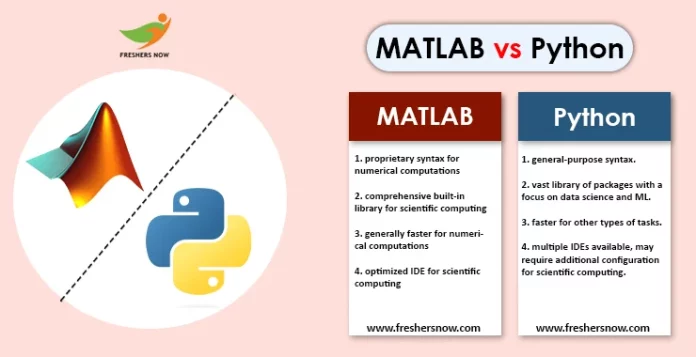
Difference Between MATLAB & Python: MATLAB and Python are two of the most popular programming languages used in the scientific and engineering communities. While both languages are used extensively for numerical computing and data analysis, they differ in many ways, from their syntax to their libraries and applications. If you’re deciding between MATLAB and Python for your next project, it’s important to understand the Difference Between MATLAB and Python.
MATLAB Vs Python
In this article, we’ll explore the top 50 differences between MATLAB and Python to help you make an informed decision. Whether you’re a beginner or an experienced programmer, this guide will provide valuable insights into the strengths and weaknesses of each language, and help you choose the best tool for your needs.
Python Vs MATLAB | What is the Difference between Python and MATLAB?
Acquire an understanding of the definitions of MATLAB and Python by going through this section.
What is MATLAB?
MATLAB is a high-level programming language and development environment that is widely used in scientific and engineering domains. Developed by MathWorks, MATLAB is designed for numerical computation, data analysis, visualization, and algorithm development. Its core functionality revolves around matrix operations and linear algebra, which makes it particularly useful for applications in fields such as signal processing, image and video processing, control systems, and machine learning. MATLAB features an extensive library of toolboxes, which provide specialized functions and workflows for specific tasks, such as optimization, statistics, and image processing. Additionally, MATLAB has a user-friendly graphical interface, making it easy to learn and use, even for non-programmers.
What is Python?
Python is a high-level, open-source programming language that has gained widespread popularity in recent years. Developed in the late 1980s, Python is known for its simplicity, readability, and ease of use. It has a wide range of applications, from web development and scientific computing to artificial intelligence and machine learning. Python’s syntax is clear and concise, making it an ideal language for beginners and experts alike. It also features a vast ecosystem of libraries and frameworks that provide ready-made solutions for common tasks, such as data analysis, visualization, and web development. Python is an accessible and versatile language that is widely used by individuals, companies, and academic institutions around the world.
Top 50 Differences Between MATLAB and Python
This section presents an overview of the differences between MATLAB and Python, providing insights into their unique features and capabilities.
| S.No | MATLAB | Python |
|---|---|---|
| 1 | Proprietary software | Open-source software |
| 2 | Requires a license to use | Free to use |
| 3 | Strong in numerical computations | Strong in scientific computing and data analysis |
| 4 | Native support for matrices and linear algebra operations | Requires external libraries for matrix operations |
| 5 | Syntax is closer to traditional mathematical notation | Syntax is more similar to natural language |
| 6 | Has a graphical user interface (GUI) | No built-in GUI |
| 7 | Supports Simulink for modeling and simulation of dynamic systems | No built-in support for modeling and simulation |
| 8 | Limited support for object-oriented programming | Strong support for object-oriented programming |
| 9 | Preferred language for control engineering and signal processing | Preferred language for machine learning and data science |
| 10 | Has its own development environment (IDE) | Can be used with multiple IDEs |
| 11 | More limited support for web development | Strong support for web development |
| 12 | Has a larger library of built-in functions for scientific computing | Requires external libraries for many scientific computing tasks |
| 13 | Easier to learn for traditional engineers and scientists | Easier to learn for programmers |
| 14 | Better suited for small to medium-sized projects | Better suited for large-scale projects |
| 15 | More efficient for matrix computations | Less efficient for matrix computations |
| 16 | Limited support for data visualization | Strong support for data visualization |
| 17 | Has a built-in profiler for performance optimization | Requires external profilers for performance optimization |
| 18 | Better support for parallel computing | Requires external libraries for parallel computing |
| 19 | Supports desktop and mobile platforms | Supports desktop, mobile, and web platforms |
| 20 | Limited support for text processing | Strong support for text processing |
| 21 | More limited support for machine learning | Strong support for machine learning |
| 22 | Better suited for engineering applications | Better suited for scientific applications |
| 23 | Has a built-in compiler for creating standalone applications | Requires external tools for creating standalone applications |
| 24 | Has a built-in debugger | Requires external debuggers |
| 25 | Easier to integrate with other MATLAB-based tools | Easier to integrate with non-MATLAB tools |
| 26 | Has built-in support for image processing | Requires external libraries for image processing |
| 27 | Limited support for natural language processing | Strong support for natural language processing |
| 28 | Better suited for rapid prototyping | Better suited for software development |
| 29 | Limited support for functional programming | Strong support for functional programming |
| 30 | Easier to use for solving optimization problems | More difficult to use for optimization problems |
| 31 | Supports symbolic computations | Requires external libraries for symbolic computations |
| 32 | Better suited for audio signal processing | Better suited for video signal processing |
| 33 | Limited support for cloud computing | Strong support for cloud computing |
| 34 | Supports code generation for embedded systems | Limited support for code generation |
| 35 | Limited support for virtual reality and augmented reality | Strong support for virtual reality and augmented reality |
| 36 | Limited support for natural user interface | Strong support for natural user interface |
| 37 | Limited support for web scraping and web automation | Strong support for web scraping and web automation |
| 38 | Limited support for web development frameworks | Strong support for web development frameworks |
| 39 | Has a built-in data import/export tool | Requires external libraries for some data import/export tasks |
| 40 | Limited support for creating interactive web applications | Strong support for creating interactive web applications |
| 41 | Has a built-in tool for generating code documentation | Requires external tools for generating code documentation |
| 42 | Limited support for graph theory | Strong support for graph theory |
| 43 | Has a built-in tool for code testing | Requires external tools for code testing |
| 44 | Limited support for deep learning | Strong support for deep learning |
| 45 | Supports mixed-precision arithmetic | Limited support for mixed-precision arithmetic |
| 46 | Limited support for natural language generation | Strong support for natural language generation |
| 47 | Better suited for numerical methods and scientific computing | Better suited for general-purpose programming |
| 48 | Limited support for game development | Strong support for game development |
| 49 | Has a built-in tool for solving differential equations | Requires external libraries for solving differential equations |
| 50 | Limited support for reinforcement learning | Strong support for reinforcement learning |
Conclusion: Difference Between MATLAB and Python
MATLAB and Python share some similarities, they are distinct programming languages with their own strengths and weaknesses. MATLAB excels in numerical computing, visualization, and toolboxes, whereas Python is more versatile, with a larger ecosystem, and is used for a wider range of applications. Choosing between the two depends on the specific requirements of your project, your familiarity with each language, and your personal preferences. Ultimately, both languages are powerful tools in the hands of skilled programmers and can help solve complex problems in various domains.
Information provided about the Top 50 Differences Between MATLAB and Python is comprehensive and would have met your expectations. For further updates, we encourage you to stay connected with freshersnow.com.



