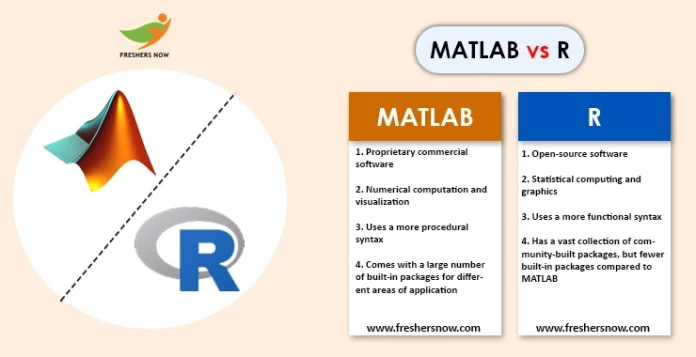
Differences Between MATLAB and R: MATLAB and R are two popular programming languages used for various scientific and statistical computations. Both languages have their strengths and weaknesses, and choosing one over the other depends on the specific needs and requirements of the user. In this article, we will discuss the top 50 differences between MATLAB and R, highlighting the unique features of each language and comparing their capabilities.
MATLAB vs R | What are the Differences?
Whether you are new to programming or an experienced user, understanding the Difference Between MATLAB and R can help you make an informed decision when choosing a programming language for your next project. So, let’s dive into the key Differences Between MATLAB and R Programming Language!
Comparison of MATLAB and R
What is MATLAB?
MATLAB is a high-level programming language and interactive environment used for numerical computation, data analysis, and visualization. It was first developed in the 1970s by Cleve Moler and Jack Little and has since become a popular tool in engineering, science, and mathematics. MATLAB allows users to manipulate matrices, plot functions and data, and perform complex calculations with ease. It also includes a vast library of built-in functions for common tasks such as linear algebra, signal processing, and statistics. MATLAB’s intuitive syntax and interactive environment make it an excellent tool for rapid prototyping and exploration. It is also highly extensible, with the ability to integrate with other programming languages and tools. Additionally, MATLAB includes a graphical user interface (GUI) development tool that allows users to create custom user interfaces for their applications without needing to write any code. Overall, MATLAB is a powerful tool for numerical computing and data analysis, and its versatility has made it a popular choice among researchers, engineers, and scientists.
What is R?
R is an open-source programming language and software environment used for statistical computing, data analysis, and graphics. It was first developed in the 1990s by Ross Ihaka and Robert Gentleman at the University of Auckland, New Zealand. R is widely used in academia and industry for tasks such as data cleaning, exploration, visualization, and modeling. It offers a wide range of statistical and graphical techniques, including linear and nonlinear modeling, time-series analysis, clustering, and classification. R also includes a powerful graphics system that allows users to create a wide range of plots and visualizations. R’s syntax is designed to be intuitive and easy to read, with a focus on functional programming concepts. It is also highly extensible, with thousands of user-contributed packages available for download that extend its functionality. Overall, R is a powerful tool for data analysis and visualization, and its popularity among the academic and data science communities has made it a standard in statistical computing.
Top 50 Differences Between MATLAB and R
MATLAB and R are both widely used programming languages for data analysis, but they differ significantly in their syntax, data structures, visualization capabilities, and statistical methods. Here are the Top 50 Differences Between MATLAB and R.
| Sr. No. | MATLAB | R |
|---|---|---|
| 1 | Proprietary software | Open-source software |
| 2 | Mainly used for numerical computations and simulations | Used for statistical analysis and data visualization |
| 3 | Better suited for matrix operations and linear algebra | Better suited for data manipulation and statistical tests |
| 4 | More intuitive for engineers and scientists | More intuitive for statisticians and data scientists |
| 5 | Requires a license to use | Can be downloaded and used for free |
| 6 | Provides a comprehensive set of toolboxes for various applications | Has numerous packages and libraries for various data science tasks |
| 7 | Has a graphical user interface (GUI) | Mostly command-line based |
| 8 | Includes Simulink for modeling and simulation | No built-in tool for modeling and simulation |
| 9 | Limited support for data visualization | Strong support for data visualization using packages like ggplot2 |
| 10 | Has a built-in development environment (IDE) | Can be used with multiple IDEs like RStudio and Jupyter Notebook |
| 11 | Limited support for statistical analysis | Comprehensive statistical analysis tools and tests |
| 12 | Better for dealing with large datasets | Can also handle large datasets with the right packages |
| 13 | Excellent support for signal processing | Limited support for signal processing |
| 14 | Better suited for scientific computing | Better suited for data science and analytics |
| 15 | Limited support for machine learning | Extensive support for machine learning using packages like caret and mlr |
| 16 | Supports only a few programming languages | Supports a wide range of programming languages like Python, C++, and Java |
| 17 | Limited support for web applications | Extensive support for web applications using packages like Shiny |
| 18 | Requires the use of loops for iteration | Has vectorized operations that eliminate the need for loops |
| 19 | Limited support for functional programming | Supports functional programming using packages like purrr |
| 20 | Requires a separate license for each machine | Can be installed on multiple machines with one license |
| 21 | Limited support for database connectivity | Supports connectivity to various databases using packages like DBI and RMySQL |
| 22 | Requires additional toolboxes for some functionality | Most functionality is available through packages |
| 23 | Limited support for dynamic memory allocation | Supports dynamic memory allocation using packages like Rcpp |
| 24 | Better for optimization problems | Limited support for optimization problems |
| 25 | Provides a MATLAB Compiler for deploying applications | Provides Shiny for deploying web applications |
| 26 | Limited support for text mining | Supports text mining using packages like tm and stringr |
| 27 | Limited support for natural language processing | Supports natural language processing using packages like tidytext |
| 28 | Has a strong emphasis on performance optimization | Emphasizes readability and ease of use |
| 29 | Limited support for version control | Supports version control using packages like git2r and devtools |
| 30 | Provides support for parallel computing | Supports parallel computing using packages like parallel and foreach |
| 31 | Limited support for web scraping | Supports web scraping using packages like rvest and httr |
| 32 | Limited support for natural image processing | Supports natural image processing using packages like imager |
| 33 | Limited support for geospatial analysis | Supports geospatial analysis using packages like sf and rgdal |
| 34 | Limited support for big data processing | Supports big data processing using packages like sparklyr and dplyr |
| 35 | Provides a comprehensive set of toolboxes for various applications | Has numerous packages and libraries for various data science tasks |
| 36 | Limited support for reproducible research | Strong support for reproducible research using packages like knitr and rmarkdown |
| 37 | Limited support for interactive visualization | Provides support for interactive visualization using packages like plotly and shiny |
| 38 | Limited support for collaborative coding | Supports collaborative coding using packages like git and GitHub |
| 39 | Limited support for data mining | Supports data mining using packages like arules and randomForest |
| 40 | Better for symbolic math | Limited support for symbolic math using packages like Ryacas |
| 41 | Limited support for network analysis | Supports network analysis using packages like igraph and NetworkX |
| 42 | Limited support for deep learning | Supports deep learning using packages like keras and tensorflow |
| 43 | Limited support for time-series analysis | Supports time-series analysis using packages like forecast and zoo |
| 44 | Limited support for natural sound processing | Supports natural sound processing using packages like tuneR |
| 45 | Limited support for cloud computing | Supports cloud computing using packages like AzureR and AWS |
| 46 | Provides support for code generation | Limited support for code generation |
| 47 | Limited support for Bayesian analysis | Supports Bayesian analysis using packages like rstan and brms |
| 48 | Provides support for CUDA programming | Limited support for CUDA programming |
| 49 | Limited support for decision trees | Supports decision trees using packages like rpart and party |
| 50 | Limited support for data cleaning | Supports data cleaning using packages like tidyr and dplyr |
R vs MATLAB | Conclusion
The top 50 differences between MATLAB and R demonstrate that these programming languages have their strengths and weaknesses, making them more suitable for specific applications. While MATLAB is excellent for numerical computing and data visualization, R is the preferred choice for statistical analysis and data science. The comparison highlights that R is an open-source platform, making it easily accessible to anyone, while MATLAB requires a license to use. However, MATLAB has an extensive toolbox, making it ideal for engineers and scientists who require complex computations. Ultimately, the choice between MATLAB and R depends on the needs and preferences of the user, as well as the nature of the task at hand. Both languages have large communities and active development, with plenty of resources and support available online. As such, users can be confident that they are choosing powerful tools for their data analysis, modeling, and visualization tasks, regardless of their choice between MATLAB and R.
We trust that the details presented here regarding the Top 50 Differences Between MATLAB and R are satisfactory and informative. Kindly stay up-to-date with freshersnow.com for the most recent updates.



