
NativeScript Interview Questions and Answers: If you are preparing for a NativeScript technical interview, you might be wondering what kind of questions to expect. To help you get ready, we have compiled a list of the top 100 NativeScript interview questions and answers, covering a range of topics such as app development, APIs, UI/UX design, data binding, and more.
★★ Latest Technical Interview Questions ★★
NativeScript Technical Interview Questions
Whether you are a fresher or an experienced developer, these Latest NativeScript Interview Questions along with the NativeScript Interview Questions for Freshers will help you demonstrate your skills and knowledge in the NativeScript framework. So, let’s dive into the NativeScript technical interview questions and answers to get prepared for your upcoming interview.
Top 100 NativeScript Interview Questions and Answers
1. What is NativeScript?
Answer: NativeScript is an open-source framework that allows developers to build cross-platform mobile applications using JavaScript and XML, CSS.
2. What are the advantages of using NativeScript?
Answer: Some advantages of using NativeScript include the ability to build cross-platform applications, access to native APIs, and the ability to reuse code across multiple platforms.
3. How does NativeScript differ from other mobile app development frameworks?
Answer: Unlike other mobile app development frameworks, NativeScript allows developers to write code in JavaScript, which can be used to create native applications for iOS and Android platforms.
4. What are the NativeScript Application events?
- launch: This event is triggered when the application is launched.
- suspend: This event is triggered when the application is suspended.
- resume: This event is triggered when the application is resumed after being suspended.
- displayed: This event is triggered when the UI elements are rendered.
- orientationChanged: This event is triggered when the device changes orientation.
- lowMemory: This event is triggered when the memory on the device is low.
- uncaughtError: This event is triggered when an uncaught error is present in the application.
- exit: This event is triggered when the application is about to exit.
5. What is the difference between NativeScript Core and NativeScript Angular?
Answer: NativeScript Core is the basic framework that allows developers to build cross-platform applications using JavaScript and XML, CSS. NativeScript Angular is built on top of NativeScript Core and allows developers to build cross-platform applications using Angular.
6. What is the reason to use NativeScript?

Answer: The main reason to use NativeScript is to develop high-performance, native mobile applications using a single codebase that can run on both iOS and Android platforms. With NativeScript, developers can leverage their existing web development skills, such as HTML, CSS, and JavaScript, to build native apps with access to native device APIs and capabilities. NativeScript allows for a faster development cycle and a shorter time-to-market compared to traditional native app development, while still providing the same user experience and performance as a native app. Additionally, NativeScript offers a large and active developer community, extensive documentation, and support for popular frameworks like Angular and Vue.js.
7. What are the different layout systems in NativeScript?
Answer: The different layout systems in NativeScript include AbsoluteLayout, DockLayout, GridLayout, and StackLayout.
8. What is the syntax for creating a new NativeScript application?
| tns create <AppName> |
9. How do you access the NativeScript Application instance?
Answer: You can access the NativeScript Application instance using the Application module.
10. What is the purpose of the NativeScript Page component?
Answer: The NativeScript Page component is used to represent a page in a NativeScript application.
11. What are Pros and Cons of NativeScript?
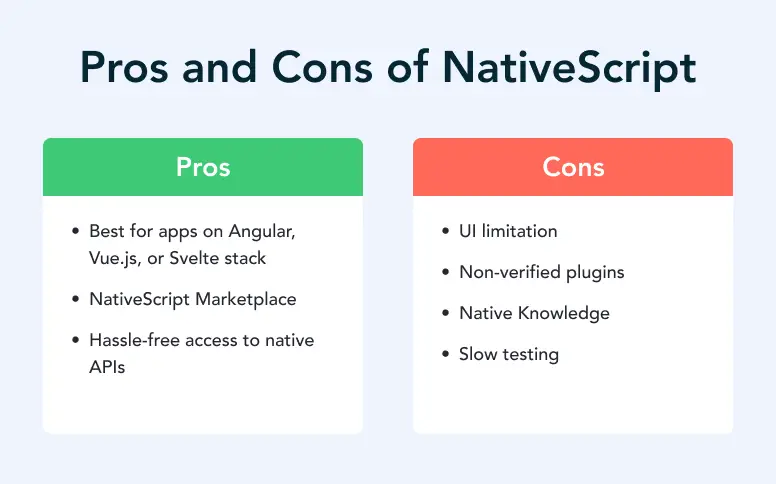
| Pros | Cons |
|---|---|
| Cross-platform development | Limited support for some niche features |
| Native-like performance | Steep learning curve |
| Access to native device APIs | Limited access to third-party libraries |
| Reusable codebase | Limited UI customization compared to native |
| Supports popular web frameworks | Large app size compared to some other frameworks |
12. How do you create a Page in NativeScript?
Answer: To create a Page in NativeScript, use the Page component and define the UI elements to display.
13. What is the syntax for running a NativeScript application?
| tns run <Platform> |
14. What is the purpose of the NativeScript ListView component?
Answer: The NativeScript ListView component is used to display a list of data.
15. How do you create a ListView in NativeScript?
Answer: To create a ListView in NativeScript, use the ListView component and define the data source and UI elements for each item.
16. What is the syntax for adding a new plugin to a NativeScript application?
| tns plugin add <PluginName> |
17. What are Different Layout containers in Nativescript?
NativeScript provides a variety of layout containers to help developers structure and position the UI elements of their mobile apps. Here are some of the layout containers available in NativeScript:
- StackLayout: This container stacks its child elements either vertically or horizontally, depending on the orientation property.
- GridLayout: This container allows for a more complex layout by dividing the screen into rows and columns and specifying where each child element should be placed.
- FlexboxLayout: This container uses the CSS Flexbox layout model to position its child elements, allowing for more flexible and dynamic layouts.
- DockLayout: This container positions its child elements on the edges of the screen or relative to other elements, using the dock property.
- AbsoluteLayout: This container allows developers to specify the exact position and size of each child element using absolute coordinates.
- WrapLayout: This container arranges its child elements in rows and columns, wrapping to the next line when there is no more space.
- ScrollView: This container provides a scrolling view for its child elements when the content exceeds the available space.
18. What is the purpose of the NativeScript GridLayout component?
Answer: The NativeScript GridLayout component is used to layout UI elements in a grid.
19. How do you create a GridLayout in NativeScript?
Answer: To create a GridLayout in NativeScript, use the GridLayout component and define the rows, columns, and UI elements to display.
20. What is the syntax for creating a new NativeScript component?
| ng generate component <ComponentName> |
21. What is the purpose of the NativeScript StackLayout component?
Answer: The NativeScript StackLayout component is used to layout UI elements in a vertical or horizontal stack.
22. How do you create a StackLayout in NativeScript?
Answer: To create a StackLayout in NativeScript, use the StackLayout component and define the orientation and UI elements to display.
23. What is the syntax for creating a new NativeScript directive?
| ng generate directive <DirectiveName> |
24. What is the purpose of the NativeScript FlexboxLayout component?
Answer: The NativeScript FlexboxLayout component is used to layout UI elements using flexbox.
25. How do you create a FlexboxLayout in NativeScript?
Answer: To create a FlexboxLayout in NativeScript, use the FlexboxLayout component and define the flex properties and UI elements to display.
26. What is the purpose of the NativeScript ScrollView component?
Answer: The NativeScript ScrollView component is used to enable scrolling within a view.
27. What is the syntax for creating a new NativeScript service?
| ng generate service <ServiceName> |
28. How do you create a ScrollView in NativeScript?
Answer: To create a ScrollView in NativeScript, use the ScrollView component and define the UI elements to display within the scrollable area.
29. What is the syntax for binding a property in NativeScript?
| [property]=”value” |
30. What is the purpose of the NativeScript WebView component?
Answer: The NativeScript WebView component is used to display web content within a NativeScript application.
31. How do you create a WebView in NativeScript?
Answer: To create a WebView in NativeScript, use the WebView component and define the source of the web content to display.
32. What is Android Runtime for NativeScript?
- Android Runtime for NativeScript (ART) is the runtime environment for NativeScript applications running on Android devices.
- ART is responsible for executing the compiled code of NativeScript applications on Android devices.
- ART provides a high-performance execution environment that allows for the development of native-like mobile apps using JavaScript and TypeScript.
- ART works by ahead-of-time compiling the application code into native machine code, resulting in faster app performance and reduced app startup time.
- NativeScript uses the same ART runtime as native Android apps, providing access to the same native features and capabilities.
- This allows for the development of high-performance, cross-platform mobile apps that can take full advantage of the native features and capabilities of both iOS and Android devices.
33. How do you use the ActionBarVisibility module in NativeScript?
Answer: To use the ActionBarVisibility module in NativeScript, import the module and set the visibility property to either “always”, “never”, or “auto”.
34. What is the purpose of the NativeScript ApplicationSettings module?
Answer: The NativeScript ApplicationSettings module is used to store and retrieve application settings
35. What is the syntax for binding an event in NativeScript?
| (event)=”handler()” |
36. How do you use the ApplicationSettings module in NativeScript?
Answer: To use the ApplicationSettings module in NativeScript, import the module and use the set and get methods to store and retrieve settings, respectively.
37. What is the purpose of the NativeScript Filesystem module?
Answer: The NativeScript Filesystem module is used to interact with the device’s file system.
38. How do you use the Filesystem module in NativeScript?
Answer: To use the Filesystem module in NativeScript, import the module and use its methods to interact with files and directories on the device.
39. What is the syntax for creating a new NativeScript class?
| export class <ClassName> { } |
40. What is the purpose of the NativeScript Http module?
Answer: The NativeScript Http module is used to make HTTP requests from a NativeScript application.
41. How do you use the Http module in NativeScript?
Answer: To use the Http module in NativeScript, import the module and use its methods to make HTTP requests and handle the response.
42. What is the purpose of the NativeScript ImageSource module?
Answer: The NativeScript ImageSource module is used to represent an image in a NativeScript application.
43. How do you use the ImageSource module in NativeScript?
Answer: To use the ImageSource module in NativeScript, create an instance of the module and load an image from a file, URL, or base64 string.
44. What is the purpose of the NativeScript LocalNotifications module?
Answer: The NativeScript LocalNotifications module is used to display local notifications within a NativeScript application.
45. How do you use the LocalNotifications module in NativeScript?
Answer: To use the LocalNotifications module in NativeScript, import the module and use its methods to schedule and cancel local notifications.
46. What is the difference between AbsoluteLayout and StackLayout?
Answer: AbsoluteLayout allows developers to specify the exact position of each element on the screen, while StackLayout stacks elements on top of each other.
47. What is the syntax for importing a NativeScript module?
| import { <ModuleName> } from “<ModulePath>”; |
48. How do you handle navigation in NativeScript?
Answer: Navigation in NativeScript can be handled using the Angular Router, which allows developers to define routes and navigate between them.
49. How do you debug NativeScript applications?
Answer: NativeScript applications can be debugged using the Chrome DevTools, which can be accessed using the “tns debug ios” or “tns debug android” commands.
50. What is the NativeScript CLI?
Answer: The NativeScript CLI is a command-line tool that allows developers to create, build, and run NativeScript applications.
51. How do you create a new NativeScript project using the CLI?
Answer: To create a new NativeScript project using the CLI, run the “tns create” command followed by the name of your project.
52. How do you run a NativeScript application?
Answer: To run a NativeScript application, use the “tns run” command followed by the platform you want to run the application on.
53. What is a module in NativeScript?
Answer: A module in NativeScript is a JavaScript file that exports one or more functions, classes, or objects.
54. What is the difference between a component and a module in NativeScript?
Answer: A component in NativeScript is a UI element that can be used to create user interfaces, while a module is a JavaScript file that exports functionality that can be used across different components.
55. What is iOS Runtime for NativeScript?
- iOS Runtime is a part of the NativeScript framework that enables the creation of native iOS apps using JavaScript or TypeScript.
- It allows developers to write code using a familiar language (JavaScript/TypeScript) and still have access to native iOS APIs and functionality.
- The iOS Runtime bridges the gap between JavaScript and the Objective-C runtime used by iOS apps, enabling developers to use JavaScript to interact with native iOS objects and APIs.
- It provides a set of APIs that map JavaScript objects and methods to their native iOS counterparts, allowing developers to write code that can be run natively on an iOS device.
- iOS Runtime uses the V8 JavaScript engine to execute JavaScript code, which is the same engine used by the Google Chrome web browser.
- The iOS Runtime is built on top of Apple’s open-source project, called the “Objective-C runtime,” which is responsible for loading, linking, and managing Objective-C objects and their associated metadata.
- The runtime also provides support for integrating with native iOS libraries written in Objective-C or Swift, allowing developers to leverage the full power of the iOS platform in their apps.
56. How do you import modules in NativeScript?
Answer: Modules can be imported in NativeScript using the “require” function or the “import” keyword.
57. What is data binding in NativeScript?
Answer: Data binding in NativeScript allows developers to bind data from their component’s code to their UI elements.
58. What is two-way data binding in NativeScript?
Answer: Two-way data binding in NativeScript allows developers to bind data to UI elements and update the data when the UI element is changed.
59. What is the purpose of the NativeScript component decorator?
Answer: The NativeScript component decorator is used to define a new component in NativeScript Angular.
60. What is the purpose of the NativeScript directive decorator?
Answer: The NativeScript directive decorator is used to define a new directive in NativeScript Angular.
61. What is the difference between a component and a directive in NativeScript Angular?
Answer: A component is a UI element that can be used to create user interfaces, while a directive is a UI element that can be used to modify the behavior of other UI elements.
62. What is the purpose of the NativeScript service decorator?
Answer: The NativeScript service decorator is used to define a new service in NativeScript Angular.
63. What is dependency injection in NativeScript Angular?
Answer: Dependency injection in NativeScript Angular allows developers to inject services and other dependencies into their components and other classes.
64. What is the difference between a service and a component in NativeScript Angular?
Answer: A service in NativeScript Angular provides functionality that can be shared across different components, while a component provides the UI for a specific part of the application.
65. What is the purpose of the NativeScript HttpClient module?
Answer: The NativeScript HttpClient module is used to make HTTP requests from a NativeScript application.
66. How do you make an HTTP request in NativeScript?
Answer: To make an HTTP request in NativeScript, use the HttpClient module and call the “get” or “post” method with the URL you want to request.
67. What is the purpose of the NativeScript Animation module?
Answer: The NativeScript Animation module is used to create animations in NativeScript applications.
68. How do you create an animation in NativeScript?
Answer: To create an animation in NativeScript, use the Animation module and define the properties you want to animate.
69. What is the purpose of the NativeScript Router module?
Answer: The NativeScript Router module is used to define routes and navigate between them in a NativeScript Angular application.
70. How do you define a route in NativeScript Angular?
Answer: To define a route in NativeScript Angular, use the RouterModule and define the path, component, and any other options for the route.
71. What is the purpose of the NativeScript TabView component?
Answer: The NativeScript TabView component is used to create a tabbed interface in a NativeScript application.
72. How do you create a TabView in NativeScript?
Answer: To create a TabView in NativeScript, use the TabView component and define the tabs you want to display.
73. What is the purpose of the NativeScript GridLayout?
Answer: The NativeScript GridLayout is used to position UI elements in a grid layout.
74. What is the purpose of the NativeScript StackLayout?
Answer: The NativeScript StackLayout is used to stack UI elements on top of each other.
75. What is the purpose of the NativeScript AbsoluteLayout?
Answer: The NativeScript AbsoluteLayout is used to position UI elements at specific coordinates on the screen.
76. How do you create an AbsoluteLayout in NativeScript?
Answer: To create an AbsoluteLayout in NativeScript, use the AbsoluteLayout component and define the position of each UI element.
77. What is the purpose of the NativeScript DockLayout?
Answer: The NativeScript DockLayout is used to position UI elements at the edges of the screen.
78. How do you create a DockLayout in NativeScript?
Answer: To create a DockLayout in NativeScript, use the DockLayout component and define the position of each UI element relative to the edges of the screen.
79. What is the purpose of the NativeScript ActionItem component?
Answer: The NativeScript ActionItem component is used to display an action that can be triggered from the ActionBar.
80. How do you create an ActionItem in NativeScript?
Answer: To create an ActionItem in NativeScript, use the ActionItem component and define the icon or text to display, as well as any actions to perform when it is clicked.
81. What is the purpose of the NativeScript ActionBar component?
Answer: The NativeScript ActionBar component is used to display a bar at the top of the screen with options for navigating or performing actions.
82. How do you create an ActionBar in NativeScript?
Answer: To create an ActionBar in NativeScript, use the ActionBar component and define the title and any ActionItems to display.
83. What is the purpose of the NativeScript NavigationButton component?
Answer: The NativeScript NavigationButton component is used to display a button that navigates to a different page in the application.
84. How do you create a NavigationButton in NativeScript?
Answer: To create a NavigationButton in NativeScript, use the NavigationButton component and define the text or icon to display, as well as the page to navigate to.
85. What is the purpose of the NativeScript Image component?
Answer: The NativeScript Image component is used to display an image in a NativeScript application.
86. How do you display an image in NativeScript?
Answer: To display an image in NativeScript, use the Image component and define the source of the image.
87. What is the purpose of the NativeScript Label component?
Answer: The NativeScript Label component is used to display text in a NativeScript application.
88. How do you display text in NativeScript?
Answer: To display text in NativeScript, use the Label component and define the text to display.
89. What is the purpose of the NativeScript Button component?
Answer: The NativeScript Button component is used to display a button that can be clicked to perform an action.
90. How do you create a Button in NativeScript?
Answer: To create a Button in NativeScript, use the Button component and define the text to display, as well as any actions to perform when it is clicked.
91. What is the purpose of the NativeScript TextField component?
Answer: The NativeScript TextField component is used to accept text input from the user.
92. How do you create a TextField in NativeScript?
Answer: To create a TextField in NativeScript, use the TextField component and define the placeholder text and any actions to perform when text is entered.
93. What is the purpose of the NativeScript Switch component?
Answer: The NativeScript Switch component is used to display a switch that can be toggled on or off.
94. How do you create a Switch in NativeScript?
Answer: To create a Switch in NativeScript, use the Switch component and define the initial state and any actions to perform when it is toggled.
95. What is the purpose of the NativeScript Slider component?
Answer: The NativeScript Slider component is used to display a slider that can be used to select a value within a range.
96. How do you create a Slider in NativeScript?
Answer: To create a Slider in NativeScript, use the Slider component and define the initial value and range of the slider.
97. What is the purpose of the NativeScript DatePicker component?
Answer: The NativeScript DatePicker component is used to display a date picker that allows the user to select a date.
98. How array works in NativeScript?
Answer: In NativeScript, arrays work similarly to arrays in JavaScript. An array is an ordered collection of values, which can be of any data type, including other arrays.
99. What is the purpose of the NativeScript ActionBarVisibility module?
Answer: The NativeScript ActionBarVisibility module is used to control the visibility of the ActionBar in a NativeScript application.
Answer:
100. What is the purpose of the app module in NativeScript?
Answer: The app module in NativeScript is the main module of your application and is responsible for bootstrapping your application and defining the entry point.
Answer:
The Top 100 NativeScript Interview Questions and Answers provide a comprehensive resource for anyone looking to excel in NativeScript development and showcase their skills in job interviews. Follow us at freshersnow.com to expand your knowledge and stay updated with the latest information.



