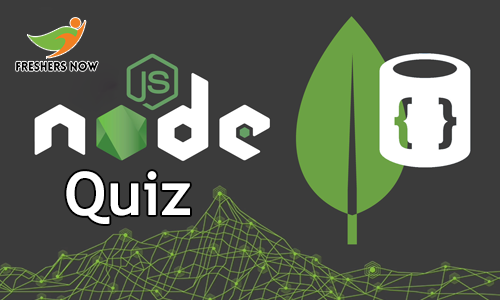
Aspirants can practice Node.js Quiz as a challenging test from this post. Here we are providing you with the Node.js Multiple Choice Questions in the below sections of the article. Moreover, to enter any professional field one has to face coding as well as tricky questions. Also, you should have the minimum technical knowledge to qualify for campus interviews. In the below sections, students can find the instructions of practicing the Node.js Quiz and Benefits of taking the quiz. Hence, the contenders can check the information related to the Node.js MCQ Online Test from this article.
Node.js Quiz Details
| Quiz Name | Node.js |
| Category | Technical Quiz |
| Number of Questions | 25 |
| Time | No Time Limit |
| Exam Type | MCQ (Multiple Choice Questions) |
Moreover, the candidates have to practice the Node.js quiz to make themselves perfect in that tool. Candidates who are left with a shortage of time and unable to find the appropriate Node.js MCQ Online Test Details can go throughout this article. Here we are providing you with the complete knowledge regarding the Node.js topics as well as subtopics. Also, one should have an aim to clear the interview. Also, every single minute is precious. Hence, not to waste your valuable time we are furnishing the quiz pattern in the next section.
Node.js MCQ Quiz Instructions
Before attending the Node.js Quiz, aspirants need to check the instructions that we are providing below.
- The total number of questions in the quiz are 25 questions with no time limit.
- Aspirants can mark one question at one time.
- After completing the test click on Submit Test.
- If you do not submit the test, the results will not be declared.
- During the process of taking the quiz, candidates should not refresh the page.
Node.js Online Test
What is the primary use of Node.js?
a) Front-end development
b) Back-end development
c) Mobile app development
d) Database management
Answer: b) Back-end development
Explanation: Node.js is primarily used for back-end development, allowing developers to build server-side applications and APIs using JavaScript. It is known for its event-driven, non-blocking I/O model, which makes it highly scalable and efficient for handling concurrent connections.
Which of the following modules is not a built-in module in Node.js?
a) fs
b) http
c) request
d) os
Answer: c) request
Explanation: The ‘request’ module is not a built-in module in Node.js. It is a popular third-party module used for making HTTP requests. However, ‘fs’ (file system), ‘http’ (HTTP server and client), and ‘os’ (operating system) are built-in modules in Node.js that provide functionalities for file system operations, HTTP communication, and operating system-related tasks, respectively.
What is the purpose of the ‘npm’ command in Node.js?
a) To create a new Node.js project
b) To run a Node.js application
c) To install third-party packages
d) To manage databases
Answer: c) To install third-party packages
Explanation: ‘npm’ (Node Package Manager) is a command-line tool in Node.js used for installing, managing, and sharing third-party packages or modules that can be used in Node.js projects. It is a package manager that provides access to a vast ecosystem of open-source libraries and modules, making it easier for developers to add functionality to their Node.js applications.
What is the purpose of the ‘require()’ function in Node.js?
a) To define a new function
b) To include a CSS file
c) To include a JavaScript module
d) To create a new directory
Answer: c) To include a JavaScript module
Explanation: The ‘require()’ function in Node.js is used to include or import JavaScript modules in a Node.js application. It allows developers to reuse code from other modules by making them accessible in the current module. Node.js uses the CommonJS module system, where modules are defined in separate files and can be included in other files using the ‘require()’ function.
Which of the following is the correct syntax to create an HTTP server in Node.js?
a) http.createServer()
b) http.createServer{}
c) http.createServer[]
d) http.createServer<>
Answer: a) http.createServer()
Explanation: The correct syntax to create an HTTP server in Node.js is by using the ‘http’ module’s ‘createServer()’ method, followed by parentheses. This method returns a new instance of the HTTP server, which can be used to handle incoming HTTP requests and send responses.
What is the purpose of the ‘process’ object in Node.js?
a) To provide information about the current Node.js process
b) To manage databases
c) To create an HTTP server
d) To interact with the file system
Answer: a) To provide information about the current Node.js process
Explanation: The ‘process’ object in Node.js is a global object that provides information and control over the current Node.js process. It contains properties and methods to access information such as command-line arguments, environment variables, exit codes, and more. It can be used to manage the behavior and state of the Node.js process during runtime.
Which of the following is a valid way to handle errors in Node.js asynchronous operations?
a) try-catch blocks
b) if-else statements
c) callback functions
d) switch statements
Answer: c) callback functions
Explanation: In Node.js and asynchronous operations, error handling can be done using callback functions. When a callback function is passed to an asynchronous function, it can be invoked with an error object as the first parameter if an error occurs during the asynchronous operation. Developers can then check for the presence of an error object and handle it accordingly to gracefully handle errors in asynchronous code.
Which of the following is NOT a core module in Node.js?
a) fs
b) http
c) path
d) express
Answer: d) express
Explanation: Express is not a core module in Node.js. It is a popular third-party web framework for building web applications in Node.js. On the other hand, ‘fs’ (file system), ‘http’ (HTTP server and client), and ‘path’ (file path utility) are core modules that come with Node.js and do not require separate installation.
What is the purpose of the ‘eventEmitter’ module in Node.js?
a) To handle HTTP requests
b) To manage databases
c) To emit and listen to events
d) To create a user interface
Answer: c) To emit and listen to events
Explanation: The ‘eventEmitter’ module in Node.js is used for implementing event-driven programming. It provides an event-driven architecture where objects (called event emitters) can emit events, and other objects can listen to these events and respond accordingly. This allows for decoupled communication and handling of asynchronous events in Node.js applications.
What is the maximum number of arguments that can be passed to a Node.js function?
a) 10
b) 50
c) 32
d) There is no specific limit
Answer: d) There is no specific limit
Explanation: There is no specific limit on the number of arguments that can be passed to a Node.js function. JavaScript, the language used in Node.js, does not have a fixed limit on the number of arguments that can be passed to a function. However, there might be practical considerations related to performance and memory usage that developers need to keep in mind when passing a large number of arguments to a function.
Which of the following is used for managing dependencies in a Node.js project?
a) npm
b) Git
c) Gulp
d) Grunt
Answer: a) npm
Explanation: npm (Node Package Manager) is the default package manager for Node.js and is used for managing dependencies in a Node.js project. It allows developers to easily install, update, and manage third-party packages or modules that are used in a Node.js project. npm also provides a rich ecosystem of packages that can be used to enhance the functionality of a Node.js application.
What is the purpose of the ‘next()’ function in Express.js middleware?
a) To end the response cycle and send the response
b) To start a new request cycle
c) To pass control to the next middleware function
d) To redirect to a different route
Answer: c) To pass control to the next middleware function
Explanation: In Express.js middleware, the ‘next()’ function is used to pass control to the next middleware function in the chain. Middleware functions are executed sequentially in the order they are added, and the ‘next()’ function is used to move to the next middleware function in the chain. If ‘next()’ is not called, the request will not move to the next middleware or route in the chain, resulting in a stalled request.
What is the purpose of the ‘global’ object in Node.js?
a) To store global variables that can be accessed from any module
b) To manage database connections
c) To handle HTTP requests
d) To create server-side rendering views
Answer: a) To store global variables that can be accessed from any module
Explanation: In Node.js, the ‘global’ object is a global scope object that allows developers to define and access variables or functions that are accessible from any module in the application. However, it is generally not recommended to use the ‘global’ object extensively, as it can lead to global variable pollution and make the code difficult to maintain. It is better to use proper module patterns and encapsulation to manage variables and functions within the scope of a module.
Which of the following is NOT a valid HTTP verb/method in Node.js?
a) GET
b) POST
c) DELETE
d) COPY
Answer: d) COPY
Explanation: In Node.js, ‘COPY’ is not a valid HTTP verb/method. The commonly used HTTP verbs/methods are ‘GET’ (to retrieve data), ‘POST’ (to submit data), ‘DELETE’ (to delete data), ‘PUT’ (to update data), and ‘PATCH’ (to partially update data). HTTP verbs/methods are used to specify the type of operation that needs to be performed on the requested resource.
What is the purpose of the ‘process’ object in Node.js?
a) To manage the server-side rendering
b) To handle HTTP requests
c) To provide information about the Node.js process
d) To create server-side routing
Answer: c) To provide information about the Node.js process
Explanation: The ‘process’ object in Node.js provides information and control over the Node.js process running on the server. It allows developers to access information about the current process, such as process ID, command line arguments, environment variables, and more. It also provides methods to manage the Node.js process, such as exiting the process, setting process title, and handling uncaught exceptions.
What is a ‘callback hell’ in Node.js?
a) A type of error that occurs when callbacks are not handled properly
b) A nesting pattern of multiple asynchronous callback functions
c) A technique used to handle synchronous operations in Node.js
d) A built-in feature of Node.js for handling errors in callback functions
Answer: b) A nesting pattern of multiple asynchronous callback functions
Explanation: ‘Callback hell’ is a common issue that occurs in Node.js when multiple asynchronous operations are nested within each other using callbacks. This can lead to deeply nested and unreadable code, making it difficult to understand and maintain. This issue can be mitigated using techniques such as using Promises, async/await, or using libraries like ‘async’ or ‘q’ that provide better control flow for asynchronous operations in Node.js.
What is the purpose of ‘require()’ function in Node.js?
a) To include a module in the current module
b) To create a new module
c) To declare a variable
d) To define a function
Answer: a) To include a module in the current module
Explanation: In Node.js, the ‘require()’ function is used to include a module or a file in the current module. It allows developers to use the functionality provided by other modules in their code. ‘require()’ function returns the exports object of the module being required, which can be used to access the exported variables, functions, or objects from the required module.
What is the purpose of the ‘cluster’ module in Node.js?
a) To manage database connections
b) To create child processes for parallel processing
c) To handle HTTP requests
d) To encrypt data
Answer: b) To create child processes for parallel processing
Explanation: The ‘cluster’ module in Node.js is used for creating child processes that can run in parallel and take advantage of multi-core CPUs. It allows developers to scale Node.js applications across multiple cores to improve performance and handle more concurrent requests. The ‘cluster’ module provides methods for creating, managing, and communicating with child processes, enabling efficient utilization of system resources.
Which of the following is NOT a built-in module in Node.js?
a) fs
b) http
c) express
d) path
Answer: c) express
Explanation: ‘express’ is not a built-in module in Node.js. It is a popular third-party web framework used for building web applications on top of Node.js. However, ‘fs’ (file system), ‘http’ (HTTP server and client), and ‘path’ (path handling) are built-in modules that come with Node.js and can be used without installing any additional dependencies.
What is the purpose of the ‘Buffer’ class in Node.js?
a) To handle HTTP requests and responses
b) To manipulate strings
c) To encrypt data
d) To handle binary data
Answer: d) To handle binary data
Explanation: The ‘Buffer’ class in Node.js is used to handle binary data, such as reading from or writing to streams, handling images, videos, or other binary file types. It provides methods for creating, manipulating, and converting binary data to different encodings, such as UTF-8, ASCII, Base64, and more. ‘Buffer’ class is commonly used in scenarios where data needs to be handled in its raw binary form.
Note: Please note that the explanations provided here are for educational purposes and may not cover all possible nuances of the topic. It is recommended to refer to official documentation and other trusted sources for comprehensive understanding and accurate information on Node.js concepts.
About Node.js
Here let’s learn about the topic. Node.js is a server-side platform built on Google Chrome’s JavaScript Engine. Also, it is an opensource, cross-platform runtime environment for developing server-side and networking applications. And, also it can be run on OS X, Windows, and Linux. Moreover, it can be used in the following areas.
- I/O bound Applications
- Data Streaming Applications
- Data Intensive Real-time Applications (DIRT)
- JSON APIs based Applications
- Single Page Applications
Benefits of Practicing Node.js Quiz
- Candidates can learn the details about the tool.
- Also, you can revise the topics quickly.
- Improve time management and accuracy.
- Also, build up your self-confidence levels.
How To Check Node.js Programming Online Test Results
Candidates can check their result from the bottom of the Node.js quiz session. As soon as you submit your answers, the results will be displayed on the screen. By taking the Node.js Quiz, the applicants can learn the new topics. Students need to practice the Node.js MCQ Online Test which is provided on this page to get more ideas.
For more relevant details and queries you can visit our website Freshersnow.com



