
PM CLSS Awas Portal @ pmayuclap.gov.in | PMAY (U) CLAP Online Registration, Track Application, Status: PM Awas CLAP Portal is developed by the Pradhan Mantri Awas Yojana Official. And the main aim of the PM Awas CLSS Portal is to carry out the Various Activities like Calculating Subsidy, Application Status Tracking, Grievance Lodging, Etc., The Beneficiaries of PM Awas Scheme who have applied for the Credit Link Subsidy can use it. Complete details such as the PMAY CLAP Online Registration, Application Tracking are shared in the below sections. Check them to get a clear idea.
You Can Also Check: PM Awas Yojana List
PM CLSS Awas Portal Overview
| Name of the Portal | PM CLSS Awas Portal |
| Announced by | Central Government |
| Benefits | Subsidy, Other Processes |
| Mode of Application | Online |
| Beneficiaries | All of the beneficiaries of PMAY |
| Official Website | pmayuclap.gov.in |
CLSS PM Awas Extention for MIG
On 1st January 2017, the MIG came into existence in CLSS. The officials increased the due date for the MIG up to 31st march 2021 to Credit Linked Subsidy Scheme. With this enlargement, 2.5 lakh middle-class families will get the benefits. To help for many ailed industries such as cement, steel, glass, metal, and so on, Rs.70,000 crores are investing for the financial year. And also it increases the transport of heavy material and job opportunities for both skilled and unskilled workers
Pmayuclap.gov.in Portal Features
- A clear procedure will be there in the clap portal for the people.
- The residents will get the benefit of the clap portal for tracking their subsidy even at home.
- The candidates have no need to go to the offices.
- The portal also facilitates calculating the subsidy of the candidates.
- The website allows the candidates to create their application ID.
CLAP Portal Benefits
- The portal saves the applicant’s time.
- It eludes the clumsiness and detains the payment.
- Links with UIDAI, PMAY (U) MIS, Central Nodal Agency, and PLIs servers.
- With the help of this portal, people can estimate their subsidy.
CLAP Portal Objectives
- To execute the validation of Aadhaar and de-duplication of application forms prior to transmitting the claim of subsidy.
- For every record, it creates a special Application ID.
- To trace the status of Applications like CLSS tracker it needs a Beneficiary tracking system.
- The SMS notifications will send to the borrower and co-borrower on their application status.
- To elude the payment club and detain, it was created for the records of individual processing.
Pradhan Mantri Awas Yojana Eligibility
The eligible candidates of backward category and low-income group people can get the subsidy with the subsidy amount are as below:
| Category | Annual household income | Min Carpet area(Sq.mt) | Reduction in EMI per month | Overall Savings (INR) |
| EWS | Upto Rs.3,00,000 | 60 sq.mt | Rs.2500 | More than 6,00,000 |
| LIG | Rs. 6,00,000 to 12,00,000 | 60 sq.mt | Rs.2500 | More than 6 lakh |
| MIG-I | Rs. 6,00,000 to 12,00,000</ td> | 160 sq.mt | Rs.2250 | More than 5.4 lakh |
| MIG-II | Rs.12,00,000 to Rs.18,00,000 | 200sq.mt | Rs.2200 | More than 5.3 lakh |
How to Track Application Status in pmayuclap.gov.in?
- Go to the official website.
- The website homepage will be open.
- At the down of the page, click the option CLSS tracker.
- Fill the block of Application number.
- Then enter OTP which is sent to your mobile number.
- Hit the Get Status.
- Now you’ll get your application status.
How to Calculate Subsidy in Clap Portal?
- Go to the link @ pmayuclap.gov.in
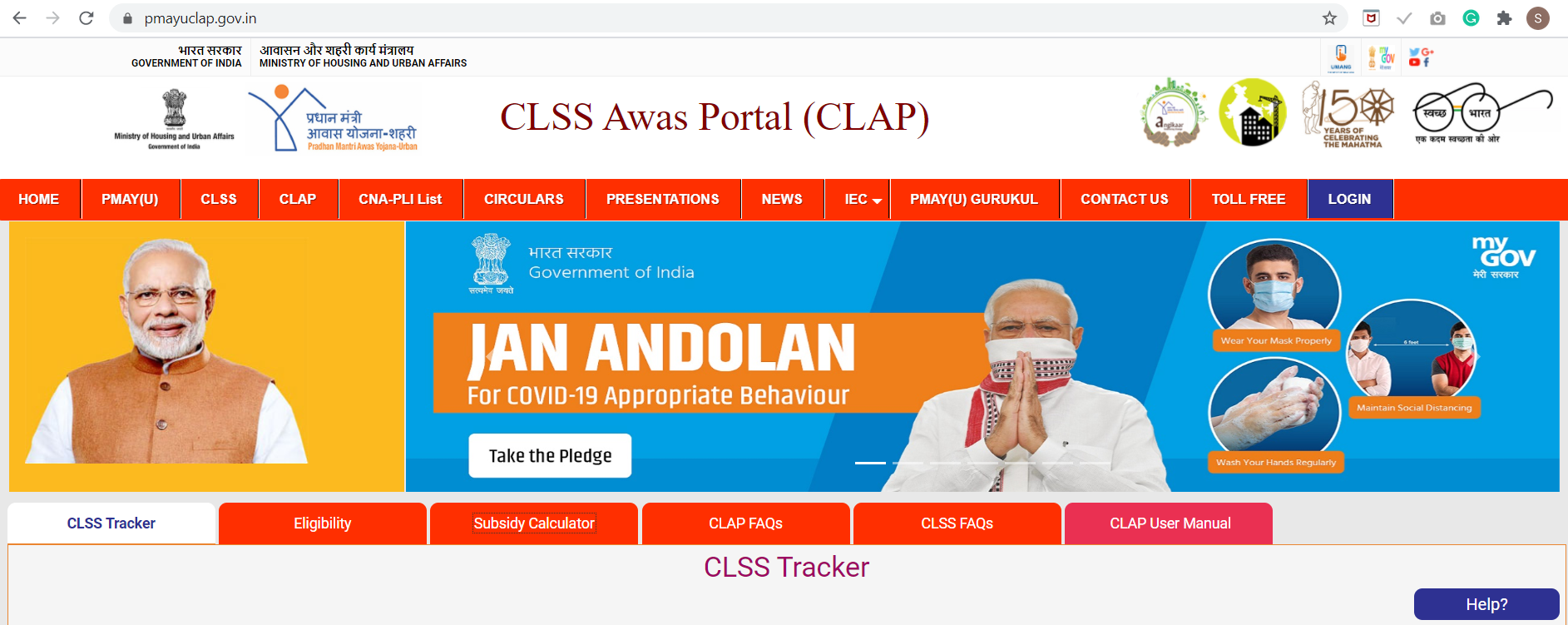
- The home page will appear in front of You, click on the Subsidy Calculator.
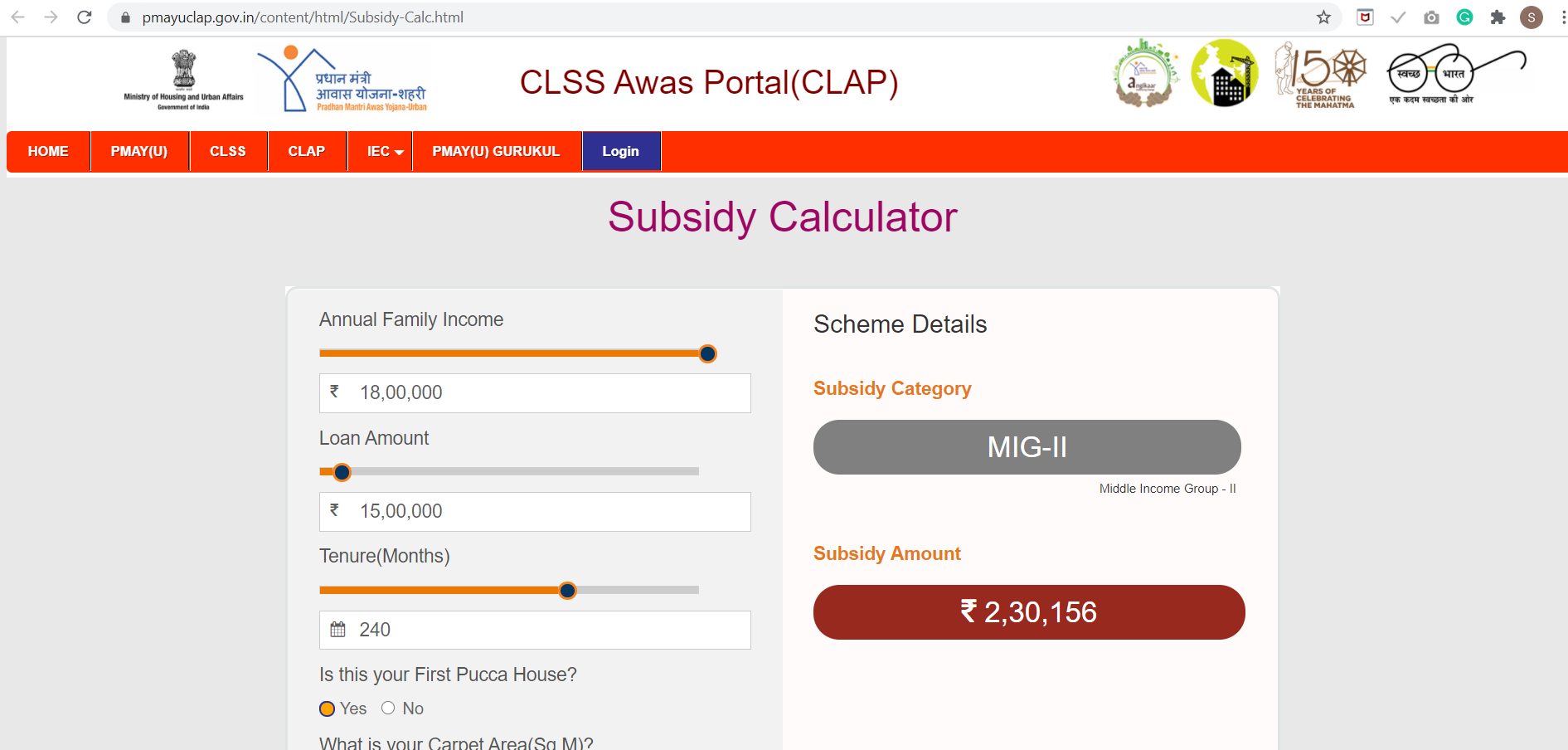
- Choose the figures of your choice from:
- Annual family income
- Amount of loan
- Tenure(months)
- After you choose the complete details, on the left side of the webpage the amount of subsidy will display.
How to login into PM CLSS Awas Portal?
- Visit the official website of the CLSS Awas Portal.
- On the homepage clink the option “login”
- Then you will view a new page.
- Now fill in the details of username, password, and captcha code.
- At last select on the login.
How to file a Grievance in PM CLSS Awas Portal?
- Visit the official website at pmayuclap.gov.in
- Hit the option “grievance”.
- Select the “lodge public grievance” option.
- Go to the option “click here to register” if you didn’t complete your registration.
- Complete the details of the registration form and register yourself.
- With your login ID and password, go and sign in to the portal.
- Now hit the option “grievance” once again and Choose “lodge public grievance”.
- At last, complete the details of the form and save it with the option “save”.
CLSS Tracker: - With the following steps you can avoid to go to the bank for your application status:
Generated application Id - PLI’s due diligence
- Uploaded claim on Central Nodal Agency portal
- Subsidy claim approved.
- Subsidy released to PLI.
How to Check Grievance Status in PMAY CLAP?
- Visit the official website pmayuclap.gov.in
- Hit the option “grievance”
- Once again hit the option “grievance” in the menu bar
- Go to the option “view status”
- Fill in the details of the registration number, email or mobile number, and security code
- You will view your status after submitting the details.
| PM CLSS Awas Portal – Important Links | |
| For PM CLSS Awas Portal Online Registration, Track Application, Status | Click Here |
Have you gone through all the details about PM CLSS Awas Portal? To get notified about Various Other Government Schemes, bookmark Freshersnow.com.



