
PostgreSQL Interview Questions and Answers: Are you preparing for a PostgreSQL technical interview and looking for the latest PostgreSQL interview questions and answers? Look no further, as we have compiled a comprehensive list of the Top 100 PostgreSQL Interview Questions and Answers, covering a wide range of topics.
★★ Latest Technical Interview Questions ★★
PostgreSQL Technical Interview Questions
Whether you are a fresher or an experienced developer, this list has got you covered with PostgreSQL interview questions for freshers as well as advanced technical interview questions. So, let’s dive into the world of PostgreSQL and get ready to ace your next interview!
Top 100 PostgreSQL Interview Questions and Answers
1. What is PostgreSQL, and what sets it apart from other databases?
Answer: PostgreSQL is an open-source object-relational database system that uses and extends the SQL language. Unlike other databases, PostgreSQL is known for its extensibility, reliability, and ability to handle complex data structures.
2. What is the role of a Database Administrator (DBA)?
Answer: A DBA is responsible for managing the database, ensuring data security, optimizing database performance, and ensuring that the database is backed up and recoverable in case of disaster.
3. What is a schema in PostgreSQL?
Answer: A schema is a logical container for objects such as tables, views, and functions. It allows you to organize your database objects and control access to them.
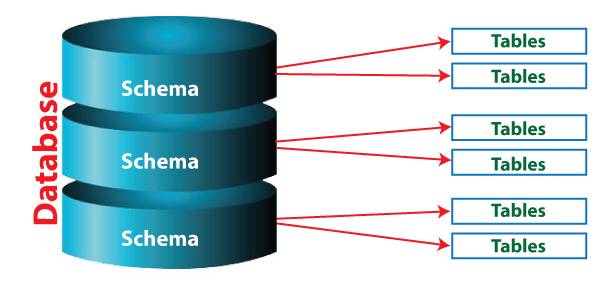
4. How do you create a schema in PostgreSQL?
Answer: To create a schema in PostgreSQL, use the CREATE SCHEMA statement followed by the schema name. For example: CREATE SCHEMA my_schema;
5. What is a table in PostgreSQL?
Answer: A table is a collection of related data stored in rows and columns. Each column has a data type, and each row represents a single record.
6. What are the different types of operators that are used in PostgreSQL?
Answer: Different types of operators that are used in PostgreSQL are:
- Arithmetic operators
- Logical operators
- Comparison operators
- Bitwise operators
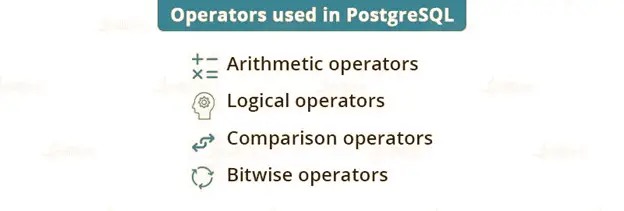
7. What are the features of PostgreSQL?
Answer: Below are the features of PostgreSQL.
- Extremely high fault-tolerance
- Robust and powerful
- Easy recovery process
- Low maintenance cost
- Easily compatible with a wide variety of platforms and languages.
- High availability
- Free to download
- Reliable and secure
- Easy to use
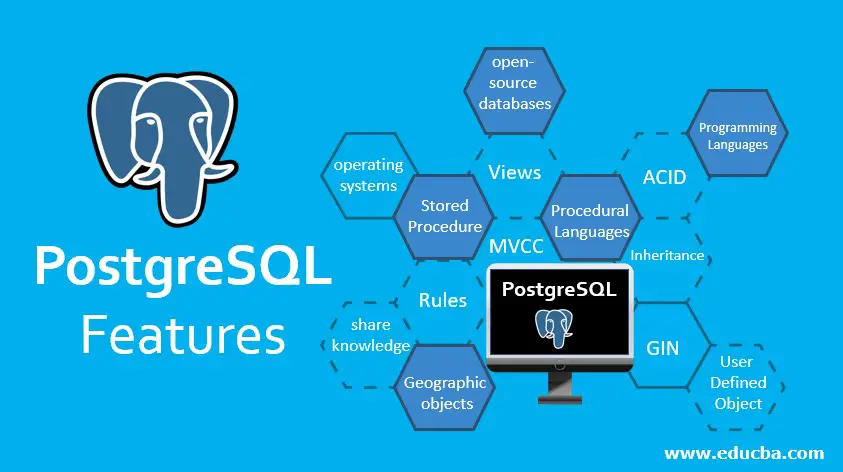
8. What are the differences between SQL and PostgreSQL?
Answer:
| Feature | SQL | PostgreSQL |
|---|---|---|
| Data types | Limited number of data types | Wide range of data types, including array and JSON |
| Concurrency | Limited support for concurrent access | Strong support for concurrent access and transactions |
| Stored Procedures | Varies based on the database vendor | Supports stored procedures, triggers, and functions |
| Partitioning | Limited support for table partitioning | Supports table partitioning |
| Indexing | Limited indexing options | Supports various indexing options, including GIN, GIST, and BRIN |
| Full-text Search | Limited or no support for full-text search | Strong support for full-text search using advanced indexing options |
| Replication | Limited replication options | Supports various replication options, including asynchronous and synchronous replication |
| User-defined Types | Limited support for user-defined types | Strong support for user-defined types and domains |
9. How do you create a table in PostgreSQL?
Answer: To create a table in PostgreSQL, use the CREATE TABLE statement followed by the table name and column definitions. For example: CREATE TABLE my_table (id INT PRIMARY KEY, name VARCHAR(50));
10. How do you create a new database in PostgreSQL?
Answer: To create a new database in PostgreSQL, use the following SQL statement:
| CREATE DATABASE database_name; |
11. What is the difference between a function and a stored procedure in PostgreSQL?
Answer: Functions return a value, while stored procedures do not. Functions are typically used for calculations and data manipulation, while stored procedures are used for encapsulating business logic.
12. What is the role of an index in PostgreSQL?
Answer: An index is a database object that speeds up data retrieval by creating a data structure that allows for faster searching and sorting.
13. How do you create a new table in PostgreSQL?
Answer: To create a new table in PostgreSQL, use the following SQL statement:
| CREATE TABLE table_name ( column1 datatype1, column2 datatype2, column3 datatype3, ….. ); |
14. What is a foreign key in PostgreSQL?
Answer: A foreign key is a column or set of columns in one table that refers to the primary key of another table. It enforces referential integrity between the two tables.
15. What are the advantages of PostgreSQL?
Answer:
- Open-source: PostgreSQL is an open-source database management system that is free to use and distribute, making it an attractive option for organizations with limited budgets.
- Cross-platform support: PostgreSQL can run on a variety of operating systems, including Linux, Windows, and macOS, allowing it to be easily integrated into existing IT infrastructures.
- ACID compliance: PostgreSQL is fully ACID compliant, meaning it provides reliable and consistent transaction processing.
- Extensibility: PostgreSQL offers a wide range of data types and supports user-defined types, allowing it to be easily customized to fit specific business needs.
- Scalability: PostgreSQL supports table partitioning, which allows large tables to be divided into smaller, more manageable pieces, improving query performance and making it easier to scale.
- Robustness: PostgreSQL is known for its stability and reliability, making it a popular choice for high-availability systems.
- Security: PostgreSQL provides a range of security features, including SSL support, user-level permissions, and encryption options.
- Advanced features: PostgreSQL supports advanced features such as full-text search, JSON support, and GIS functions, making it suitable for a wide range of applications.
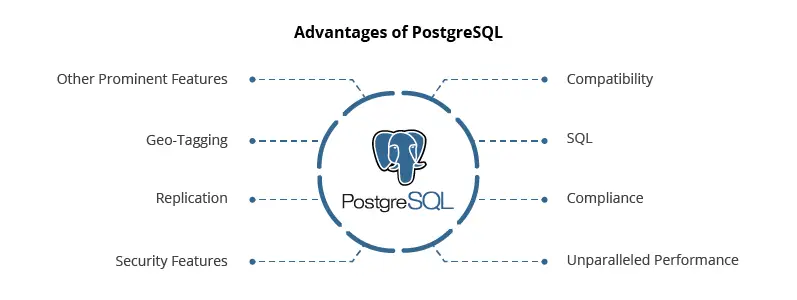
16. What are the disadvantages of PostgreSQL?
Answer:
- Complexity: PostgreSQL can be complex to set up and manage, especially for users who are not familiar with SQL and database administration.
- Performance: While PostgreSQL is generally known for its reliability and robustness, its performance can lag behind some other databases for certain types of queries, particularly those involving large data sets or complex joins.
- Learning curve: For users who are not familiar with SQL, the learning curve for PostgreSQL can be steep, especially if they are used to working with graphical interfaces rather than command-line tools.
- Limited support: While there is an active community of developers and users supporting PostgreSQL, commercial support may be limited compared to some other databases.
- Compatibility issues: While PostgreSQL is generally compliant with SQL standards, some applications may require modifications to work with it, and some features may not be fully compatible with other databases.
- Resource requirements: PostgreSQL can be resource-intensive, requiring a significant amount of memory and disk space, particularly for large databases.
- Lack of graphical interfaces: While there are several graphical interfaces available for PostgreSQL, some users may prefer a more visual approach to database management, which may not be as well-supported as other databases.
17. What is normalization in PostgreSQL?
Answer: Normalization is the process of organizing data in a database to reduce redundancy and improve data integrity.
18. How do you insert data into a table in PostgreSQL?
Answer: To insert data into a table in PostgreSQL, use the following SQL statement:
| INSERT INTO table_name (column1, column2, column3, …) VALUES (value1, value2, value3, …); |
19. What is denormalization in PostgreSQL?
Answer: Denormalization is the process of adding redundant data to a database to improve query performance.
20. What are the differences between PostgreSQL and MongoDB?
Answer:
| tgreSQL | MongoDB |
| PostgreSQL is a relational database management system. | MongoDB is a non-relational database management system. |
| PostgreSQL was created using the C language. | MongoDB was created using the C++ language. |
| PostgreSQL is faster than MongoDB. | MongoDB is relatively slower than PostgreSQL. |
| PostgreSQL is object-oriented | MongoDB is document-oriented. |
| PostgreSQL stores data in the form of different tables. | MongoDB stores data in the form of key-value pairs as one record. |
21. What is a transaction in PostgreSQL?
Answer: A transaction is a sequence of one or more SQL statements that are executed as a single unit. If any statement in the transaction fails, the entire transaction is rolled back.
22. How do you start and stop the PostgreSQL server?
Answer:
To start the PostgreSQL server, use the pg_ctl command with the start option. For example:
| pg_ctl start -D /usr/local/pgsql/data |
To stop the PostgreSQL server, use the pg_ctl command with the stop option. For example:
| pg_ctl stop -D /usr/local/pgsql/data |
23. What is a backup in PostgreSQL, and why is it important?
Answer: A backup is a copy of the database that can be used to restore the database in case of data loss or corruption. It is important to have a backup strategy to ensure that data can be recovered in case of disaster.
24. How do you update data in a table in PostgreSQL?
Answer: To update data in a table in PostgreSQL, use the following SQL statement:
| UPDATE table_name SET column1 = value1, column2 = value2, … WHERE condition; |
25. How do you create a backup in PostgreSQL?
Answer: To create a backup in PostgreSQL, use the pg_dump command. For example:
| pg_dump my_database > my_backup.sql |
26. What is the role of tokens in PostgreSQL?
Answer: Tokens are the fundamental components of every source code, serving as the building blocks that can take on various forms such as identifiers, keywords, literal symbols, or special characters. These tokens are typically separated from each other using whitespace characters such as tabs, spaces, or new lines.
27. How do you delete data from a table in PostgreSQL?
Answer: To delete data from a table in PostgreSQL, use the following SQL statement:
| DELETE FROM table_name WHERE condition; |
28. How do you restore a backup in PostgreSQL?
Answer: To restore a backup in PostgreSQL, use the psql command with the file option. For example:
| psql my_database < my_backup.sql |
29. What is replication in PostgreSQL?
Answer: Replication is the process of copying data from one database to another in real-time.
30. How do you set up replication in PostgreSQL?
Answer: To set up replication in PostgreSQL, you need to configure a primary server and one or more standby servers. You then need to configure the primary server to send its changes to the standby servers using the streaming replication protocol.
31. How do you create a new index in PostgreSQL?
Answer: To create a new index in PostgreSQL, use the following SQL statement:
| CREATE INDEX index_name ON table_name (column1, column2, …); |
32. What is streaming replication in PostgreSQL?
Answer: Streaming replication is a method of replicating data in PostgreSQL that uses a continuous stream of WAL (Write-Ahead Log) records to transmit changes from the primary server to the standby servers.
33. What is a hot standby server in PostgreSQL?
Answer: A hot standby server is a standby server that is actively receiving and applying changes from the primary server. It can be promoted to become the new primary server in case of failure.
34. How do you create a new view in PostgreSQL?
Answer: To create a new view in PostgreSQL, use the following SQL statement:
| CREATE VIEW view_name AS SELECT column1, column2, … FROM table_name WHERE condition; |
35. What is a warm standby server in PostgreSQL?
Answer: A warm standby server is a standby server that is not receiving changes from the primary server in real-time. It requires manual intervention to become the new primary server in case of failure.
36. What is a logical replication in PostgreSQL?
Answer: Logical replication is a method of replicating data in PostgreSQL that uses logical decoding to capture changes made to a database and replicate them to another database.
37. How do you create a new function in PostgreSQL?
Answer: To create a new function in PostgreSQL, use the following SQL statement:
| CREATE FUNCTION function_name (arg1 datatype1, arg2 datatype2, …) RETURNS return_datatype AS $$ DECLARE — Variables BEGIN — Statements END; |
38. How do you set up logical replication in PostgreSQL?
Answer: To set up logical replication in PostgreSQL, you need to enable the logical replication feature and configure a publication and subscription.
39. What is a publication in PostgreSQL?
Answer: A publication is a set of tables and/or schemas that you want to replicate.
40. How do you call a function in PostgreSQL?
Answer: To call a function in PostgreSQL, use the following SQL statement:
| SELECT function_name(arg1, arg2, …); |
41. What is a subscription in PostgreSQL?
Answer: A subscription is a connection to a publication that allows you to receive updates from the primary database.
42. What is the difference between logical replication and streaming replication in PostgreSQL?
Answer: Logical replication replicates data at a higher level of abstraction, allowing you to selectively replicate tables and schemas. Streaming replication replicates data at the byte level and replicates all changes.
43. How do you create a new trigger in PostgreSQL?
Answer: To create a new trigger in PostgreSQL, use the following SQL statement:
| CREATE TRIGGER trigger_name BEFORE/AFTER INSERT/UPDATE/DELETE ON table_name FOR EACH ROW EXECUTE FUNCTION function_name(); |
44. What is a constraint in PostgreSQL?
Answer: A constraint is a rule that restricts the values that can be inserted, updated, or deleted in a table. Common types of constraints include primary keys, foreign keys, unique constraints, and check constraints.
45. How do you create a primary key in PostgreSQL?
Answer: To create a primary key in PostgreSQL, use the ALTER TABLE statement followed by the table name and the ADD CONSTRAINT statement with the PRIMARY KEY option. For example:
| ALTER TABLE my_table ADD CONSTRAINT my_pk PRIMARY KEY (id); |
46. How do you create a unique constraint in PostgreSQL?
Answer: To create a unique constraint in PostgreSQL, use the ALTER TABLE statement followed by the table name and the ADD CONSTRAINT statement with the UNIQUE option. For example:
| ALTER TABLE my_table ADD CONSTRAINT my_unique_constraint UNIQUE (my_column); |
47. How do you create a check constraint in PostgreSQL?
Answer: To create a check constraint in PostgreSQL, use the ALTER TABLE statement followed by the table name and the ADD CONSTRAINT statement with the CHECK option. For example:
| ALTER TABLE my_table ADD CONSTRAINT my_check_constraint CHECK (my_column > 0); |
48. How do you drop a constraint in PostgreSQL?
Answer: To drop a constraint in PostgreSQL, use the ALTER TABLE statement followed by the table name and the DROP CONSTRAINT statement. For example:
| ALTER TABLE my_table DROP CONSTRAINT my_constraint; |
49. How do you create a trigger in PostgreSQL?
Answer: To create a trigger in PostgreSQL, use the CREATE TRIGGER statement followed by the trigger name, the trigger event, the table name, and the trigger function. For example:
| CREATE TRIGGER my_trigger BEFORE INSERT ON my_table FOR EACH ROW EXECUTE FUNCTION my_function(); |
50. What is an index in PostgreSQL?
Answer: An index is a data structure that allows you to quickly look up rows in a table based on the values in one or more columns.
51. How do you create an index in PostgreSQL?
Answer: To create an index in PostgreSQL, use the CREATE INDEX statement followed by the index name, the table name, and the column(s) to be indexed. For example:
| CREATE INDEX my_index ON my_table (my_column); |
52. How do you drop an index in PostgreSQL?
Answer: To drop an index in PostgreSQL, use the DROP INDEX statement followed by the index name and the table name. For example:
| DROP INDEX my_index ON my_table; |
53. What is a materialized view in PostgreSQL?
Answer: A materialized view is a view that stores the results of a SELECT statement in a table-like structure, allowing for faster query performance.
54. How do you create a materialized view in PostgreSQL?
Answer: To create a materialized view in PostgreSQL, use the CREATE MATERIALIZED VIEW statement followed by the view name and the SELECT statement that defines the view. For example:
| CREATE MATERIALIZED VIEW my_materialized_view AS SELECT my_column FROM my_table WHERE my_condition; |
55. How do you refresh a materialized view in PostgreSQL?
Answer: To refresh a materialized view in PostgreSQL, use the REFRESH MATERIALIZED VIEW statement followed by the view name. For example:
| REFRESH MATERIALIZED VIEW my_materialized_view; |
56. How do you drop a materialized view in PostgreSQL?
Answer: To drop a materialized view in PostgreSQL, use the DROP MATERIALIZED VIEW statement followed by the view name. For example:
| DROP MATERIALIZED VIEW my_materialized_view; |
57. What is a stored procedure in PostgreSQL?
Answer: A stored procedure is a set of SQL statements that are stored in the database and can be executed as a single unit.
58. How do you create a stored procedure in PostgreSQL?
Answer: To create a stored procedure in PostgreSQL, use the CREATE FUNCTION statement followed by the function name, input parameters, and the SQL statements to be executed. For example:
| CREATE FUNCTION my_function(my_param INTEGER) RETURNS TABLE (my_column INTEGER) AS $$ BEGIN RETURN QUERY SELECT my_column FROM my_table WHERE my_column > my_param; END; $$ LANGUAGE plpgsql; |
59. How do you call a stored procedure in PostgreSQL?
Answer: To call a stored procedure in PostgreSQL, use the SELECT statement followed by the function name and any input parameters. For example: SELECT * FROM my_function(10);
60. How do you drop a stored procedure in PostgreSQL?
Answer: To drop a stored procedure in PostgreSQL, use the DROP FUNCTION statement followed by the function name and any input parameters. For example:
| DROP FUNCTION my_function(INTEGER); |
61. How do you drop a schema in PostgreSQL?
Answer: To drop a schema in PostgreSQL, use the DROP SCHEMA statement followed by the schema name. For example:
| DROP SCHEMA my_schema; |
62. What is a sequence in PostgreSQL?
Answer: A sequence is a database object that generates a sequence of unique numbers that can be used as primary key values.
63. How do you create a sequence in PostgreSQL?
Answer: To create a sequence in PostgreSQL, use the CREATE SEQUENCE statement followed by the sequence name and any options, such as the starting value and increment. For example:
| CREATE SEQUENCE my_sequence START WITH 1 INCREMENT BY 1; |
64. How do you drop a sequence in PostgreSQL?
Answer: To drop a sequence in PostgreSQL, use the DROP SEQUENCE statement followed by the sequence name. For example:
| DROP SEQUENCE my_sequence; |
65. What are the differences between clustered and non-clustered indexes?
Answer:
| clustered Index | Non-Clustered Index |
| It is faster than the non-clustered index. | It is relatively slower as compared to the clustered index. |
| It requires lesser memory for operations as compared to the non-clustered index. | The non-clustered index requires more memory to perform operations. |
| The clustered index has the ability to store data naturally on the disk. | The non-clustered index cannot naturally store data on the disk. |
| Index is considered the main data in the clustered index. | In the case of a non-clustered index, the index is the copy of data. |
| A table can consist of only one clustered index. | A table can contain multiple non-clustered indexes. |
66. What is a data type in PostgreSQL?
Answer: A data type in PostgreSQL defines the type of data that can be stored in a column of a table.
67. How do you create a new sequence in PostgreSQL?
Answer: To create a new sequence in PostgreSQL, use the following SQL statement:
| CREATE SEQUENCE sequence_name START value INCREMENT by_value MINVALUE min_value MAXVALUE max_value CYCLE; |
68. What are some common data types in PostgreSQL?
Answer: Common data types in PostgreSQL include integer, text, boolean, date, timestamp, and decimal.
69. How do you cast data types in PostgreSQL?
Answer: To cast data types in PostgreSQL, use the :: operator followed by the target data type. For example:
| SELECT ’10’::integer; |
70. How do you create a foreign key in PostgreSQL?
Answer: To create a foreign key in PostgreSQL, use the ALTER TABLE statement followed by the table name and the ADD CONSTRAINT statement with the FOREIGN KEY option. For example:
| ALTER TABLE my_table ADD CONSTRAINT my_fk FOREIGN KEY (my_column) REFERENCES my_other_table (my_other_column); |
71. What is a cursor in PostgreSQL?
Answer: A cursor is a database object that allows you to retrieve and manipulate data row by row.
72. How do you declare a cursor in PostgreSQL?
Answer: To declare a cursor in PostgreSQL, use the DECLARE statement followed by the cursor name and the SQL statement to be executed. For example:
| DECLARE my_cursor CURSOR FOR SELECT my_column FROM my_table; |
73. How do you open a cursor in PostgreSQL?
Answer: To open a cursor in PostgreSQL, use the OPEN statement followed by the cursor name. For example:
| OPEN my_cursor; |
74. How do you fetch data from a cursor in PostgreSQL?
Answer: To fetch data from a cursor in PostgreSQL, use the FETCH statement followed by the cursor name and the variable name to store the retrieved value. For example:
| FETCH my_cursor INTO my_variable; |
75. How do you close a cursor in PostgreSQL?
Answer: To close a cursor in PostgreSQL, use the CLOSE statement followed by the cursor name. For example:
| CLOSE my_cursor; |
76. What is a view in PostgreSQL?
Answer: A view is a virtual table that is based on the result of a SQL query.
77. What is a join in PostgreSQL?
Answer: A join in PostgreSQL is a SQL operation that combines rows from two or more tables based on a related column between them.
78. How do you use a sequence in PostgreSQL?
Answer: To use a sequence in PostgreSQL, use the following SQL statement:
| INSERT INTO table_name (id, column1, column2, …) VALUES (nextval(‘sequence_name’), value1, value2, …); |
79. How do you create a new user in PostgreSQL?
Answer: To create a new user in PostgreSQL, use the following SQL statement:
| CREATE USER username WITH PASSWORD ‘password’; |
80. How do you grant privileges to a user in PostgreSQL?
Answer: To grant privileges to a user in PostgreSQL, use the following SQL statement:
| GRANT privilege_name ON table_name TO username; |
How do you revoke privileges from a user in PostgreSQL?
Answer: To revoke privileges from a user in PostgreSQL, use the following SQL statement:
| REVOKE privilege_name ON table_name FROM username; |
81. What are the different types of joins in PostgreSQL?
Answer: The different types of joins in PostgreSQL include inner join, left join, right join, and full outer join.
82. How do you drop a foreign key in PostgreSQL?
Answer: To drop a foreign key in PostgreSQL, use the ALTER TABLE statement followed by the table name and the DROP CONSTRAINT statement with the constraint name. For example:
| ALTER TABLE my_table DROP CONSTRAINT my_fk; |
83. What is a trigger in PostgreSQL?
Answer: A trigger is a database object that is associated with a table and is automatically executed when a specified event occurs.
84. What are the differences between Oracle and PostgreSQL?
| Feature | Oracle | PostgreSQL |
|---|---|---|
| Licensing | Proprietary commercial license | Open-source license |
| Cost | Expensive licensing and support costs | Free to use and distribute, with optional commercial support available |
| Platforms | Runs on Windows, Linux, and UNIX | Runs on Windows, Linux, and UNIX |
| SQL Compliance | Mostly compliant with SQL standards | Mostly compliant with SQL standards |
| Data types | Supports a wide range of data types | Supports a wide range of data types |
| Concurrency | Strong support for concurrent access | Strong support for concurrent access and transactions |
| Stored Procedures | Supports stored procedures and functions | Supports stored procedures, triggers, and functions |
| Partitioning | Supports table partitioning | Supports table partitioning |
| Indexing | Supports various indexing options | Supports various indexing options, including GIN, GIST, and BRIN |
| Replication | Supports various replication options | Supports various replication options, including asynchronous and synchronous replication |
| Security | Provides advanced security features | Provides advanced security features, including SSL support, user-level permissions, and encryption options |
| User-defined Types | Supports user-defined types | Strong support for user-defined types and domains |
85. How do you drop a trigger in PostgreSQL?
Answer: To drop a trigger in PostgreSQL, use the DROP TRIGGER statement followed by the trigger name and the table name. For example:
| DROP TRIGGER my_trigger ON my_table; |
86. How do you drop a view in PostgreSQL?
Answer: To drop a view in PostgreSQL, use the DROP VIEW statement followed by the view name. For example:
| DROP VIEW my_view; |
87. What is a subquery in PostgreSQL?
Answer: A subquery is a query that is nested inside another query.
88. How do you write a subquery in PostgreSQL?
Answer: To write a subquery in PostgreSQL, include the subquery inside parentheses and use it as a value in another query. For example:
| SELECT my_column FROM my_table WHERE my_column IN (SELECT my_column FROM my_other_table); |
89. What is a common table expression (CTE) in PostgreSQL?
Answer: A common table expression (CTE) is a temporary named result set that can be referenced within a SELECT, INSERT, UPDATE, or DELETE statement.
90. How do you write a CTE in PostgreSQL?
Answer: To write a CTE in PostgreSQL, use the WITH statement followed by the CTE name and the SELECT statement. For example:
| WITH my_cte AS (SELECT my_column FROM my_table) SELECT * FROM my_cte; |
91. How do you use a window function in PostgreSQL?
Answer: To use a window function in PostgreSQL, include the function in the SELECT statement and use the OVER clause to specify the window. For example:
| SELECT my_column, SUM(my_column) OVER (ORDER BY my_column) FROM my_table; |
92. How do you connect to a PostgreSQL database?
Answer: To connect to a PostgreSQL database, use the following command:
psql
93. How do you exit from psql shell in PostgreSQL?
Answer: To exit from psql shell in PostgreSQL, use the following command: \q
94. How do you list all databases in PostgreSQL?
Answer: To list all databases in PostgreSQL, use the following command: \l
95. How do you connect to a specific database in PostgreSQL?
Answer: To connect to a specific database in PostgreSQL, use the following command: \c database_name
96. How do you list all tables in a database in PostgreSQL?
Answer: To list all tables in a database in PostgreSQL, use the following command: \dt
97. How do you list all functions in a database in PostgreSQL?
Answer: To list all functions in a database in PostgreSQL, use the following command: \df
98. How do you list all triggers in a database in PostgreSQL?
Answer: To list all triggers in a database in PostgreSQL, use the following command: \dft
99. What is a window function in PostgreSQL?
Answer: A window function in PostgreSQL performs a calculation across a set of rows that are related to the current row.
100. What is the maximum size for a table in PostgreSQL?
Answer: PostgreSQL offers the flexibility of an unlimited user database size, however, there is a limit on the maximum size of tables. Tables in PostgreSQL are limited to a maximum size of 32 TB.
Mastering PostgreSQL Interview Questions and Answers is essential for any aspiring or experienced database developer/ administrator seeking to enhance their knowledge and expertise in this widely used open-source relational database management system. You can increase your knowledge by following us on freshersnow.com.



