
PouchDB Interview Questions and Answers: If you are preparing for a PouchDB technical interview, you might be wondering where to find the latest PouchDB interview questions and answers. Look no further, as we have compiled a comprehensive list of the Top 100 PouchDB Interview Questions and Answers, covering a wide range of topics.
PouchDB Technical Interview Questions
Whether you are a fresher or an experienced developer, this list has got you covered with PouchDB interview questions for freshers as well as advanced technical interview questions. So, get ready to dive into the world of PouchDB and brush up on your knowledge with our collection of PouchDB technical interview questions.
Top 100 PouchDB Interview Questions and Answers
1. What is PouchDB?
PouchDB is an open-source NoSQL database that runs in the browser as well as on Node.js.
2. What is the use of PouchDB?
PouchDB is used for storing and syncing data between clients and servers, both online and offline.
3. How is PouchDB different from other databases?
- PouchDB is different from other databases because it can run on different platforms, including the browser and Node.js.
- PouchDB is also designed to work seamlessly with CouchDB and other databases that implement the CouchDB replication protocol.
4. What are the advantages of using PouchDB?
- PouchDB is designed to be lightweight and fast.
- PouchDB can be used offline, which means that users can continue to work even if they lose their internet connection.
- PouchDB can synchronize data with other databases, making it ideal for applications that need to work across multiple devices.
5. How does PouchDB work?
- PouchDB uses the IndexedDB API to store data in the browser, and it uses HTTP to communicate with a remote server.
- PouchDB supports real-time replication, which means that changes made on one device are immediately synced with other devices.
6. What are the main features of PouchDB?
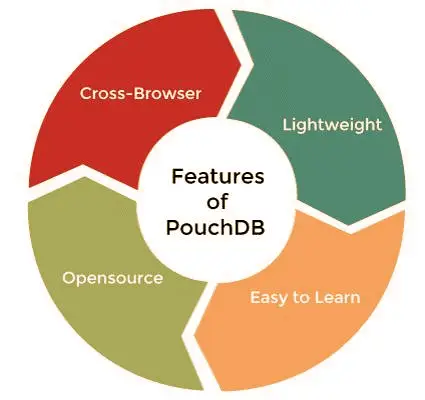
- PouchDB is cross-browser compatible, allowing applications to run seamlessly across different browsers.
- It is a lightweight API that can be easily included using a script tag.
- Learning PouchDB is easy, especially if you have prior experience with any programming language.
- PouchDB is an open-source application that can be accessed on GitHub.
7. What is the syntax for creating a new PouchDB database?
| const db = new PouchDB(‘database_name’); |
8. What is the relationship between PouchDB and CouchDB?
- PouchDB is designed to work seamlessly with CouchDB and other databases that implement the CouchDB replication protocol.
- PouchDB can synchronize data with CouchDB, which means that changes made on one device are immediately synced with other devices.
9. What is the difference between PouchDB and SQLite?
- SQLite is a relational database management system, while PouchDB is a NoSQL database.
- SQLite is designed to work on a single device, while PouchDB is designed to work across multiple devices and platforms.
10. What is the difference between PouchDB and MongoDB?
- MongoDB is a document-oriented database that is designed to work on a server, while PouchDB is designed to work in the browser and on Node.js.
- PouchDB is designed to work seamlessly with CouchDB and other databases that implement the CouchDB replication protocol, while MongoDB has its own replication protocol.
11. How do you create a database in PouchDB?
You can create a database in PouchDB using the PouchDB constructor function, passing in the name of the database as an argument.
12. How do you insert data into a PouchDB database?
You can insert data into a PouchDB database using the put() method, passing in the data as a JSON object.
13. How do you retrieve data from a PouchDB database?
You can retrieve data from a PouchDB database using the get() method, passing in the ID of the document you want to retrieve.
14. How do you update data in a PouchDB database?
You can update data in a PouchDB database by retrieving the document using the get() method, making the necessary changes to the document, and then saving the document using the put() method.
15. How do you delete data from a Pouch DB database?
You can delete data from a PouchDB database by retrieving the document using the get() method, and then deleting the document using the remove() method.
16. How do you sync data between two PouchDB databases?
You can sync data between two PouchDB databases using the replicate() method, passing in the source and target databases.
17. Which are the browsers that support PouchDB?
Following are the main browsers that support PouchDB:
- Firefox 29+ (Including Firefox OS and Firefox for Android)
- Opera 21+
- Android 4.0+
- iOS 7.1+
- Chrome 30+
- Safari 5+
- Internet Explorer 10+
- Windows Phone 8+
18. How do you add a plugin to PouchDB?
You can add a plugin to PouchDB using the plugin() method, passing in the plugin as a function.
19. What are some commonly used PouchDB plugins?
- pouchdb-authentication: Provides user authentication and authorization functionality.
- pouchdb-find: Allows you to perform complex queries on PouchDB data.
- pouchdb-adapter-websql: Provides a WebSQL adapter for PouchDB, allowing you to store data in a relational database.
20. How do you handle conflicts in PouchDB?
- PouchDB uses a conflict resolution algorithm to handle conflicts when syncing data between databases.
- You can also provide your own conflict resolution function using the put() method.
21. How do you encrypt data in PouchDB?
PouchDB does not have built-in encryption functionality, but you can use third-party plugins like pouchdb-encryption to encrypt data.
22. What is the PouchDB API?
The PouchDB API is a set of methods and functions that allow you to interact with a PouchDB database.
23. How do you use the PouchDB API?
You can use the PouchDB API by creating a new instance of the PouchDB constructor function, and then calling the various methods and functions provided by the API.
24. What is the syntax for adding a document to a PouchDB database?
| db.put(doc); |
25. How do you start the PouchDB Server?
You can start the PouchDB Server by installing it using npm, and then running the command “pouchdb-server”.
26. What is the CouchDB Replication Protocol?
The CouchDB Replication Protocol is a protocol that allows different databases to synchronize data with each other in real-time.
27. How does PouchDB use the CouchDB Replication Protocol?
PouchDB uses the CouchDB Replication Protocol to sync data between PouchDB and other databases that implement the protocol, such as CouchDB.
28. How do you retrieve a document by ID in PouchDB?
| db.get(docId); |
29. What is the difference between PouchDB and Firebase?
- Firebase is a cloud-based database that provides real-time data synchronization, while PouchDB is a client-side database that allows you to store data locally.
- Firebase provides a set of backend services, while PouchDB focuses on client-side storage and synchronization.
30. What is the difference between PouchDB and LocalForage?
LocalForage is a library that provides client-side storage, similar to PouchDB, but it only supports key-value storage, while PouchDB supports full document storage with indexing and querying. – PouchDB also provides built-in replication functionality, while LocalForage does not.
31. What is the syntax for updating an existing document in PouchDB?
| First, retrieve the document using db.get(docId);, then modify the document and call db.put(doc); to update it. |
32. What is difference between pouchdb and couchdb?
| Criteria | PouchDB | CouchDB |
|---|---|---|
| Storage | Client-side database | Server-side database |
| Replication | Bidirectional replication | Unidirectional replication |
| API | Minimalistic | Comprehensive |
| Compatibility | Runs in browsers, Node.js | Runs on server, Node.js, mobile |
| Size | Lightweight | Larger than PouchDB |
| Development | Active | Minimal maintenance |
| Querying | Limited | Rich querying capabilities |
| Licensing | Apache License 2.0 | Apache License 2.0 |
33. What are some use cases for PouchDB?
- Offline-first web applications that need to store data locally and sync with a server when online.
- Mobile applications that need to store data locally and sync with a server when online.
- Real-time collaborative applications that require data synchronization between multiple clients.
- How does PouchDB compare to other client-side databases like IndexedDB and WebSQL?
- PouchDB is a higher-level abstraction over IndexedDB and WebSQL, providing a simpler and more consistent API.
- PouchDB also provides built-in replication functionality, which is not available in IndexedDB and WebSQL.
34. What is the syntax for deleting a document from a PouchDB database?
First, retrieve the document using db.get(docId);, then call db.remove(doc); to delete it.
35. What are few alternatives of pouchdb?
The best alternatives to PouchDB are
- MongoDB
- Atlas Redis
- Amazon DynamoDB
- Couchbase Server
36. What is the PouchDB Live Query Plugin?
The PouchDB Live Query Plugin allows you to create reactive queries that automatically update in real-time as data changes.
37. How do you use the PouchDB Live Query Plugin?
You can use the liveFind() method to create a live query, passing in the query parameters and a callback function that will be called whenever the query results change.
38. How do you retrieve a subset of documents in a PouchDB database based on a specific key?
db.query(mapFunction, options); where mapFunction is a function that returns the key and value to include in the query results, and options is an object that specifies the key to filter by.
39. How do you use the PouchDB Full-Text Search Plugin?
You can use the createIndex() method to create a full-text search index on a PouchDB database, and then use the search() method to perform full-text searches.
40. What is the PouchDB MapReduce Plugin?
The PouchDB MapReduce Plugin allows you to perform MapReduce queries on PouchDB data.
41. How do you use the PouchDB MapReduce Plugin?
You can use the mapReduce() method to perform MapReduce queries on a PouchDB database, passing in the map and reduce functions.
42. What is the syntax for creating a new index in PouchDB?
| db.createIndex({ index: { fields: [‘fieldName’] } }); |
43. How do you use the PouchDB Replication Stream Plugin?
You can use the replicationStream() method to replicate data between PouchDB databases using streams.
44. What is the PouchDB Batch Insert Plugin?
The PouchDB Batch Insert Plugin allows you to insert large amounts of data into a PouchDB database more efficiently.
45. How do you perform a search across all fields in a PouchDB database?
| db.search({ query: ‘searchTerm’ }); |
46. What is the PouchDB Authentication Plugin?
The PouchDB Authentication Plugin allows you to add user authentication to your PouchDB application.
47. How do you use the PouchDB Authentication Plugin?
You can use the signUp() method to create a new user account, the logIn() method to log in a user, and the logOut() method to log out a user.
48. What is the PouchDB Encryption Plugin?
The PouchDB Encryption Plugin allows you to encrypt data stored in a PouchDB database.
49. What is the syntax for canceling a replication process in PouchDB?
| replication.cancel(); |
50. What is the PouchDB CORS Plugin?
The PouchDB CORS Plugin allows you to make cross-origin requests to a remote CouchDB server from a PouchDB application.
51. How do you use the PouchDB CORS Plugin?
You can use the enableCORS() method to enable CORS for a PouchDB instance.
52. How do you query a PouchDB view?
| db.query(‘design_name/view_name’); |
53. How do you use the PouchDB Replication Plugin for CouchDB?
You can use the replicate() method to replicate data between a PouchDB database and a remote CouchDB server.
54. What is the PouchDB Server?
The PouchDB Server is a standalone server that provides a REST API for PouchDB databases.
55. How do you use the PouchDB Server?
You can install the PouchDB Server using npm, and then start it using the pouchdb-server command.
56. What is the PouchDB Find Plugin?
The PouchDB Find Plugin allows you to perform complex queries on PouchDB data.
57. How do you use the PouchDB Find Plugin?
You can use the find() method to perform complex queries on a PouchDB database, passing in a selector object that specifies the query criteria.
58. What is the PouchDB Load Plugin?
The PouchDB Load Plugin allows you to load data into a PouchDB database from a JSON file.
59. How do you use the PouchDB Load Plugin?
You can use the load() method to load data from a JSON file into a PouchDB database.
60. What is the PouchDB Export Plugin?
The PouchDB Export Plugin allows you to export data from a PouchDB database to a JSON file.
61. How do you use the PouchDB Export Plugin?
You can use the export() method to export data from a PouchDB database to a JSON file.
62. How do you retrieve an attachment from a PouchDB document?
| db.getAttachment(docId, attachmentId); |
63. How do you use the PouchDB Destroy Plugin?
You can use the destroy() method to delete a PouchDB database.
64. What is the PouchDB Replication Sync Plugin?
The PouchDB Replication Sync Plugin allows you to sync data between PouchDB databases.
65. How do you use the PouchDB Replication Sync Plugin?
You can use the sync() method to sync data between PouchDB databases.
66. What is the PouchDB Debug Plugin?
The PouchDB Debug Plugin allows you to log debug messages from PouchDB.
67. How do you use the PouchDB Debug Plugin?
You can use the debug() method to log debug messages from PouchDB.
68. What is the PouchDB Authentication Plugin for CouchDB?
The PouchDB Authentication Plugin for CouchDB allows you to add user authentication to a PouchDB application that is replicating with a CouchDB server.
69. How do you use the PouchDB Authentication Plugin for CouchDB?
You can use the authenticate() method to authenticate a user with a remote CouchDB server.
70. What is the PouchDB Validation Plugin?
The PouchDB Validation Plugin allows you to define validation functions for PouchDB documents.
71. How do you use the PouchDB Validation Plugin?
You can define validation functions using the validate_doc_update function in a design document.
72. What is the PouchDB Replication Live Plugin?
The PouchDB Replication Live Plugin allows you to replicate data between PouchDB databases in real-time.
73. How do you use the PouchDB Replication Live Plugin?
You can use the sync() method with the live option set to true to replicate data in real-time.
74. What is the PouchDB Load Remote Plugin?
The PouchDB Load Remote Plugin allows you to load data into a PouchDB database from a remote URL.
75. How do you use the PouchDB Load Remote Plugin?
You can use the load() method with the remote option set to the URL of the remote data source to load data into a PouchDB database.
76. What is the PouchDB Authentication Plugin for Couchbase Sync Gateway?
The PouchDB Authentication Plugin for Couchbase Sync Gateway allows you to add user authentication to a PouchDB application that is syncing with a Couchbase Sync Gateway server.
77. How do you use the PouchDB Authentication Plugin for Couchbase Sync Gateway?
You can use the authenticate() method to authenticate a user with a remote Couchbase Sync Gateway server.
78. What is the PouchDB Encryption Plugin for Couchbase Sync Gateway?
The PouchDB Encryption Plugin for Couchbase Sync Gateway allows you to encrypt data stored in a PouchDB database that is syncing with a Couchbase Sync Gateway server.
79. How do you use the PouchDB Encryption Plugin for Couchbase Sync Gateway?
You can use the put() method to store encrypted data in a PouchDB database that is syncing with a Couchbase Sync Gateway server, and the get() method to retrieve and decrypt the data.
80. What is the PouchDB Replication Plugin for IBM Cloudant?
The PouchDB Replication Plugin for IBM Cloudant allows you to replicate data between a PouchDB database and a remote IBM Cloudant server.
81. How do you use the PouchDB Replication Plugin for IBM Cloudant?
You can use the replicate() method to replicate data between a PouchDB database and a remote IBM Cloudant server.
82. What is the PouchDB Find Plugin for IBM Cloudant?
The PouchDB Find Plugin for IBM Cloudant allows you to perform complex queries on PouchDB data that is stored in a remote IBM Cloudant server.
83. How do you use the PouchDB Find Plugin for IBM Cloudant?
You can use the find() method to perform complex queries on PouchDB data that is stored in a remote IBM Cloudant server.
84. What is the PouchDB Load Plugin for IBM Cloudant?
The PouchDB Load Plugin for IBM Cloudant allows you to load data into a PouchDB database from a JSON file that is stored in a remote IBM Cloudant server.
85. How do you use the PouchDB Load Plugin for IBM Cloudant?
You can use the load() method with the remote option set to the URL of the JSON file on the remote IBM Cloudant server to load data into a PouchDB database.
86. What is the PouchDB Plugin for Firebase?
The PouchDB Plugin for Firebase allows you to use PouchDB as a local cache for Firebase data.
87. How do you use the PouchDB Plugin for Firebase?
You can use the sync() method with the live option set to true to replicate Firebase data to a PouchDB database, and use the PouchDB API to read and write data to the local PouchDB cache.
88. What is the PouchDB Replication Plugin for Couchbase Server?
The PouchDB Replication Plugin for Couchbase Server allows you to replicate data between a PouchDB database and a remote Couchbase Server.
89. How do you use the PouchDB Replication Plugin for Couchbase Server?
You can use the replicate() method to replicate data between a PouchDB database and a remote Couchbase Server.
90. What is the PouchDB Plugin for AWS DynamoDB?
The PouchDB Plugin for AWS DynamoDB allows you to use PouchDB as a local cache for DynamoDB data.
91. How do you use the PouchDB Plugin for AWS DynamoDB?
You can use the sync() method with the live option set to true to replicate DynamoDB data to a PouchDB database, and use the PouchDB API to read and write data to the local PouchDB cache.
92. What is the PouchDB Plugin for Azure Cosmos DB?
The PouchDB Plugin for Azure Cosmos DB allows you to use PouchDB as a local cache for Cosmos DB data.
93. How do you use the PouchDB Plugin for Azure Cosmos DB?
You can use the sync() method with the live option set to true to replicate Cosmos DB data to a PouchDB database, and use the PouchDB API to read and write data to the local PouchDB cache.
94. What is the PouchDB Plugin for CouchDB Change Notifications?
The PouchDB Plugin for CouchDB Change Notifications allows you to receive real-time change notifications from a remote CouchDB server.
95. How do you use the PouchDB Plugin for CouchDB Change Notifications?
You can use the changes() method with the live option set to true to receive real-time change notifications from a remote CouchDB server.
96. What is the PouchDB Plugin for SQLite?
The PouchDB Plugin for SQLite allows you to use PouchDB with an SQLite storage backend.
97. How do you use the PouchDB Plugin for SQLite?
You can use the PouchDB constructor with the SQLite adapter option to create a PouchDB instance that uses SQLite for storage.
98. What is the PouchDB Plugin for IndexedDB?
The PouchDB Plugin for IndexedDB allows you to use IndexedDB as a storage backend for PouchDB.
99. How do you use the PouchDB Plugin for IndexedDB?
You can use the PouchDB constructor with the indexedDB adapter option to create a PouchDB instance that uses IndexedDB for storage.
100. Can PouchDB be used in a production environment?
Yes, PouchDB can be used in a production environment, but it is important to carefully consider the limitations of client-side databases and plan accordingly.
The Top 100 PouchDB Interview Questions and Answers provide a comprehensive resource for anyone looking to prepare for a PouchDB-related job interview, covering a wide range of topics and skill levels. Kindly follow us @ freshersnow.com to expand your knowledge base.



