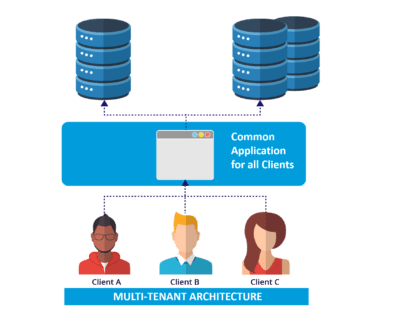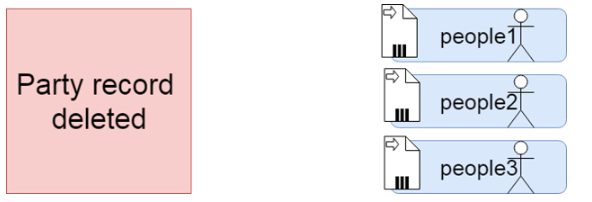Top 50 Salesforce Interview Questions and Answers: Salesforce is a cloud-based CRM platform revolutionizing customer relationship management. Efficiently handle customer data and monitor interactions. Enhances marketing, sales, commerce, service, and IT. Easy setup and management, accessible to all users. This article provides a compilation of the Top 50 Salesforce interview questions and answers, offering valuable insights into the subject matter for improved understanding.
★★ Latest Technical Interview Questions ★★
Salesforce Technical Interview Questions
Whether you possess expertise in Salesforce or are new to the field, this extensive collection of the Top 50 Salesforce Interview Questions and Answers is an invaluable resource to prepare for Latest Salesforce Interview Questions. Designed to boost your confidence, Salesforce Interview Questions for Freshers will equip you with the knowledge needed for success. Let’s dive in and begin your learning journey!
Top 50 Salesforce Interview Questions and Answers
1. What is the syntax to declare a variable in Apex?
In Apex, we declare variables using the syntax:
DataType variableName;
2. Can you explain the difference between a profile and a permission set in Salesforce?
In Salesforce, a profile is a collection of settings and permissions that determine what a user can do within the organization. It controls object and field-level security, page layouts, record types, and more. On the other hand, a permission set is a flexible way to grant additional permissions and access settings to individual users, regardless of their assigned profile. Permission sets can be used to extend the privileges of specific users beyond what their profile allows.
3. What is a junction object in Salesforce?
In a recruiting application, junction objects play a crucial role in establishing many-to-many relationships between objects in Salesforce.
For instance, let’s consider a scenario where a job position can be associated with multiple candidates, and conversely, a candidate can apply for various job positions. To facilitate this relationship, a third-party object called “job application” serves as the junction object, connecting the data model. In this particular example, the “job application” object acts as the junction object.
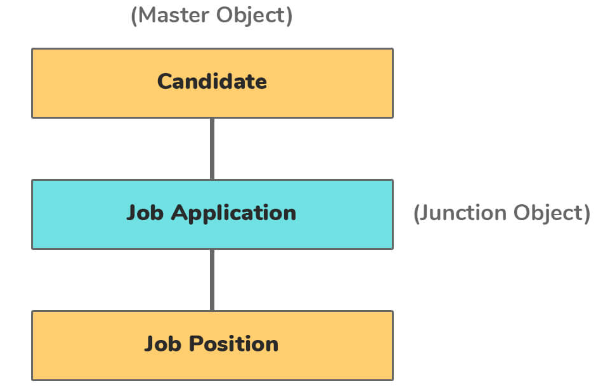
4. What differentiates Salesforce from other customer relationship management (CRM) platforms?
| Salesforce | Other CRM platforms |
|---|---|
| Offers a wide range of customizable features and functionalities | May have limited customization options |
| Provides extensive third-party integrations and app marketplace | Integrations and app options may be more limited |
| Emphasizes collaboration and social networking capabilities | May have less focus on collaboration features |
| Offers a robust ecosystem and community support | Community support and resources may vary in availability |
| Provides advanced reporting and analytics capabilities | Reporting and analytics features may be more basic |
5. How do you create a roll-up summary field in Salesforce?
To create a roll-up summary field in Salesforce, you need to have a master-detail relationship between two objects. Follow these steps:
- Navigate to Setup and select the object that will contain the roll-up summary field.
- Under the object’s Custom Fields & Relationships, click on “New” to create a new field.
- Select “Roll-Up Summary” as the field type and provide a name for the field.
- Choose the object you want to summarize and define the relationship criteria.
- Specify the function (SUM, COUNT, MIN, MAX) and the field to summarize.
- Save the field, and the roll-up summary will be calculated automatically for related records.
6. What are Governor Limits in Salesforce?
Salesforce utilizes Governor Limits to control the amount of data or the number of records that can be stored in shared databases due to its multi-tenant architecture. This architecture involves using a single database to store data for multiple clients. Governor Limits ensure fair resource allocation and maintain system performance by preventing any single client from monopolizing resources.
Governor Limits in Salesforce prevent a single client from monopolizing shared resources and are strictly enforced by the Apex runtime engine. Exceeding these limits can result in unhandled runtime exceptions, making it crucial for developers to develop applications with caution. Enrolling in the Salesforce developer certification program is recommended for gaining in-depth knowledge and skills in working within the Governor’s Limits.
Different Governor Limits in Salesforce are:
- Per-Transaction Apex Limits
- Force.com Platform Apex Limits
- Static Apex Limits
- Size-Specific Apex Limits
- Miscellaneous Apex Limits
- Email Limits
- Push Notification Limits
7. What is the purpose of the “Sharing” feature in Salesforce?
The “Sharing” feature in Salesforce allows administrators to define and manage the visibility and accessibility of records. It determines which users or groups can view, edit, transfer, or share specific records. Sharing settings can be configured at the organization-wide level, object level, or even on individual records. It ensures that sensitive or confidential data is only accessible to authorized individuals while enabling collaboration and data sharing within the organization.
8. How do you handle bulk data loading in Salesforce?
Salesforce offers various methods to handle bulk data loading:
- Data Import Wizard: Allows you to import data in standard objects using CSV files or by connecting to an external data source.
- Data Loader: A desktop application that supports bulk insert, update, upsert, delete, and export operations. It works with CSV files or through the use of Salesforce Object Query Language (SOQL) queries.
- Salesforce APIs: Bulk API and SOAP API provide programmatic ways to load large volumes of data into Salesforce. These APIs are suitable for integrating with external systems or performing complex data transformations.
- External Objects: By setting up external objects, you can access data from external systems in real time without physically importing it into Salesforce. This can be useful for handling large datasets that do not need to be stored in Salesforce.
9. How does Salesforce differ from traditional sales management systems?
| Salesforce | Traditional Sales Management Systems |
|---|---|
| A cloud-based solution, accessible from anywhere with an internet connection | Often requires installation and is limited to specific devices |
| Provides a comprehensive CRM platform for sales and customer management | Primarily focuses on basic sales management functionalities |
| Offers advanced automation and workflow capabilities | May lack automation features and rely on manual processes |
| Supports extensive customization to adapt to specific business needs | Typically offers limited customization options |
| Provides real-time collaboration and data-sharing capabilities | Collaboration and data sharing may be limited or manual |
10. What is the lookup relationship?
The Lookup relationship in Salesforce establishes a loosely coupled relationship between objects. In this relationship, both the parent and child objects have their own sharing settings and security controls. If a parent record is deleted, the child records associated with it will remain in the system.
To illustrate this concept, let’s consider the example of the party and people objects. The figure below visually represents the Lookup relationship between these two objects.
In this diagram, the party object record has been deleted, but the people record is still available. This relationship between objects is the Lookup relationship.
11. Can you explain the difference between a trigger and a workflow rule in Salesforce?
In Salesforce, a trigger is a piece of Apex code that executes before or after specific database events, such as insert, update, delete, or undelete operations. Triggers are highly customizable and provide extensive control over business logic and data manipulation.
12. Explain the syntax for creating a custom object in Salesforce.
To create a custom object in Salesforce, we use the following syntax:
Setup -> Object Manager -> Create -> Custom Object
13. What is MVC architecture in Visualforce?
- MVC is a widely used architecture design pattern that divides the design component in three phases Model, View, and Controller.
- In Visualforce Model-View-Controller (MVC) architecture, both standard and custom objects can be utilized. Additionally, Salesforce introduces three specific objects – pages, components, and controllers – to implement this architecture.
- Pages in Visualforce serve as user-friendly presentations, similar to JSP pages. Each page has an associated controller, which can be written by developers in Apex programming language or can be a standard controller. Visualforce provides auto-generated controllers to interact with databases, simplifying database interactions.
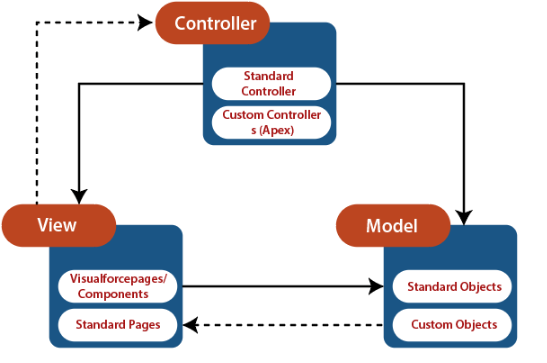
14. What is the syntax to query records using SOQL in Salesforce?
The syntax for querying records using SOQL is:
SELECT fields FROM ObjectName WHERE conditions
15. How do you define a trigger in Salesforce and what is the syntax for it?
To define a trigger in Salesforce, we use the following syntax:
trigger TriggerName on ObjectName (trigger events) {
// Trigger logic here
}
16. Explain the syntax to create a new record using DML statements in Apex.
The syntax to create a new record using DML statements in Apex is:
ObjectName record = new ObjectName(); // Set field values insert record;
17. In what ways does Salesforce differ from other cloud-based CRM solutions?
| Salesforce | Other Cloud-Based CRM Solutions |
|---|---|
| Offers a highly scalable and flexible platform | Scalability and flexibility may vary among other solutions |
| Provides a wide range of pre-built apps and integrations | Other solutions may have fewer pre-built apps and integrations |
| Offers a robust ecosystem with a strong developer community | The developer community and available resources may vary |
| Emphasizes extensive customization options and configuration | Customization options and configuration capabilities may vary |
| Provides advanced AI and analytics capabilities | AI and analytics features may be less advanced or available |
18. What are the different types of relationships available in Salesforce?
In Salesforce, there are several types of relationships:
- Lookup Relationship: It creates a simple association between two objects. The relationship field in the child object holds a reference to a record in the parent object.
- Master-Detail Relationship: It establishes a parent-child relationship between two objects. The child object is referred to as the detail object, and it cannot exist without a parent record in the master object.
- Many-to-Many Relationship: It is achieved using a junction object to associate multiple records from one object to multiple records of another object.
- Hierarchical Relationship: It allows you to create a hierarchical structure, commonly used for managing organizational hierarchies or reporting structures.
19. How do you prevent duplicate records from being created in Salesforce?
Salesforce provides several mechanisms to prevent duplicate records:
- Validation Rules: You can create validation rules on objects to enforce data uniqueness based on specific criteria.
- Matching Rules and Duplicate Rules: Matching Rules define the conditions to identify potential duplicates, and Duplicate Rules specify the actions to take when duplicates are found, such as blocking record creation or displaying an alert.
- Unique Fields: You can mark specific fields as unique, which ensures that no two records have the same value in those fields.
20. Can you explain the difference between a standard object and a custom object in Salesforce?
A standard object in Salesforce is a predefined object that is included with Salesforce by default, such as Account, Contact, Opportunity, etc. These objects have a standard set of fields and functionality.
21. What unique features does Salesforce offer that set it apart from its competitors?
| Salesforce | Competitors |
|---|---|
| Salesforce Einstein, an AI-powered predictive analytics engine | Competitors may lack advanced AI and predictive analytics |
| Lightning Experience, a modern and intuitive user interface | Other solutions may have outdated or less user-friendly UI |
| Salesforce AppExchange, a vast marketplace for third-party apps | Competitors may have a smaller selection of third-party apps |
| Salesforce Trailhead, an interactive learning platform | Competitors may have limited or less comprehensive training |
| Salesforce Mobile App, providing access on the go | Competitors’ mobile apps may offer fewer features or be clunky |
22. What is the syntax for creating a custom Lightning component in Salesforce?
To create a custom Lightning component in Salesforce, we use the following syntax:
<aura:component> <!-- Component code here --> </aura:component>
23. How do you define a validation rule in Salesforce and what is the syntax for it?
To define a validation rule in Salesforce, we use the following syntax:
Setup -> Object Manager -> ObjectName -> Validation Rules -> New Rule
24. Explain the syntax for creating a new Visualforce page in Salesforce.
The syntax to create a new Visualforce page in Salesforce is:
<apex:page> <!-- Page content here --> </apex:page>
25. What is the role of a record type in Salesforce?
A record type in Salesforce is used to define different sets of picklist values, page layouts, and business processes for different groups of users. It allows for customization and flexibility in capturing and displaying data based on specific requirements.
26. How does Salesforce distinguish itself in terms of scalability and flexibility compared to other CRM platforms?
| Salesforce | Other CRM Platforms |
|---|---|
| Highly scalable platform that can accommodate growing businesses | Scalability options may be limited or require additional costs |
| Flexible customization capabilities to adapt to various needs | Other platforms may have limited customization or be rigid |
| Supports extensive third-party integrations and APIs | Integration options may be limited or require additional effort |
| Offers a wide range of deployment options (cloud, on-premises) | Other platforms may be limited to specific deployment methods |
27. How do you create a custom tab in Salesforce?
To create a custom tab in Salesforce, you can follow these steps:
- Go to Setup
- In the Quick Find box, type “Tabs” and select “Tabs”
- Click “New” to create a new custom tab
- Choose the desired object or functionality for the tab
- Configure the tab settings, such as label, visibility, and tab style
- Save the changes to create the custom tab.
28. Can you explain the difference between a role and a profile in Salesforce?
In Salesforce:
- A role defines the level of access and hierarchy for users in the organization. It determines the records users can access and the actions they can perform based on their position in the hierarchy.
- A profile, on the other hand, defines the permissions and settings that determine what a user can do in Salesforce. It controls access to objects, fields, tabs, and other functionality within the application.
29. How do you enable field-level security in Salesforce?
To enable field-level security in Salesforce, you can follow these steps:
- Go to the Object Manager for the desired object
- Select the object and click on “Fields & Relationships”
- Choose the field for which you want to set field-level security
- Click on “Set Field-Level Security” and choose the profiles that should have access to the field
- Configure the access level (Read-Only, Edit) for each profile
- Save the changes to enable field-level security.
30. How does Salesforce’s platform differ from other CRM providers in terms of integration capabilities?
| Salesforce | Other CRM Providers |
|---|---|
| Offers a wide range of pre-built integrations and connectors | Other providers may have fewer pre-built integration options |
| Provides robust APIs for seamless integration with other systems | API capabilities may be limited or require additional effort |
| Offers integration with popular third-party apps and services | Integration options with third-party apps may be more limited |
| Supports bi-directional data syncing and real-time updates | Other providers may have limited or manual data syncing options |
31. What is the purpose of the “Field Dependency” feature in Salesforce?
The “Field Dependency” feature in Salesforce allows you to create relationships between two fields on an object. It enables you to specify that the values available in one field depend on the values selected in another field. It helps to streamline data entry and ensures data integrity by controlling the available options based on the selected criteria.
32. How do you create a trigger in Salesforce?
To create a trigger in Salesforce, you can follow these steps:
- Go to the Object Manager for the desired object
- Select the object and click on “Triggers”
- Click on “New Trigger”
- Provide the trigger name, and object, and choose the trigger events (e.g., before insert, after update)
- Write the trigger logic using Apex code to define the desired behavior
- Save the changes to create the trigger.
33. Can you explain the difference between a view and a report in Salesforce?
In Salesforce:
- A view is a filtered display of records in a particular object. It allows users to see specific records based on predefined filter criteria, such as record ownership or field values. Views provide a way to customize the visibility and sorting of records in a tabular format.
- A report, on the other hand, is a summarized and organized presentation of data in Salesforce. It allows users to analyze and visualize data based on selected criteria, filter conditions, and grouping. Reports can include charts, tables, and other graphical representations of data.
34. What is the syntax for declaring a method in Apex?
In Apex, we declare methods using the following syntax:
accessSpecifier returnType methodName(parameterList) {
// Method logic here
}
35. How do you define a workflow rule in Salesforce and what is the syntax for it?
To define a workflow rule in Salesforce, we use the following syntax:
Setup -> Object Manager -> ObjectName -> Workflow Rules -> New Rule
36. What is the role of the data import wizard in Salesforce?
The data import wizard in Salesforce is a built-in tool that allows users to import data from external sources into Salesforce. It provides a step-by-step process to map and import records into standard or custom objects. The data import wizard supports various file formats and allows users to review and validate data before importing it into Salesforce.
37. What makes Salesforce’s user interface and user experience different from other CRM systems?
| Salesforce | Other CRM Systems |
|---|---|
| Lightning Experience, a modern and intuitive user interface | Other systems may have outdated or less user-friendly UI |
| Customizable dashboards and layouts to suit individual needs | Limited flexibility in customizing dashboards and layouts |
| Offers a mobile-responsive design for seamless on-the-go access | Mobile responsiveness may be limited or require separate apps |
| Provides drag-and-drop functionality for easy data manipulation | Data manipulation features may be less intuitive or cumbersome |
38. How do you set up a sharing rule in Salesforce?
To set up a sharing rule in Salesforce, you can follow these steps:
- Go to Setup
- In the Quick Find box, type “Sharing Settings” and select “Sharing Settings”
- Click on “Edit” next to the object for which you want to create a sharing rule
- Choose the desired sharing rule type (e.g., based on record owner, criteria-based)
- Specify the access level (Read-Only, Read/Write) and define the criteria for sharing records
- Save the changes to create the sharing rule and extend access to specific users or groups.
39. Can you explain the difference between a validation rule and a workflow rule in Salesforce?
- A validation rule is used to enforce data integrity by defining certain conditions that must be met for a record to be saved. It evaluates field values and displays an error message if the conditions are not satisfied.
- A workflow rule, on the other hand, automates standard internal procedures and processes in Salesforce. It can update fields, send email alerts, create tasks, or trigger outbound messages based on specified criteria and actions.
40. In what ways does Salesforce’s pricing model differ from other CRM providers?
| Salesforce | Other CRM Providers |
|---|---|
| Offers a subscription-based pricing model with various editions | Pricing models may vary, including subscription or one-time fees |
| Provides tiered pricing based on the number of users and features | Pricing tiers may differ in terms of included features and costs |
| Offers additional add-ons and customization options | Additional features or customizations may come with extra costs |
| Provides transparent pricing information on their website | Pricing information may be less transparent or require inquiries |
41. How do you create a custom object in Salesforce?
To create a custom object in Salesforce, you can follow these steps:
- Go to Setup
- In the Quick Find box, type “Objects” and select “Object Manager”
- Click on “Create” and choose “Custom Object”
- Provide the object details, such as label, plural label, object name, and record name
- Configure the object settings, such as record types, page layouts, and related lists
- Save the changes to create the custom object.
42. What is the purpose of the “Data Category” feature in Salesforce?
The “Data Category” feature in Salesforce is used to classify and categorize articles, solutions, and other types of records based on specific criteria or topics. It enables efficient organization, searching, and reporting of records by assigning them to predefined data categories. This feature is particularly useful in knowledge management and customer support applications.
43. How do you enable external sharing in Salesforce?
To enable external sharing in Salesforce, you can follow these steps:
- Go to Setup
- In the Quick Find box, type “Sharing Settings” and select “Sharing Settings”
- Click on “Edit” next to the object for which you want to enable external sharing
- Choose the desired external access level (e.g., Read Only, Read/Write)
- Save the changes to enable external sharing for the specified object.
44. Can you explain the difference between a record type and a page layout in Salesforce?
- A record type is used to define different sets of picklist values, page layouts, and business processes for different groups of users. It allows for customization and flexibility in capturing and displaying data based on specific requirements.
- A page layout, on the other hand, defines the organization and presentation of fields, related lists, and custom links on a record detail page. It determines the arrangement and visibility of information for a specific record type.
45. What is the role of the process builder in Salesforce?
The process builder in Salesforce is a point-and-click tool used to automate business processes without requiring code. It allows administrators to define and execute workflows that can perform actions, update fields, create records, and send emails based on specified criteria and trigger events. The process builder provides a visual interface to design and manage complex automation processes.
46. How does Salesforce differentiate itself through its focus on innovation and continuous product updates compared to other CRM solutions?
| Salesforce | Other CRM Solutions |
|---|---|
| Regularly introduces new features and enhancements | Other solutions may have slower or less frequent updates |
| Emphasizes research and development for cutting-edge technology | Innovation and R&D efforts may be less pronounced in others |
| Listens to customer feedback and incorporates user suggestions | Customer feedback may have less impact on product development |
| Offers a clear roadmap of future updates and releases | Other solutions may have a less transparent roadmap or plans |
47. What is a wrapper class in Salesforce?
A wrapper class in Salesforce is a custom Apex class that allows you to wrap multiple data types into a single object. It is typically used to combine data from different objects or to represent complex data structures. Wrapper classes provide a convenient way to work with heterogeneous data sets in Visualforce pages or Apex controllers.
48. What are record types in Salesforce?
Record types in Salesforce allow you to define different sets of picklist values, page layouts, and business processes for differentgroups of users or scenarios. They enable you to customize the behavior and display of records based on specific criteria. With record types, you can create different user experiences and capture different types of data within the same object in Salesforce.
49. What could be the reason to lose data in Salesforce?
There are several potential reasons for data loss in Salesforce, including:
- Human error: Accidental deletion or modification of records by users.
- System errors or bugs: Issues within Salesforce or its integrations that result in data loss.
- Data import/export issues: Problems during data import or export processes that lead to data loss or corruption.
- Data migration issues: Errors during data migration from one org to another.
- Data retention policies: Implementation of data retention policies that result in data being permanently deleted.
- Integration issues: Problems with data synchronization or integration processes between Salesforce and other systems.
50. What are static resources?
In Salesforce, static resources are files (such as JavaScript, CSS, images, or ZIP files) that are stored in a separate cacheable location. They are primarily used to store and serve external files and content in Visualforce pages, Lightning components, or Apex code. Static resources improve performance by reducing the load on the Salesforce server and providing faster access to files that don’t change frequently. They can be uploaded and managed within the Salesforce platform.
For a comprehensive collection of Top 50 Salesforce Interview Questions and Answers, covering a range of topics suitable for both entry-level and experienced professionals, visit freshersnow.com. These valuable resources can provide valuable insights and help you excel in Salesforce technical interviews.