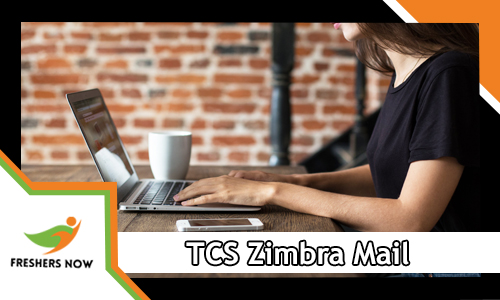
The current article shows the complete information related to TCS Zimbra Mail Login and Mobile App Details. Also, many of the candidates are unaware of how to set up the Zimbra Mobile App for the various smartphones. Many of them are facing this situation for certain operating systems. And also, we advise the contenders that the Zimbra Mail consists of links to device-specific set-up pages, consists of details for the all the smartphone users. The TCS Zimbra Mail is developed for the Initial Learning Program (ILP) trainees of TCS across India. The main motive for designing this app is for accessing their email. Moreover, the TCS Zimbra Mail App was created with AppsGeyser. In the below sections, we have given an entire overview regarding TCS Zimbra Mail Login and Mobile App Details. This TCS Zimbra Mail Login and Mobile App help the TCS Employees to use their smartphones to access their emails.
★★ TCS NQT ★★
★★ Free TCS NQT Mock Tests ★★
★★ Free TCS Digital Mock Tests ★★
TCS Zimbra Mail
Though many of the candidates are part of TCS ILP, many of them are unaware of TCS Zimbra App. This motivated to write an article which consists of a process to set up the application and others. Now going through this article will give brief information about what is TCS Zimbra App. For those seekers today we are here to discuss most precise information regarding the TCS Zimbra Mail Login and Mobile App Details. Therefore, the TCS Zimbra Mail consists of both Server and Client component along with a desktop client. And also, there are two versions of Zimbra are available. The two versions are open source version at the same time Commercially supported version (Network Edition). Hence, the Network Version is a closed source component like Messaging, Application Programming Interface. And also attachment to Outlook for calendar and calendar synchronization. Also, you have to log in to TCS Zimbra Mail with the help of entering your login and password details.
TCS Zimbra Mobile Overview
Basically, the Zimbra offers consists of four options for collecting the Zimbra accounts by utilizing the mobile devices. TCS Zimbra Mobile Web Client, TCS Zimbra Mobile Touch Client, TCS Zimbra Mobile for Smart Phones and TCS Zimbra Connector for BlackBerry are the four options. Right now we are discussing the TCS Zimbra Mobile Web Client. We all know that the TCS Zimbra Mobile Web Client is the first option. It is the most resoursable option. It is acceptable almost all the mobile devises. Along with this, the Licence must be primary. With the help of using this app, all the client users can easily access their mail, contacts, calendar and also a briefcase.
Right now we are discussing the TCS Zimbra Mobile Touch Client. It is a network edition feature. It secures HTML5 mobile web app and gives a device particular user experience for the ios as well as Android devices. The TCS Zimbra touch client can be connected through Application Programming Interface (APIs). Also, it is fully white labeled. The main advantage of the TCS Zimbra Touch Client is it delivers anytime and anywhere mailbox access, through a unique Zimbra experience. So that it keeps the candidates connected to their data regularly. The TCS Zimbra Mobile for Smart Phones, offers users two way, over the air the other name is OTA. Its access to mail, calendar, briefcase, contacts etc. Almost it works on iPhone, Android devices, Windows. The TCS Zimbra Connector for BlackBerry is only applicable for the BlackBerry users. Also, this option requires a paid Zimbra Collaboration and suite license.
How To Access TCS Zimbra Mail
It is very easy to access. All the devices with an HTML compatible browser can access the TCS Zimbra Mail, contacts, calendar and briefcase by using the Zimbra Mobile Web Client. In order to get more information related to TCS Zimbra Mail Login and Mobile App Details, you have to refer this post very attentively. Also, we have tried our level best and shared a lot of information related to TCS Zimbra Mail Login and shared in the current post. So we suggest the aspirants that refer the article and gain some knowledge about the Mobile Application details. By scrolling down this article, you can get much more details. A huge number of candidates can grab the valuable information and share the details with your friend too and help them to get the TCS Zimbra Mail info.
TCS Zimbra Mail Login and Mobile App Details
In this section, we have arranged the details of TCS Zimbra Mail Login and Mobile App Details in a stepwise. Therefore follow the below procedure and get the furthermore details.
TCS Zimbra Mail Login, Installation and Setup of TCS Zimbra Mobile App
- First of all, candidates need to go through the APplication button and go to the settings
- Click on the settings button
- You can get many of the options you have to select Add Account Option
- Hit on the Add Account
- On the top, it shows Corporate Option
- Righ now, candidates have to enter their email and password
- After that click on the next button
- Now the app shows three options like POP3, IMAP and Exchange
- You people need to choose the Exchange button
- Now you have to give the details for 5 enter server settings. Enter your Username (You have to enter your TCS mail id), Password, Server, SSL, Port and client certificate
- After that, you have to proceed to the next level
- Now you need to configure your email account options (Inbox checking frequency, Data to synchronize, Notify me when email arrives, Sync contacts from this account, Sync calendar form this account, Sync email from this account, Automatically download attachments when connected to Wi-Fi).
- Move to the next level
- At finally, your account set up is done.
- And lastly, you can access your mail on Android Home Screen using the Email.
Once you have successfully done you have to set up an account, mail folder, contacts and calendar etc and choose to edit either global or account specific settings. For editing purpose, candidates have to choose the General Settings and edit your Account settings. And also, you can remove your account from the home screen. To navigate the screen, aspirants need to select settings accounts otherwise you have to tap on TCS Zimbra Mail account. Visit our website www.freshersnow.com on daily basis and check the much more information. We hope the given details regarding TCS Zimbra Mail gives a clear picture of candidates those who are looking to know about the information.



