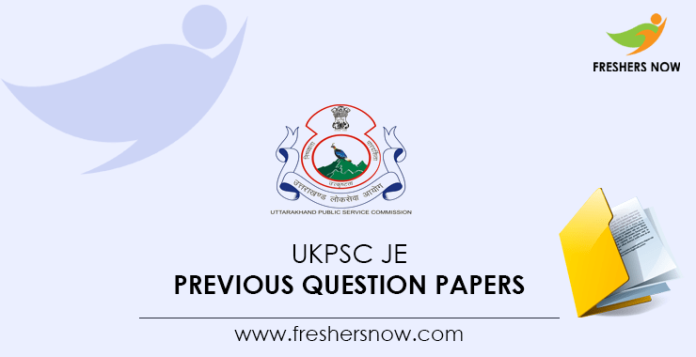
UKPSC JE Previous Question Papers PDF Download: In this article, we have provided a direct link to download the UKPSC JE Previous Year Papers. These UKPSC Junior Engineer Previous Years Question Papers will be beneficial for candidates during their preparation. Therefore, every applicant should download the UKPSC JE Previous Year Question Papers to better tackle the challenging questions posed in the Junior Engineer examination. Now, without any further delay gather UKPSC Junior Engineer Previous Years’ Question Papers from the direct links provided below.
★★ UKPSC JE Syllabus ★★
UKPSC JE Previous Question Papers
Moreover, you will also get the data on UKPSC JE Exam Pattern along with the UKPSC JE Previous Question Papers. The written exam will be in two stages. Stage-1 will be divided into two parts. Part-1 is for 100 Marks of subjects in General Hindi. Part-2 is for 100 Marks of subjects General English. The time duration is 2 hours each. Stage 2 will have papers 4 Engineering Subject Papers each for 360 marks and have 180 questions, each for 3 hours.
UKPSC JE Previous Question Papers – Overview
| UKPSC JE Previous Question Papers PDF Download | |
| Organization Name | Uttarakhand Public Service Commission (UKPSC) |
| Post Names | Junior Engineer |
| Category | Previous Year Question Papers |
| Job Location | Uttarakhand |
| Official Site | psc.uk.gov.in |
UKPSC JE Exam Pattern
First Stage – General Aptitude Test
| Subject | No. of Questions/ Marks | Time Duration |
| General English | 100 Questions & 100 Marks | 02 hours |
| General Hindi | 100 Questions & 100 Marks | 02 hours |
Second Stage – Engineering Subject
| Subject | No. of Questions and Marks | Time Duration |
| Civil Engineering (Paper-1 & Paper-2) | 180 Questions and 360 Marks (Each Paper) | 03 hours |
| Mechanical Engineering (Paper-1 & Paper-2) | 180 Questions and 360 Marks (Each Paper) | 03 hours |
| Electrical Engineering (Paper-1 & Paper-2) | 180 Questions and 360 Marks (Each Paper) | 03 hours |
| Agriculture Engineering (Paper-1 & Paper-2) | 180 Questions and 360 Marks (Each Paper) | 03 hours |
- Written Exam will be conducted for 920 marks
- Written Exam will contain Objective Type questions.
- Penalty for wrong answers – There will penalty for wrong answers, one fourth of the marks assigned to that question will be deducted as penalty.
UKPSC Junior Engineer Previous Question Papers
The senior officials of the Uttarakhand Public Service Commission (UKPSC) have made the UKPSC Junior Engineer Previous Question Papers available on the official website, which is ukpsc.gov.in. Please gather the Uttarakhand PSC JE Question Papers and make thorough preparations for the exam. Engaging in extensive practice with these Uttarakhand PSC JE Question Papers will enable candidates to enhance both their subject knowledge and time management skills.
- General Hindi
- General English
- Civil Engineering I
- Civil Engineering II
- Mechanical Engineering I
- Mechanical Engineering II
- Electrical Engineering I
- Electrical Engineering II
- Agricultural Engineering I
- Agricultural Engineering II
★★ English Questions & Answers ★★
UKPSC JE Previous Question Papers – FAQ
Where can I find the UKPSC JE Previous Question Papers in PDF format?
You can find the UKPSC JE Previous Question Papers in PDF format on the official website psc.uk.gov.in or download it from this article.
What is the format of the UKPSC JE Exam, and how many stages are there?
The UKPSC JE Exam consists of two stages: the First Stage – General Aptitude Test and the Second Stage – Engineering Subject.
Is there a penalty for wrong answers in the UKPSC JE Written Exam, and if so, how is it calculated?
Yes, there is a penalty for wrong answers. One fourth of the marks assigned to that question will be deducted as a penalty in case of incorrect responses.
How many questions are there in the General English and General Hindi sections of the First Stage, and what is the time duration for each part?
There are 100 questions in each of the General English and General Hindi sections in the First Stage, with a time duration of 2 hours for each part.
Follow our site @ Freshersnow.Com to get the latest information on UKPSC JE Previous Question Papers. Also bookmark this page, and site by just hitting on the Ctrl+D button.



