
This article provides the Top 50 Unix Interview Questions and Answers that cover all aspects of the Latest Unix Interview Questions.
Unix Technical Interview Questions
This list of Top 50 Unix Interview Questions and Answers covers technical and beginner-level topics. Familiarizing with these can enhance your understanding and increase your chances of performing well in a Unix interview. Unix Interview Questions for Freshers is widely of reliability, security, and scalability, and is favored for enterprise-level applications.
Top 50 Unix Interview Questions and Answers
1. What is Unix and what are its key features?
Unix is a family of multitasking, multiuser operating systems that originated in the 1970s. Its key features include a hierarchical file system, a command-line interface, the ability to communicate between processes through pipes and signals, a rich set of utilities and tools for text processing and system administration, and a focus on modularity, with small, single-purpose utilities that can be combined to perform complex tasks.
2. Explain Unix Architecture
The kernel is the central layer of an operating system that interacts with the hardware components of the system. It is responsible for managing system resources and providing various services such as signal handling, interprocess communication, synchronization, network services, file system services, and hardware monitoring. The kernel provides an Application Programming Interface (API) to allow user programs to make system calls, which in turn can request services from the kernel.
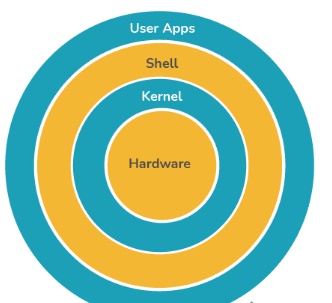
3. What is the difference between Unix and Linux?
Linux is a Unix-like operating system that was developed independently of the original Unix. While Linux shares many of the features of Unix, it is not technically a Unix system because it was not derived from the original Unix codebase. However, Linux is often referred to as a Unix-like system because it is designed to be compatible with Unix in terms of its interfaces and utilities.
4. What is the purpose of the Shell in Unix?
The Shell is a command-line interface that provides a way for users to interact with the Unix operating system. It allows users to execute commands, launch programs, and manipulate files and directories. The Shell is responsible for interpreting user commands and passing them to the kernel for execution.
5. What is the difference between the Bash and the C shell?
Bash and C shell (csh) are two popular Unix shells. The main differences between them are syntax, features, and popularity. Bash uses syntax that is similar to the Bourne shell (sh), while csh has its own syntax that is more similar to the C programming language. Bash has more features and is more flexible than Csh. It supports advanced scripting, command-line editing, and programmable completion, among other features. Bash is the most widely used Unix shell today, while csh is less common.
6. Explain the process model of Unix?
The scheduling of processes in the operating system follows a preemptive round-robin scheduling algorithm based on priority. This ensures that there is no CPU starvation or saturation, and each process gets a fair share of CPU time. If a process completes its time slice or is waiting for I/O, it can be preempted from the run queue and moved to the sleep queue until it becomes runnable again.
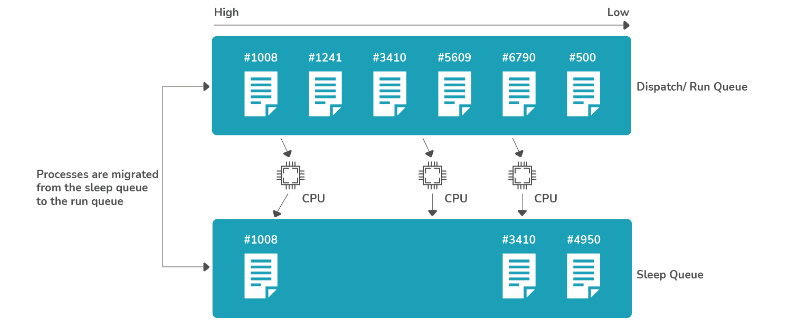
7. What is the role of the kernel in Unix?
The kernel is the core of the Unix operating system. It is responsible for managing system resources, such as memory and processes, and for providing low-level interfaces to hardware devices. The kernel acts as an intermediary between user applications and the underlying hardware, and it provides a standardized interface for accessing system resources.
8. What is a daemon in Unix?
A daemon is a type of Unix process that runs in the background and provides a specific service to other processes or users. Daemons are typically started at system boot time and run continuously until the system is shut down. Examples of daemons include web servers, mail servers, and network services.
9. What is the use of the ps command in Unix?
The ps command is used to display information about running processes on a Unix system. It can show the process ID (PID), parent process ID (PPID), CPU usage, memory usage, and other information about each running process.
10 Explain the networking stack and protocol.
The TCP/IP protocol is the default networking stack used by the UNIX kernel. TCP/IP is divided into two layers: the Transmission Control Protocol (TCP) and the Internet Protocol (IP). TCP is responsible for creating a virtual circuit layer that allows for reliable, bidirectional data transmission between processes. It ensures that data is sent and received in the correct order and that lost packets are retransmitted. IP, on the other hand, is responsible for the transmission of packets between user processes and the networking layer.
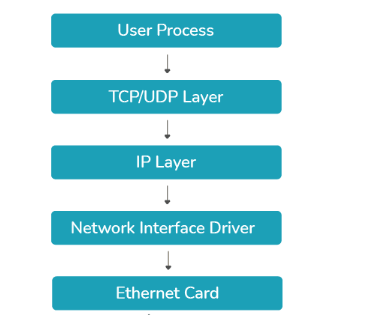
11. How do you check the disk usage in Unix?
The du command is used to check the disk usage of files and directories on a Unix system. It can display the total disk space used by a file or directory, as well as the space used by each subdirectory.
12. What is the use of the top command in Unix?
The top command is used to display real-time information about system processes and resource usage on a Unix system. It can show the CPU usage, memory usage, and other statistics for each running process, as well as overall system load and resource utilization. The top command is useful for monitoring system performance and identifying processes that are consuming excessive resources.
13. How do you search for a file in Unix?
- Use the “find” command followed by the name or pattern of the file you’re looking for.
- Example: “find / -name myfile.txt”
14. What is the difference between grep and find commands in Unix?
- “grep” is used to search for a specific pattern or string within a file, while “find” is used to locate files or directories based on various criteria like name, size, type, etc.
- “grep” only works on individual files, while “find” can search through entire directory trees.
- Example of “grep”: “grep ‘search term’ myfile.txt”
15. What is the use of the awk command in Unix?
- “awk” is used to manipulate text files by processing and manipulating individual lines of text.
- It can be used to extract specific fields from a file, perform calculations, and even generate reports.
- Example: “awk ‘{print $1}’ myfile.txt” will print the first field of each line in the file
16. How do you manipulate files using the sed command in Unix?
- “sed” is used to edit or transform text files by performing search-and-replace operations, deleting or adding lines, and more.
- Example: “sed ‘s/oldstring/new string/g’ myfile.txt” will replace all occurrences of “old string” with “new string” in the file.
16. How do you create and remove a directory in Unix?
- To create a directory, use the “mkdir” command followed by the name of the directory.
- Example: “mkdir mydir”
- To remove a directory, use the “rmdir” command followed by the name of the directory.
- Example: “rmdir mydir”
17. What is the use of the chmod command in Unix?
- “chmod” is used to change the permissions of files and directories in Unix.
- It can be used to give or revoke permission to read, write, or execute files for different users or groups.
- Example: “chmod 755 myfile.txt” will give read, write, and execute permissions to the owner of the file, and read and execute permissions to all others.
18. What is the difference between a shell and a terminal in Unix?
| Shell | Terminal |
|---|---|
| A shell is a program that interprets commands and executes them. | A terminal is a device that provides a user interface for interacting with a shell. |
| The shell provides a command-line interface for users to interact with the system. | The terminal provides a graphical interface for users to interact with the shell. |
| The shell is responsible for executing commands and managing processes. | The terminal provides a way to input commands and receive output from the shell. |
| Examples of shells in Unix include Bash, Zsh, and Ksh. | Examples of terminals in Unix include Xterm, Gnome Terminal, and Konsole. |
| The shell can be accessed through a terminal or other interfaces like SSH or Telnet. | The terminal requires a shell to be running in order to provide a user interface. |
| The shell can be customized with aliases, functions, and scripts to automate tasks. | The terminal can be customized with themes, fonts, and colors for better user experience. |
19. How do you create a symbolic link in Unix?
- Use the “ln” command with the “-s” option followed by the name of the file or directory you want to link and the name of the symbolic link you want to create.
- Example: “ln -s /path/to/myfile.txt mysymlink”
20. What is the use of the tar command in Unix?
- “tar” is used to create and manipulate compressed archive files in Unix.
- It can be used to bundle multiple files and directories into a single archive, compress and decompress files, and more.
- Example of creating an archive: “tar -cvf myarchive.tar file1.txt dir1”
- Example of extracting an archive: “tar -xvf myarchive.tar”
21. How does the command line interface differ from the graphical user interface in Unix?
| Command Line Interface | Graphical User Interface |
|---|---|
| Requires typing commands on a terminal | Uses graphical elements to interact with the system |
| Can be faster and more efficient for experienced users | Can be more intuitive for beginners or casual users |
| Allows for more precise control and customization | Can limit certain actions for security reasons |
| Can be accessed remotely through SSH | Typically requires physical access to the system |
| Often used for system administration and automation tasks | Often used for everyday tasks and productivity |
22. What is the syntax to change permissions on a file in Unix?
The syntax to change permissions on a file in Unix is “chmod [permissions] [file]”. For example, to give read, write, and execute permissions to the owner of a file, you would use the command “chmod 700 [file]”.
23. How do you list all files in a directory and its subdirectories in Unix?
The syntax to list all files in a directory and its subdirectories in Unix is “find [directory] -type f”. For example, to list all files in the home directory and its subdirectories, you would use the command “find ~ -type f”.
24. What distinguishes Unix from Linux and other operating systems?
| Unix | Linux | Other Operating Systems |
|---|---|---|
| Developed in the 1970s by AT&T Bell Labs | Developed in the 1990s as a free and open-source alternative to Unix | Includes proprietary operating systems such as Windows and macOS |
| Typically associated with commercial vendors such as IBM and Sun Microsystems | Community-driven development with various distributions available | May have different design principles and philosophies |
| Uses a monolithic kernel design | Uses a modular kernel design | May use different kernel designs |
| May have different tools and utilities available | Often includes similar tools and utilities to Unix | May have different tools and utilities available |
25. What is the syntax to rename a file in Unix?
The syntax to rename a file in Unix is “mv [old_file_name] [new_file_name]”. For example, to rename a file named “file1” to “file2”, you would use the command “mv file1 file2”.
26. How do you create a symbolic link in Unix?
The syntax to create a symbolic link in Unix is “ln -s [target_file] [link_name]”. For example, to create a symbolic link named “link1” to a file named “file1”, you would use the command “ln -s file1 link1”.
27. What is the syntax to remove a directory and all its contents in Unix?
Answer: The syntax to remove a directory and all its contents in Unix is “rm -r [directory]”. For example, to remove a directory named “dir1” and all its contents, you would use the command “rm -r dir1”.
28. what is the difference between a process and a thread?
| Process | Thread |
|---|---|
| A running instance of a program | A subset of a process that runs independently and shares memory with the process |
| Has its own memory space and system resources allocated by the operating system | Can access the same memory space and system resources as other threads in the same process |
| Can communicate with other processes through inter-process communication (IPC) mechanisms | Can communicate with other threads in the same process directly |
| Can be more heavyweight and have higher overhead than threads | Can be more lightweight and have lower overhead than processes |
29. How do you search for a specific string in a file in Unix?
The syntax to search for a specific string in a file in Unix is “grep [string] [file]”. For example, to search for the string “hello” in a file named “file1”, you would use the command “grep hello file1”.
30. What is the syntax to create a new directory in Unix?
The syntax to create a new directory in Unix is “mkdir [directory_name]”. For example, to create a directory named “dir1”, you would use the command “mkdir dir1”.
31. How do you display the contents of a file in Unix?
The syntax to display the contents of a file in Unix is “cat [file]”. For example, to display the contents of a file named “file1”, you would use the command “cat file1”.
32. What is the syntax to copy a file in Unix?
The syntax to copy a file in Unix is “cp [source_file] [destination_file]”. For example, to copy a file named “file1” to a new file named “file2”, you would use the command “cp file1 file2”.
33. How does the vi editor differ from other text editors in Unix?
| vi Editor | Other Text Editors |
|---|---|
| Uses a command mode for navigation and editing | Uses various modes or menus for navigation and editing |
| Can be used efficiently with keyboard shortcuts once learned | May rely more on mouse interaction |
| Can be run in a terminal and does not require a graphical user interface | May require a graphical user interface |
| Has a steep learning curve for beginners but can be more powerful for experienced users | May be more intuitive for beginners but may lack certain advanced features |
| Can be highly customizable through configuration files and plugins | May have fewer customization options |
34. How do you terminate a running process in Unix?
The syntax to terminate a running process in Unix is “kill [process_id]”. For example, to terminate a process with the ID 1234, you would use the command “kill 1234”.
35. What is the use of the gzip command in Unix?
The gzip command is used to compress files in Unix. It creates a compressed file with the .gz file extension and reduces the size of the original file. The compressed file can be decompressed using the Gunzip or Zcat command.
36. What is the use of the vi editor in Unix?
The vi editor is a text editor that is commonly used in Unix. It allows users to create and edit text files using a command-line interface. Vi is highly customizable and includes powerful features such as syntax highlighting, search and replace, and macros.
37. How do you perform a search and replace operation using the vi editor in Unix?
To perform a search and replace operation using the vi editor in Unix, use the following command:
This command searches the entire file for the search_string and replaces it with the replace_string. The g at the end of the command specifies that all occurrences of the search_string should be replaced, not just the first.
38. What is the difference between a soft link and a hard link in Unix file systems?
| Soft Link (Symbolic Link) | Hard Link |
|---|---|
| A reference to another file or directory by name | A direct reference to another file or directory by inode |
| Has its own inode and file permissions | Shares the same inode and file permissions as the target |
| Can reference files or directories on different file systems | Must reference files or directories on the same file system |
| Can be created and deleted without affecting the target file or directory | Removing the original file or directory will also remove the hard link |
| May have slightly higher overhead than hard links | Can have lower overhead than soft links |
39. What is the use of the wc command in Unix?
The wc command is used to count the number of lines, words, and characters in a file. It can also be used to count the number of bytes in a file.
40. How do you display the contents of a file in Unix?
To display the contents of a file in Unix, use the cat command. For example, to display the contents of a file named file.txt, use the following command:
41. What is the difference between cat and more commands in Unix?
The cat command is used to display the contents of a file in Unix, while the more command is used to display the contents of a file one screen at a time. The more command is useful for long files that do not fit on a single screen.
42. What distinguishes a Unix user from a superuser or root user?
| Unix User | Superuser/Root User |
|---|---|
| Typically has limited permissions and access to system resources | Has complete control over the system and access to all resources |
| Can perform certain tasks such as running programs and accessing personal files | Can perform all tasks, including system administration tasks such as installing software and configuring settings |
| Can access and modify files and directories they have permission for | Can access and modify any file or directory on the system |
| May be restricted from certain actions for security reasons | Has no restrictions on actions unless explicitly set up for security reasons |
43. What is the use of the cut command in Unix?
The cut command is used to extract specific columns or fields from a file in Unix. It can be used to extract columns based on a delimiter, such as a comma or a space, or based on a fixed width.
44. What is the use of the paste command in Unix?
The paste command is used to merge lines from two or more files in Unix. It can be used to join lines horizontally or vertically and can be used to specify a delimiter between lines.
45. What is the use of the tee command in Unix?
The tee command is used to redirect the output of a command to both a file and the screen in Unix. It can be used to create a log file of a command’s output while still displaying the output on the screen.
46. What is the difference between a Unix script and a Unix program?
| Unix Script | Unix Program |
|---|---|
| A plain text file containing a series of commands and instructions to be executed by the shell | A compiled binary file containing executable code |
| Typically interpreted by a shell or interpreter at runtime | Typically compiled into machine code before execution |
| Can be edited and modified easily with a text editor | Requires specialized software and tools to modify or recompile |
| Can be run on any Unix system with the appropriate interpreter or shell | May require recompilation for different hardware or operating systems |
| May have slower performance than compiled programs | Typically has faster performance than scripts |
47. How do you redirect the output of a command in Unix?
To redirect the output of a command in Unix, use the > symbol followed by the name of the file where you want to store the output. For example, to redirect the output of the ls command to a file named file.txt, use the following command:
48. How do you append the output of a command to a file in Unix?
To append the output of a command to a file in Unix, use the >> symbol followed by the name of the file. For example, to append the output of the date command to a file named log.txt, use the following command:
49. How does the Unix networking model differ from the client-server model used by other operating systems?
| Unix Networking Model | Client-Server Model |
|---|---|
| Uses the concept of sockets to establish connections and transfer data | Uses dedicated server processes to handle incoming connections and requests |
| Supports various protocols such as TCP/IP, UDP, and SSH | Typically relies on a single protocol such as HTTP or FTP |
| Allows for peer-to-peer communication as well as client-server communication | Typically only supports client-server communication |
| Can be more flexible and scalable for certain types of applications | Can be simpler and easier to manage for certain types of applications |
50. What is a wildcard and how is it used?
A wildcard is a symbol that takes the place of an unknown character or set of characters. The asterisk(*) and question mark(?) are wildcard characters usually used. The wildcards are majorly used in searching files with unknown characters in the filename (or directory)
If you want to improve your Unix Technical Interview Questions skills and deepen your understanding of Unix, the Top 50 Unix Interview Questions and Answers is a valuable resource for both newcomers and experienced professionals. For more in-depth knowledge, you can visit freshersnow.com. and follow our updates.



