
URISE Portal @ urise.up.gov.in – UP Govt Jobs Portal Registration, Eligibility: On 24 September 2020, the chief minister of Uttar Pradesh released the URISE Portal which means Unified Reimagined Innovation for Student Empowerment for the career of the students. Through the URISE portal, the students will get information about the learning, career counselling, and employment opportunities in Uttar Pradesh. Uttar Pradesh ranks first in the implementation of ‘National Education Policy’. The institution will have a facility to know the details about any student. 20 lakh students will get the benefits through this portal.
URISE Portal – Complete Overview
| Name of the Scheme | URISE Portal |
| Announced by | Uttar Pradesh State government |
| Benefits | The government will provide employment opportunities for the registered candidate |
| Mode of Application | Online |
| Beneficiaries | The students in the Uttar Pradesh state. |
| Official Website | urise.up.gov.in |
URISE Portal Benefits
- The youth will get the information regarding the e-content, e-library, webinars, digital assessment, internship, online exam, employment, etc.
- Almost 20 lakh youth will be benefited through the URISE Portal.
- The URISE Portal will help the students for their better career.
URISE Portal Services
- Registration
- Dashboard
- E-content
- Attendance
- Online Courses
- Performance
- Grievance
- Fee Online Payment
- Digilocker
- Feedback
How to Register for URISE Portal?
- Go to the official website at urise.up.gov.in
- Hit the option ‘Register’. Hit the link of a student, if you are a student, or hit the link of the user if you are a user.
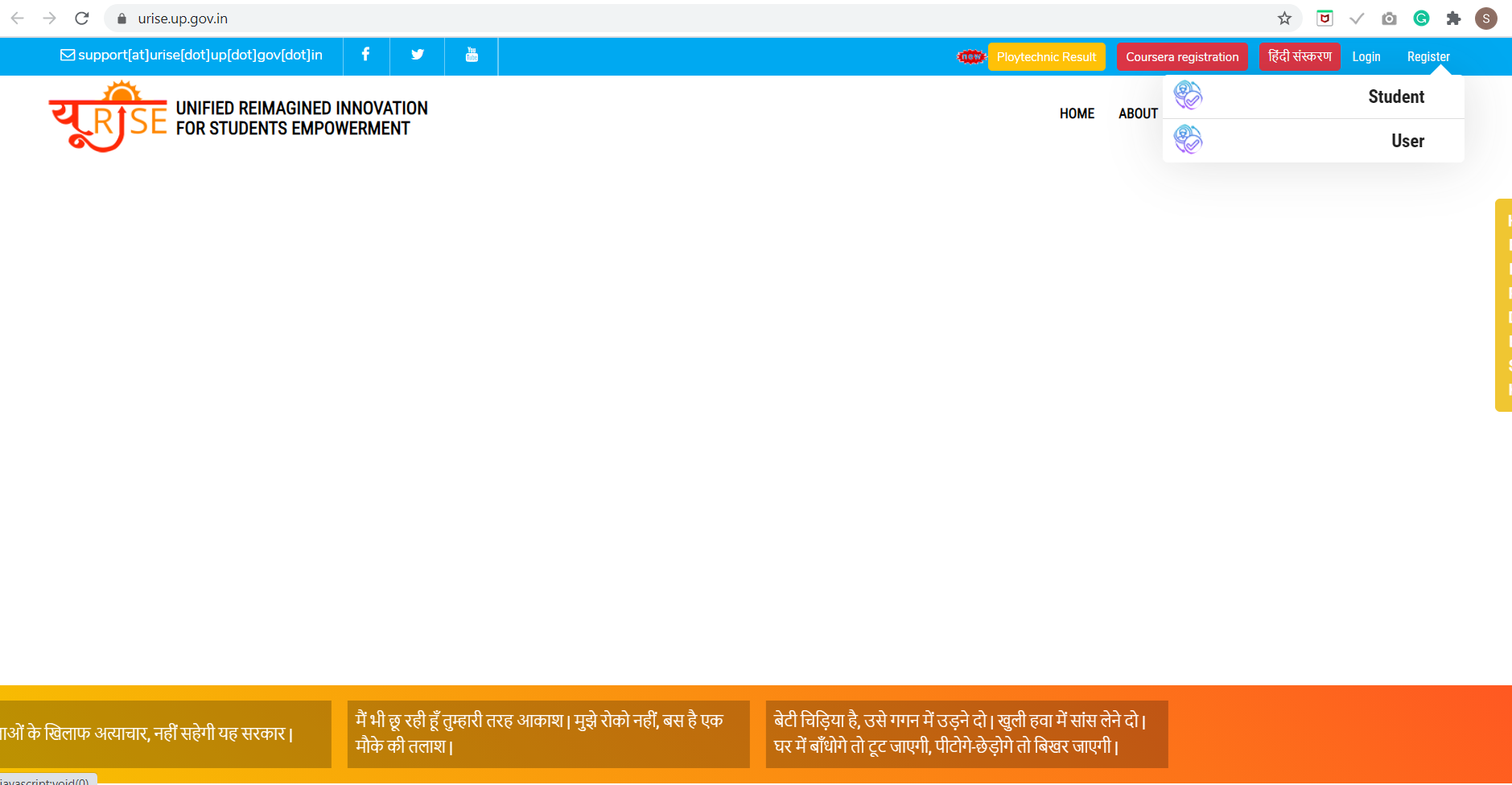
- Then you will see the page Registration Form.
- Fill in the necessary blocks of the registration form.
- Then enter the OTP which is sent to your mobile phone.
- Finally submit the registration form by hitting on the register button.
UP URISE Portal Login
- Go to the official website at urise.up.gov.in
- Hit the option ‘login’ on the homepage. Hit the link of a student, if you are a student, or hit the link of the user if you are a user.
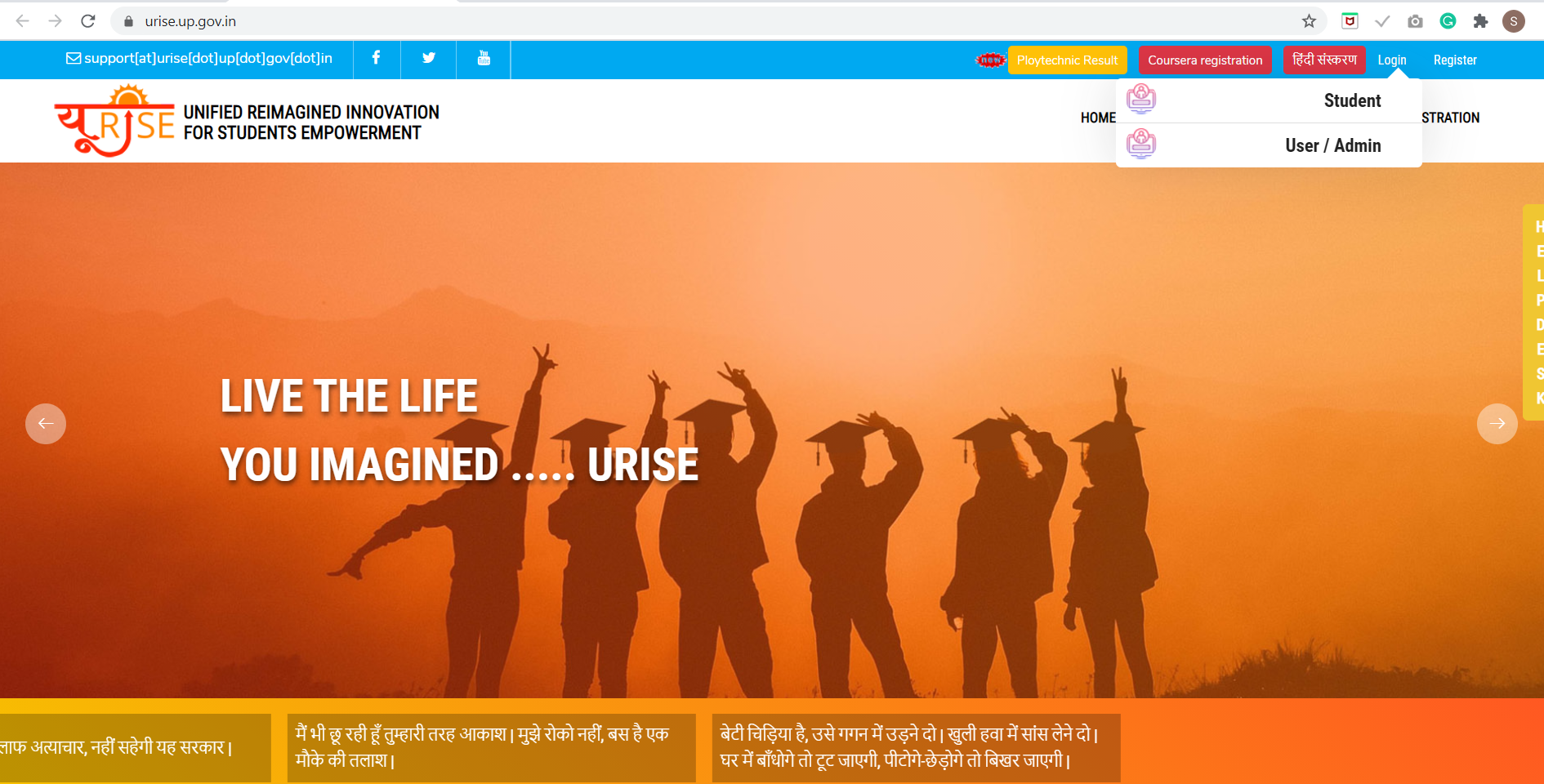
- Then you will see the page of the Login form.
- Now fill in the blocks of user ID, password, and captcha code.
- Finally, hit the option ‘ Login’.
How to pay the Online Fee at URISE?
- Go to the official website at urise.up.gov.in .
- Hit the ‘fee payment’ link on the homepage.
- Then you will see the page of the fee payment form.
- Now fill in the details of the card in the form.
- Finally hit the option ‘Pay Now’.
How to fill the grievance at URISE Portal?
- Go to the official website at urise.up.gov.in.
- Hit the ‘Grievances’ link on the homepage.
- Then you will see the page of grievances.
- Now hit the link for add.
- Finally, fill the form of Grievances.
How to Check Online Courses @ URISE Portal?
- Go to the official website at urise.up.gov.in
- Hit the ‘online courses’ link on the homepage.
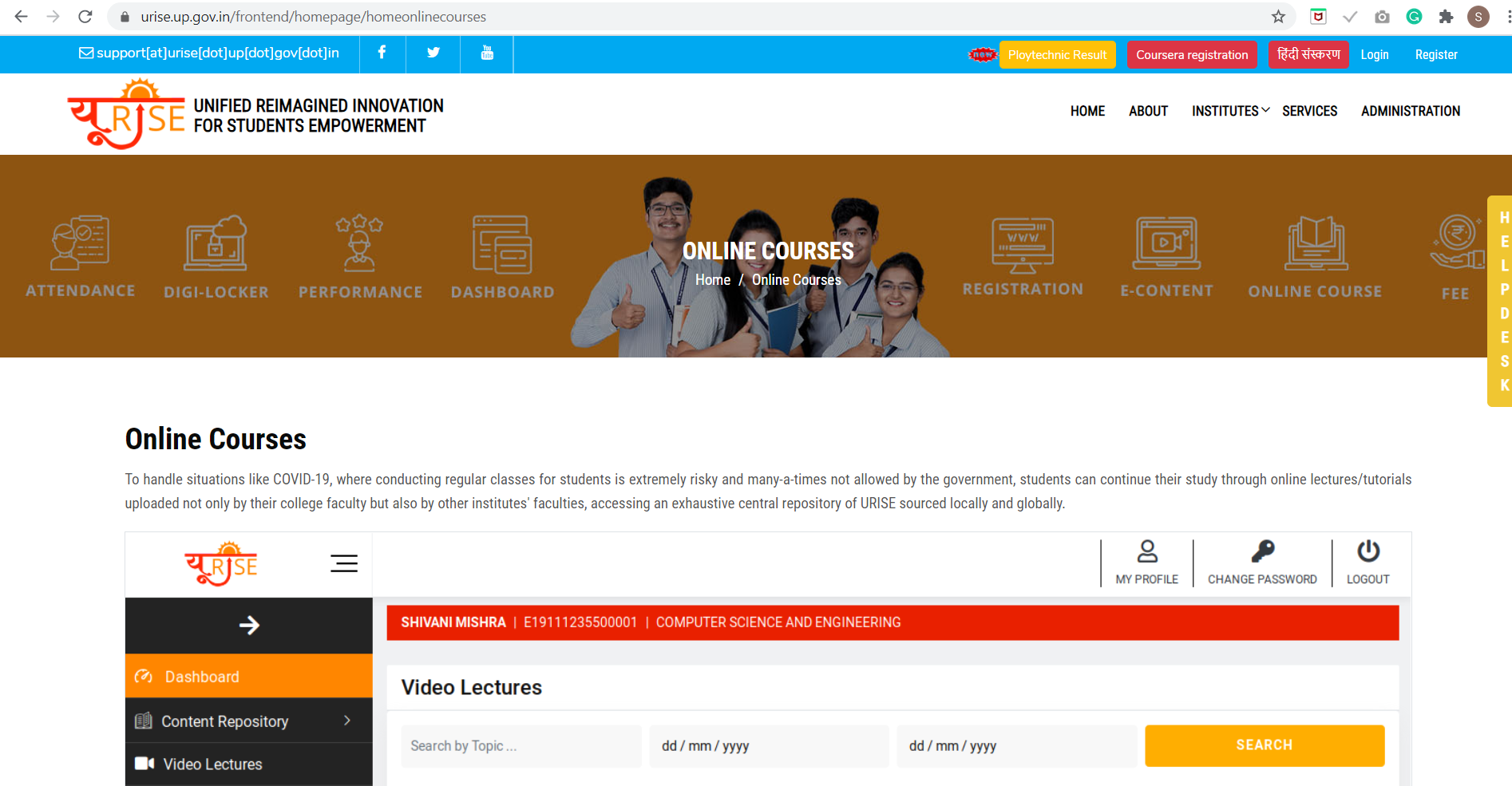
- Then you will see the page of online courses.
- Now a list of video lectures will be displayed.
- Finally, you will search for the video lecture.
| To Register @ URISE Portal: Click Here |
| To Check Online Courses @ URISE Portal: Click Here |
Freshers Now team has tried to incorporate all the details about the URISE Portal. To find more other Government Portals or Government Schemes, visit us back.



