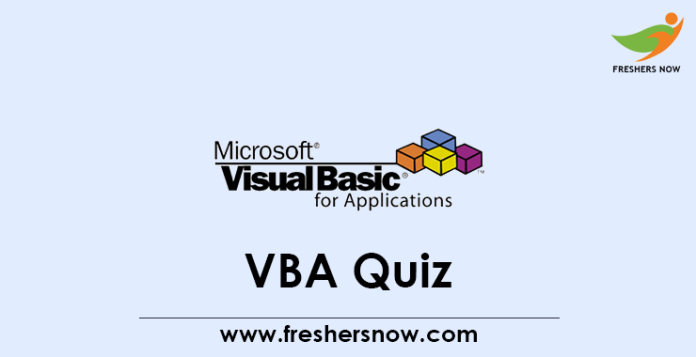
VBA Quiz – VBA Multiple Choice Questions and Answers: Are you ready to take a VBA quiz? If so, you’ll find a series of VBA quiz questions in this article that are often asked in various interviews and placement exams. In addition, VBA multiple-choice questions and answers are provided to help you identify the correct answers and prepare for an online VBA programming quiz. Furthermore, if you consider yourself an expert in VBA concepts, the VBA quiz questions and answers provided here can help you enhance your existing knowledge. We sincerely hope you make good use of the VBA MCQ questions and answers that are presented here.
VBA Quiz
Further, before moving ahead and checking the VBA Multiple Choice Questions, kindly know the concept of VBA through this section. VBA (Visual Basic for Applications) is a programming language that is widely used for automating tasks in Microsoft Office applications, such as Excel, Word, and PowerPoint. It is a powerful tool that allows users to create custom macros and automate repetitive tasks, thereby saving time and increasing efficiency. VBA is an object-oriented language that is based on the Visual Basic programming language and is integrated into the Microsoft Office suite of applications. With VBA, users can perform complex calculations, generate reports, and manipulate data, among other things. VBA is a valuable skill for anyone who uses Microsoft Office regularly and is looking to streamline their workflow.
VBA Multiple Choice Questions
| Quiz Name | VBA Quiz |
| Exam Type | MCQ (Multiple Choice Questions) |
| Category | Technical Quiz |
| Mode of Quiz | Online |
Top 64 VBA MCQ Questions | VBA Quiz
1. What does VBA stand for?
A) Visual Basic Analysis
B) Visual Basic Application
C) Visual Basic Algorithm
D) Visual Basic Automation
Answer: B) Visual Basic Application
Explanation: VBA stands for Visual Basic Application, which is a programming language used to automate tasks in Microsoft Office applications.
2. Which of the following is NOT a feature of VBA?
A) Object-Oriented Programming
B) Dynamic Typing
C) Debugging Tools
D) Conditional Formatting
Answer: D) Conditional Formatting
Explanation: Conditional Formatting is not a feature of VBA. It is a feature of Excel that allows you to format cells based on certain conditions.
3. What is a macro in VBA?
A) A type of variable
B) A set of instructions to automate a task
C) A data structure
D) A loop
Answer: B) A set of instructions to automate a task
Explanation: A macro is a set of instructions that automate a task in VBA. It can be created using the VBA editor in Microsoft Office applications.
4. Which of the following is the correct syntax for a comment in VBA?
A) //
B) —
C) ‘
D) #
Answer: C) ‘
Explanation: A comment in VBA starts with an apostrophe (‘), which tells the VBA compiler to ignore the rest of the line. Comments are used to document code and make it easier to understand.
5. Which of the following is NOT a VBA data type?
A) String
B) Boolean
C) Character
D) Integer
Answer: C) Character
Explanation: There is no data type called Character in VBA. The data types in VBA are String, Integer, Long, Double, Boolean, Date, Object, and Variant.
6. What is the purpose of a variable in VBA?
A) To store data
B) To create a loop
C) To define a function
D) To format cells
Answer: A) To store data
Explanation: A variable in VBA is used to store data that can be used throughout the program. It can be assigned a value, and that value can be changed as the program runs.
7. Which of the following is NOT a VBA loop structure?
A) For Loop
B) While Loop
C) Do While Loop
D) Repeat Until the Loop
Answer: D) Repeat Until the Loop
Explanation: There is no loop structure called Repeat Until Loop in VBA. The loop structures in VBA are For Loop, While Loop, and Do While Loop.
8. What is a function in VBA?
A) A set of instructions to automate a task
B) A data structure
C) A loop
D) A predefined set of code that performs a specific task
Answer: D) A predefined set of code that performs a specific task
Explanation: A function in VBA is a predefined set of code that performs a specific task. It can be called from other parts of the program to perform that task.
9. Which of the following is the correct syntax for a function in VBA?
A) FunctionName()
B) Function Name()
C) Function_Name()
D) functionName
Answer: B) Function Name()
Explanation: The correct syntax for a function in VBA is Function Name(). The function name can be any valid identifier, and it can have parameters in parentheses.
10. Which of the following is the correct syntax for a sub in VBA?
A) Sub Name()
B) Sub_Name()
C) SubName()
D) Sub Name
Answer: A) Sub Name()
Explanation: The correct syntax for a sub in VBA is Sub Name(). The sub name can be any
11. Which of the following is NOT a VBA operator?
A) +
B) *
C) %
D) &
Answer: C) %
Explanation: The % symbol is not a VBA operator. The operators in VBA are +, -, *, /, ^, <, >, <=, >=, =, <>, And, Or, Not, and &.
12. Which of the following is NOT a control structure in VBA?
A) If-Then-Else
B) Select Case
C) For-Next
D) While-Do
Answer: C) For-Next
Explanation: For-Next is a loop structure, not a control structure. The control structures in VBA are If-Then-Else, Select Case, and While-Do.
13. Which of the following is the correct syntax for an If-Then-Else statement in VBA?
A) If condition Then statement Else statement
B) If condition Then statement ElseIf condition Then statement Else statement
C) If condition statement ElseIf condition statement Else statement
D) If condition Then the statement
Answer: B) If condition Then statement ElseIf condition Then statement Else statement
Explanation: The correct syntax for an If-Then-Else statement in VBA is If condition Then statement ElseIf condition Then statement Else statement. The ElseIf and Else parts are optional.
14. What is an array in VBA?
A) A loop structure
B) A data structure that stores a collection of values
C) A control structure
D) A type of variable
Answer: B) A data structure that stores a collection of values
Explanation: An array in VBA is a data structure that stores a collection of values of the same data type. The values are accessed using an index.
15. Which of the following is the correct syntax for declaring an array in VBA?
A) Dim arrName[] As dataType
B) Dim arrName(10) As dataType
C) Dim arrName As dataType(10)
D) Dim arrName As dataType[]
Answer: B) Dim arrName(10) As dataType
Explanation: The correct syntax for declaring an array in VBA is Dim arrName(10) As dataType, where 10 is the size of the array.
16. Which of the following is NOT a VBA keyword?
A) Sub
B) Function
C) Variable
D) Dim
Answer: C) Variable
Explanation: Variable is not a VBA keyword. The keywords in VBA are Sub, Function, Dim, If, Then, Else, ElseIf, End If, Select Case, Case, End Select, For, To, Step, Next, While, Wend, Do, Until, Loop, Exit, Const, and Option Explicit.
17. What is the purpose of Option Explicit in VBA?
A) To force the declaration of all variables
B) To enable debugging mode
C) To define a function
D) To format cells
Answer: A) To force the declaration of all variables
Explanation: Option Explicit is a statement in VBA that forces the declaration of all variables. If a variable is not declared, VBA will generate an error.
18. What is a user-defined function in VBA?
A) A function defined by the user
B) A function defined by Microsoft
C) A function that is predefined in VBA
D) A function that is used for debugging
Answer: A) A function defined by the user
Explanation: A user-defined function in VBA is a function that is defined by the user to perform a specific task. It can be called from other parts of the program.
19. Which of the following is NOT a built-in VBA function?
A) Left
B) Mid
C) Right
D) Set
Answer: D) Set
Explanation: Set is not a built-in VBA function. It is a keyword used to assign an object reference to a variable.
20. What is the purpose of the Left function in VBA?
A) To return a specified number of characters from the left side of a string
B) To return a specified number of characters from the right side of a string
C) To return a specified character from a string
D) To convert a string to lowercase
Answer: A) To return a specified number of characters from the left side of a string
Explanation: The Left function in VBA returns a specified number of characters from the left side of a string. Its syntax is Left(string, length).
21. What is the purpose of the Mid function in VBA?
A) To return a specified number of characters from the left side of a string
B) To return a specified number of characters from the right side of a string
C) To return a specified character from a string
D) To return a specified number of characters from a string starting at a specified position
Answer: D) To return a specified number of characters from a string starting at a specified position
Explanation: The Mid function in VBA returns a specified number of characters from a string starting at a specified position. Its syntax is Mid(string, start, length).
22. What is the purpose of the Right function in VBA?
A) To return a specified number of characters from the left side of a string
B) To return a specified number of characters from the right side of a string
C) To return a specified character from a string
D) To convert a string to lowercase
Answer: B) To return a specified number of characters from the right side of a string
Explanation: The Right function in VBA returns a specified number of characters from the right side of a string. Its syntax is Right(string, length).
23. Which of the following is the correct syntax for a For-Next loop in VBA?
A) For variable = start To end step stepValue
B) For variable = start To end
C) For variable = start Step stepValue To end
D) For variable = start To end stepValue
Answer: D) For variable = start To end stepValue
Explanation: The correct syntax for a For-Next loop in VBA is For variable = start To end stepValue, where stepValue is optional.
24. Which of the following is the correct syntax for a While-Do loop in VBA?
A) While condition Do statement Loop
B) While condition statement Do Loop
C) While statement Do condition Loop
D) While statement Do Loop condition
Answer: A) While condition Do statement Loop
Explanation: The correct syntax for a While-Do loop in VBA is While condition Do statement Loop.
25. What is the purpose of the Do-Until loop in VBA?
A) To repeat a set of statements a specified number of times
B) To repeat a set of statements until a condition is true
C) To repeat a set of statements until a condition is false
D) To perform a task once
Answer: C) To repeat a set of statements until a condition is false
Explanation: The Do-Until loop in VBA repeats a set of statements until a condition is false. Its syntax is Do Until condition Loop.
26. What is the purpose of the Do-While loop in VBA?
A) To repeat a set of statements a specified number of times
B) To repeat a set of statements until a condition is true
C) To repeat a set of statements until a condition is false
D) To perform a task once
Answer: B) To repeat a set of statements until a condition is true
Explanation: The Do-While loop in VBA repeats a set of statements until a condition is true. Its syntax is Do While condition Loop.
27. Which of the following is the correct syntax for a Select Case statement in VBA?
A) Select variable Case condition1 statement1 Case condition2 statement2 End Select
B) Select variable Case condition1 statement1 Case condition2 statement2
C) Select variable Case condition1 statement1 Case condition2 statement2 Default statement3 End Select
D) Select variable Case condition1 statement1 Case condition2 statement2 Default statement3
Answer: C) Select variable Case condition1 statement1 Case condition2 statement2 Default statement3 End Select
Explanation: The correct syntax for a Select Case statement in VBA is Select variable Case condition1 statement1 Case condition2 statement2 Default statement3 End Select.
28. Which of the following is used to define a variable in VBA?
A) Dim
B) Set
C) Private
D) Public
Answer: A) Dim
Explanation: The Dim keyword is used to define a variable in VBA.
29. Which of the following data types can be used to store a decimal number in VBA?
A) Integer
B) Double
C) String
D) Boolean
Answer: B) Double
Explanation: The Double data type can be used to store a decimal number in VBA.
30. Which of the following is the correct syntax to declare a variable as a string in VBA?
A) Dim variable As String
B) Dim variable As Integer
C) Dim variable As Double
D) Dim variable As Boolean
Answer: A) Dim variable As String
Explanation: The correct syntax to declare a variable as a string in VBA is Dim variable As String.
31. Which of the following is the correct syntax to declare a constant in VBA?
A) Const constantName As dataType = value
B) Constant constantName As dataType = value
C) Const constantName = value
D) Constant constantName = value
Answer: A) Const constantName As dataType = value
Explanation: The correct syntax to declare a constant in VBA is Const constantName As dataType = value.
32. What is the purpose of the DoEvents function in VBA?
A) To pause a macro for a specified amount of time
B) To force VBA to update the screen and handle other events in the message queue
C) To close a userform
D) To end a macro
Answer: B) To force VBA to update the screen and handle other events in the message queue
Explanation: The DoEvents function in VBA forces VBA to update the screen and handle other events in the message queue.
33. Which of the following is the correct syntax to open a workbook in VBA?
A) Workbooks.Open “filename”
B) OpenWorkbook “filename”
C) Workbooks.Open filename
D) Open “filename” as workbook
Answer: A) Workbooks.Open “filename”
Explanation: The correct syntax to open a workbook in VBA is Workbooks.Open “filename”.
34. Which of the following is the correct syntax to close a workbook in VBA?
A) Workbook.Close
B) Workbooks.Close
C) ActiveWorkbook.Close
D) ThisWorkbook.Close
Answer: C) ActiveWorkbook.Close
Explanation: The correct syntax to close a workbook in VBA is ActiveWorkbook.Close.
35. Which of the following is the correct syntax to save a workbook in VBA?
A) Workbook.Save
B) Workbooks.Save
C) ActiveWorkbook.Save
D) ThisWorkbook.Save
Answer: C) ActiveWorkbook.Save
Explanation: The correct syntax to save a workbook in VBA is ActiveWorkbook.Save.
36. Which of the following is the correct syntax to save a copy of a workbook in VBA?
A) Workbook.SaveCopyAs “filename”
B) Workbooks.SaveCopyAs “filename”
C) ActiveWorkbook.SaveCopyAs “filename”
D) ThisWorkbook.SaveCopyAs “filename”
Answer: C) ActiveWorkbook.SaveCopyAs “filename”
Explanation: The correct syntax to save a copy of a workbook in VBA is ActiveWorkbook.SaveCopyAs “filename”.
37. Which of the following is the correct syntax to close a userform in VBA?
A) Unload UserForm1
B) Close UserForm1
C) UserForm1.Close
D) Hide UserForm1
Answer: A) Unload UserForm1
Explanation: The correct syntax to close a userform in VBA is Unload UserForm1.
38. Which of the following is the correct syntax to show a userform in VBA?
A) Show UserForm1
B) UserForm1.Show
C) Display UserForm1
D) UserForm1.Display
Answer: B) UserForm1.Show
Explanation: The correct syntax to show a userform in VBA is UserForm1.Show.
39. Which of the following is the correct syntax to refer to a worksheet in VBA?
A) Sheets(“Sheet1”)
B) Worksheet(“Sheet1”)
C) ThisWorkbook.Sheets(“Sheet1”)
D) ThisWorkbook.Worksheet(“Sheet1”)
Answer: A) Sheets(“Sheet1”)
Explanation: The correct syntax to refer to a worksheet in VBA is Sheets(“Sheet1”).
40. Which of the following is the correct syntax to refer to a range of cells in VBA?
A) Range(“A1:B10”)
B) Cells(“A1:B10”)
C) ThisWorkbook.Range(“A1:B10”)
D) ThisWorkbook.Cells(“A1:B10”)
Answer: A) Range(“A1:B10”)
Explanation: The correct syntax to refer to a range of cells in VBA is Range(“A1:B10”).
41. Which of the following is the correct syntax to copy a range of cells in VBA?
A) Range(“A1:B10”).Copy
B) Copy Range(“A1:B10”)
C) ThisWorkbook.Range(“A1:B10”).Copy
D) ThisWorkbook.Copy Range(“A1:B10”)
Answer: A) Range(“A1:B10”).Copy
Explanation: The correct syntax to copy a range of cells in VBA is Range(“A1:B10”).Copy.
42. Which of the following is the correct syntax to paste a range of cells in VBA?
A) Range(“A1:B10”).Paste
B) Paste Range(“A1:B10”)
C) ThisWorkbook.Range(“A1:B10”).Paste
D) ThisWorkbook.Paste Range(“A1:B10”)
Answer: A) Range(“A1:B10”).Paste
Explanation: The correct syntax to paste a range of cells in VBA is Range(“A1:B10”).Paste.
43. Which of the following is the correct syntax to clear the contents of a range of cells in VBA?
A) Range(“A1:B10”).ClearContents
B) Clear Range(“A1:B10”)
C) ThisWorkbook.Range(“A1:B10”).ClearContents
D) ThisWorkbook.ClearContents Range(“A1:B10”)
Answer: A) Range(“A1:B10”).ClearContents
Explanation : The correct syntax to clear the contents of a range of cells in VBA is Range(“A1:B10”).ClearContents.
44. Which of the following is the correct syntax to fill a range of cells with a value in VBA?
A) Range(“A1:B10”).FillValue = “Hello”
B) Fill Range(“A1:B10”) = “Hello”
C) ThisWorkbook.Range(“A1:B10”).FillValue = “Hello”
D) ThisWorkbook.FillValue Range(“A1:B10”) = “Hello”
Answer: A) Range(“A1:B10”).FillValue = “Hello”
Explanation: The correct syntax to fill a range of cells with a value in VBA is Range(“A1:B10”).FillValue = “Hello”.
45. Which of the following is the correct syntax to insert a new row in a worksheet in VBA?
A) Rows(“1:1”).Insert
B) Insert Rows(“1:1”)
C) ThisWorkbook.Rows(“1:1”).Insert
D) ThisWorkbook.Insert Rows(“1:1”)
Answer: A) Rows(“1:1”).Insert
Explanation: The correct syntax to insert a new row in a worksheet in VBA is Rows(“1:1”).Insert.
46. Which of the following is the correct syntax to delete a row in a worksheet in VBA?
A) Rows(“1:1”).Delete
B) Delete Rows(“1:1”)
C) ThisWorkbook.Rows(“1:1”).Delete
D) ThisWorkbook.Delete Rows(“1:1”)
Answer: A) Rows(“1:1”).Delete
Explanation: The correct syntax to delete a row in a worksheet in VBA is Rows(“1:1”).Delete.
47. Which of the following is the correct syntax to insert a new column in a worksheet in VBA?
A) Columns(“A:A”).Insert
B) Insert Columns(“A:A”)
C) ThisWorkbook.Columns(“A:A”).Insert
D) ThisWorkbook.Insert Columns(“A:A”)
Answer: A) Columns(“A:A”).Insert
Explanation: The correct syntax to insert a new column in a worksheet in VBA is Columns(“A:A”).Insert.
48. Which of the following is the correct syntax to delete a column in a worksheet in VBA?
A) Columns(“A:A”).Delete
B) Delete Columns(“A:A”)
C) ThisWorkbook.Columns(“A:A”).Delete
D) ThisWorkbook.Delete Columns(“A:A”)
Answer: A) Columns(“A:A”).Delete
Explanation: The correct syntax to delete a column in a worksheet in VBA is Columns(“A:A”).Delete.
49. Which of the following is the correct syntax to set a value to a cell in VBA?
A) Range(“A1”).Value = “Hello”
B) Set Range(“A1”) = “Hello”
C) ThisWorkbook.Range(“A1”).Value = “Hello”
D) ThisWorkbook.SetValue Range(“A1”), “Hello”
Answer: A) Range(“A1”).Value = “Hello”
Explanation: The correct syntax to set a value to a cell in VBA is Range(“A1”).Value = “Hello”.
50. Which of the following is the correct syntax to get the value of a cell in VBA?
A) Range(“A1”).Value
B) Get Range(“A1”)
C) ThisWorkbook.Range(“A1”).Value
D) ThisWorkbook.GetValue Range(“A1”)
Answer: A) Range(“A1”).Value
Explanation: The correct syntax to get the value of a cell in VBA is Range(“A1”).Value.
51. Which of the following is the correct syntax to get the number of rows in a worksheet in VBA?
A) Rows.Count
B) Columns.Count
C) ThisWorkbook.Rows.Count
D) ThisWorkbook.Columns.Count
Answer: A) Rows.Count
Explanation: The correct syntax to get the number of rows in a worksheet in VBA is Rows.Count.
52. Which of the following is the correct syntax to get the number of columns in a worksheet in VBA?
A) Rows.Count
B) Columns.Count
C) ThisWorkbook.Rows.Count
D) ThisWorkbook.Columns.Count
Answer: B) Columns.Count
Explanation: The correct syntax to get the number of columns in a worksheet in VBA is Columns.Count.
53. Which of the following is the correct syntax to hide a worksheet in VBA?
A) Sheet1.Visible = False
B) Hide Sheet1
C) ThisWorkbook.Sheets(“Sheet1”).Visible = False
D) ThisWorkbook.HideSheet(“Sheet1”)
Answer: A) Sheet1.Visible = False
Explanation: The correct syntax to hide a worksheet in VBA is Sheet1.Visible = False.
54. Which of the following is the correct syntax to unhide a worksheet in VBA?
A) Sheet1.Visible = True
B) Unhide Sheet1
C) ThisWorkbook.Sheets(“Sheet1”).Visible = True
D) ThisWorkbook.UnhideSheet(“Sheet1”)
Answer: A) Sheet1.Visible = True
Explanation: The correct syntax to unhide a worksheet in VBA is Sheet1.Visible = True.
55. Which of the following is the correct syntax to protect a worksheet in VBA?
A) Sheet1.Protect
B) Protect Sheet1
C) ThisWorkbook.Sheets(“Sheet1”).Protect
D) ThisWorkbook.ProtectSheet(“Sheet1”)
Answer: A) Sheet1.Protect
Explanation: The correct syntax to protect a worksheet in VBA is Sheet1.Protect.
56. Which of the following is the correct syntax to unprotect a worksheet in VBA?
A) Sheet1.Unprotect
B) Unprotect Sheet1
C) ThisWorkbook.Sheets(“Sheet1”).Unprotect
D) ThisWorkbook.UnprotectSheet(“Sheet1”)
Answer: A) Sheet1.Unprotect
Explanation: The correct syntax to unprotect a worksheet in VBA is Sheet1.Unprotect.
57. Which of the following is the correct syntax to set the value of a cell based on its row and column numbers in VBA?
A) Cells(1, 1).Value = “Hello”
B) Set Cell(1, 1) = “Hello”
C) ThisWorkbook.Cells(1, 1).Value = “Hello”
D) ThisWorkbook.SetValue Cell(1, 1), “Hello”
Answer: A) Cells(1, 1).Value = “Hello”
Explanation: The correct syntax to set the value of a cell based on its row and column numbers in VBA is Cells(1, 1).Value = “Hello”.
58. Which of the following is the correct syntax to get the value of a cell based on its row and column numbers in VBA?
A) Cells(1, 1).Value
B) Get Cell(1, 1)
C) ThisWorkbook.Cells(1, 1).Value
D) ThisWorkbook.GetValue Cell(1, 1)
Answer: A) Cells(1, 1).Value
Explanation: The correct syntax to get the value of a cell based on its row and column numbers in VBA is Cells(1, 1).Value.
59. Which of the following is the correct syntax to paste a copied range of cells in VBA?
A) Range(“C1”).Paste
B) Paste Range(“C1”)
C) ThisWorkbook.Range(“C1”).Paste
D) ThisWorkbook.PasteRange(“C1”)
Answer: A) Range(“C1”).Paste
Explanation: The correct syntax to paste a copied range of cells in VBA is Range(“C1”).Paste.
60. Which of the following is the correct syntax to clear the contents of a cell in VBA?
A) Range(“A1”).ClearContents
B) Clear Cell(“A1”)
C) ThisWorkbook.Range(“A1”).ClearContents
D) ThisWorkbook.ClearContents(“A1”)
Answer: A) Range(“A1”).ClearContents
Explanation: The correct syntax to clear the contents of a cell in VBA is Range(“A1”).ClearContents.
61. Which of the following is the correct syntax to delete a row in VBA?
A) Rows(1).Delete
B) Delete Row(1)
C) ThisWorkbook.Rows(1).Delete
D) ThisWorkbook.DeleteRow(1)
Answer: A) Rows(1).Delete
Explanation: The correct syntax to delete a row in VBA is Rows(1).Delete.
62. Which of the following is the correct syntax to delete a column in VBA?
A) Columns(1).Delete
B) Delete Column(1)
C) ThisWorkbook.Columns(1).Delete
D) ThisWorkbook.DeleteColumn(1)
Answer: A) Columns(1).Delete
Explanation: The correct syntax to delete a column in VBA is Columns(1).Delete.
63. Which of the following is the correct syntax to insert a row in VBA?
A) Rows(1).Insert
B) Insert Row(1)
C) ThisWorkbook.Rows(1).Insert
D) ThisWorkbook.InsertRow(1)
Answer: A) Rows(1).Insert
Explanation: The correct syntax to insert a row in VBA is Rows(1).Insert.
64. Which of the following is the correct syntax to insert a column in VBA?
A) Columns(1).Insert
B) Insert Column(1)
C) ThisWorkbook.Columns(1).Insert
D) ThisWorkbook.InsertColumn(1)
Answer: A) Columns(1).Insert
Explanation: The correct syntax to insert a column in VBA is Columns(1).Insert.
For in-depth knowledge, continue to follow our website, Freshersnow.com, where you can find VBA quiz questions.



