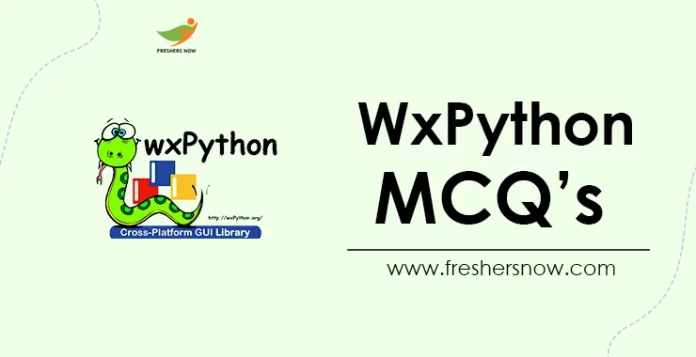
wxPython MCQs and Answers with Explanation: wxPython is a cross-platform graphical user interface (GUI) toolkit for Python. It allows developers to create native-looking applications with a wide range of widgets and tools that are compatible with different operating systems, including Windows, macOS, and Linux. wxPython is built on top of the popular wxWidgets C++ toolkit, which provides a solid foundation for building GUI applications. Furthermore, we have compiled the Top 25 wxPython MCQ Questions & Answers in this article to help you gain a deeper understanding of the wxPython concept. This wxPython Quiz enables you to enhance your existing knowledge.
wxPython MCQ Questions & Answers
wxPython provides a comprehensive set of widgets and tools for creating complex and sophisticated user interfaces. It includes support for buttons, menus, toolbars, panels, dialogs, and more, making it easier to create rich and dynamic interfaces for desktop applications. wxPython is also highly customizable, with a wide range of options for styling and theming. Now, for candidates who are in search of wxPython MCQ Questions/ wxPython Quiz for interview or assessment preparation, or purely for academic purposes, these wxPython Multiple Choice Questions can be of great help to you.
wxPython MCQs with Answers
| Name | wxPython |
| Exam Type | MCQ (Multiple Choice Questions) |
| Category | Technical Quiz |
| Mode of Quiz | Online |
Top 25 wxPython Multiple Choice Questions| wxPython Quiz
1. What is wxPython?
a) A programming language
b) A software testing framework
c) A graphical user interface toolkit
d) A database management system
Answer: c) A graphical user interface toolkit
Explanation: wxPython is a Python binding for the cross-platform GUI toolkit WxWidgets, which allows developers to create native-looking applications for Windows, Mac, and Linux operating systems.
2. What is the purpose of a widget in wxPython?
a) To display text
b) To provide user interaction
c) To store data
d) To execute code
Answer: b) To provide user interaction
Explanation: A widget in wxPython is a graphical element that provides user interaction, such as a button, text box, or check box.
3. Which method is used to create a button in wxPython?
a) wx.Button()
b) wx.TextCtrl()
c) wx.CheckBox()
d) wx.StaticText()
Answer: a) wx.Button()
Explanation: wx.Button() is the method used to create a button in wxPython.
4. Which of the following is a wxPython event?
a) onClick
b) onMouseOver
c) onKeyPress
d) onScroll
Answer: c) onKeyPress
Explanation: onKeyPress is a wxPython event that is triggered when a key is pressed.
5. How can you add a widget to a wxPython frame?
a) Using the add() method
b) Using the insert() method
c) Using the append() method
d) Using the SetSizer() method
Answer: d) Using the SetSizer() method
Explanation: The SetSizer() method is used to add a widget to a wxPython frame.
6. Which method is used to display a message box in wxPython?
a) wx.Dialog()
b) wx.Frame()
c) wx.MessageBox()
d) wx.TextEntryDialog()
Answer: c) wx.MessageBox()
Explanation: wx.MessageBox() is the method used to display a message box in wxPython.
7. What is a sizer in wxPython?
a) A widget for displaying text
b) A layout manager for arranging widgets
c) A method for adding event handlers
d) A function for processing user input
Answer: b) A layout manager for arranging widgets
Explanation: A sizer in wxPython is a layout manager that is used to arrange widgets in a frame.
8. Which event is triggered when a button is clicked in wxPython?
a) onKeyPress
b) onScroll
c) onButtonClick
d) onButtonClickEvent
Answer: d) onButtonClickEvent
Explanation: onButtonClickEvent is the event that is triggered when a button is clicked in wxPython.
9. Which method is used to create a menu bar in wxPython?
a) wx.MenuBar()
b) wx.Menu()
c) wx.MenuItem()
d) wx.Frame()
Answer: a) wx.MenuBar()
Explanation: wx.MenuBar() is the method used to create a menu bar in wxPython.
10. How can you set the title of a wxPython frame?
a) Using the SetTitle() method
b) Using the SetText() method
c) Using the SetLabel() method
d) Using the SetCaption() method
Answer: a) Using the SetTitle() method
Explanation: The SetTitle() method is used to set the title of a wxPython frame.
11. Which method is used to set the background color of a widget in wxPython?
a) SetBackgroundColour()
b) SetForegroundColor()
c) SetTextColor()
d) SetBackgroundColor()
Answer: a) SetBackgroundColour()
Explanation: SetBackgroundColour()
12. What is a wx.App object in wxPython?
a) A widget for displaying images
b) A class that represents the application
c) A layout manager for arranging widgets
d) A function for processing user input
Answer: b) A class that represents the application
Explanation: A wx.App object in wxPython is a class that represents the application and is used to initialize the toolkit and create the main window.
13. Which method is used to add a menu item to a menu in wxPython?
a) Append()
b) Insert()
c) Add()
d) Create()
Answer: a) Append()
Explanation: The Append() method is used to add a menu item to a menu in wxPython.
14. How can you close a wxPython frame?
a) Using the Close() method
b) Using the Quit() method
c) Using the Exit() method
d) Using the Destroy() method
Answer: d) Using the Destroy() method
Explanation: The Destroy() method is used to close a wxPython frame.
15. What is the purpose of the wxPython EVT_XXX() methods?
a) To create widgets
b) To add event handlers
c) To set the layout of a frame
d) To set the style of a widget
Answer: b) To add event handlers
Explanation: The EVT_XXX() methods in wxPython are used to add event handlers to widgets.
16. Which method is used to create a radio button in wxPython?
a) wx.Button()
b) wx.CheckBox()
c) wx.RadioButton(
d) wx.TextCtrl()
Answer: c) wx.RadioButton()
Explanation: wx.RadioButton() is the method used to create a radio button in wxPython.
17. What is the purpose of the wxPython GridSizer?
a) To arrange widgets in a grid
b) To display text
c) To add event handlers
d) To set the style of a widget
Answer: a) To arrange widgets in a grid
Explanation: The wxPython GridSizer is a layout manager that is used to arrange widgets in a grid.
18. Which method is used to set the font of a widget in wxPython?
a) SetFont()
b) SetText()
c) SetLabel()
d) SetCaption()
Answer: a) SetFont()
Explanation: The SetFont() method is used to set the font of a widget in wxPython.
19. Which method is used to create a status bar in wxPython?
a) wx.StatusBar()
b) wx.FrameStatusBar()
c) wx.CreateStatusBar()
d) wx.SetStatusBar()
Answer: c) wx.CreateStatusBar()
Explanation: The wx.CreateStatusBar() method is used to create a status bar in wxPython.
20. What is the purpose of the wxPython BoxSizer?
a) To arrange widgets in a box
b) To display text
c) To add event handlers
d) To set the style of a widget
Answer: a) To arrange widgets in a box
Explanation: The wxPython BoxSizer is a layout manager that is used to arrange widgets in a box.
21. Which method is used to create a text box in wxPython?
a) wx.TextCtrl()
b) wx.Button()
c) wx.CheckBox()
d) wx.StaticText()
Answer: a) wx.TextCtrl()
Explanation: wx.TextCtrl() is the method used to create a text box in wxPython.
22. Which event is triggered when a radio button is selected in wxPython?
a) onKeyPress
b) onScroll
c) onRadioButtonClick
d) onRadioBoxEvent
Answer: d) on RadioBoxEvent
Explanation: The onRadioBoxEvent is triggered when a radio button is selected in wxPython.
23. Which method is used to create a checkbox in wxPython?
a) wx.Button()
b) wx.CheckBox()
c) wx.RadioButton()
d) wx.TextCtrl()
Answer: b) wx.CheckBox()
Explanation: wx.CheckBox() is the method used to create a checkbox in wxPython.
24. What is the purpose of the wxPython FlexGridSizer?
a) To arrange widgets in a grid
b) To arrange widgets in a box
c) To add event handlers
d) To set the style of a widget
Answer: a) To arrange widgets in a grid
Explanation: The wxPython FlexGridSizer is a layout manager that is used to arrange widgets in a grid.
25. Which event is triggered when a button is clicked in wxPython?
a) onKeyPress
b) onButtonClick
c) onScroll
d) onButtonEvent
Answer: d) onButtonEvent
Explanation: The onButtonEvent is triggered when a button is clicked in wxPython.
In conclusion, wxPython is a powerful and versatile Python toolkit for creating cross-platform graphical user interfaces (GUIs). With its wide range of widgets and tools, developers can build native-looking desktop applications that run on different operating systems. wxPython’s ease of use and customization options make it a popular choice for building desktop applications with Python. Take a look at these wxPython MCQs with Answers and assess your understanding of this concept. These multiple-choice questions can help you identify areas where you need improvement and become an expert in wxPython. Don’t forget to visit Freshersnow regularly for the latest updates on various technical quizzes.



